Some Firefox users they started to see an ad on program Firefox browser, specifically at the bottom of each new tab. The ad offered $20 to book your next stay through Booking.com.
However, according to the Mozilla Foundation, this ad was a Firefox experiment and did not share user data with its partners.

The ad stated:
"Are you ready to plan your next family reunion?" Book your next hotel stay today and receive a free $ 20 gift card from Amazon. Happy Holidays from Firefox! ”
The Mozilla Foundation seems to be constantly looking for new ways of funding. Firefox in the 60 version, released in May, brought the Pocket marketing stories to the new tabs.
But Pocket ads were announced and explained in advance. However, Booking.com's advertising was something we did not hear, even though the Mozilla Foundation says it's actually the second advertisement in the month.
"This snippet (a cute term to describe an ad) was an experiment that adds more value to Firefox users through offers from a partner," a Mozilla spokesman told VentureBeat.
“It was not a paid advertisement. We're always looking for more ways to say thank you for using Firefox. In a similar vein, earlier this month we offered Firefox users a chance to enjoy a live concert by Phosphorescent for free. In addition to providing greater value to Firefox users, these efforts are intended to support a open ecosystem. When users see such offers, no data is shared with any partner until users choose to use the link. We hope this strategy will set a positive example.”
Mozilla's argument that this is not advertising is understandable, even if it is not true. The company wants to distance itself from the terms "paid placement" and "advertising" because of the negative effects associated with unwanted advertising.
Ads can be useful when they benefit the user, but no matter how they name them, they are still ads.
Disable Snippets:
Snippets are enabled by defaultchoice in Firefox, but you can easily disable them. Follow the path (via its address bar browser)
about: preferences # home and uncheck Snippets.
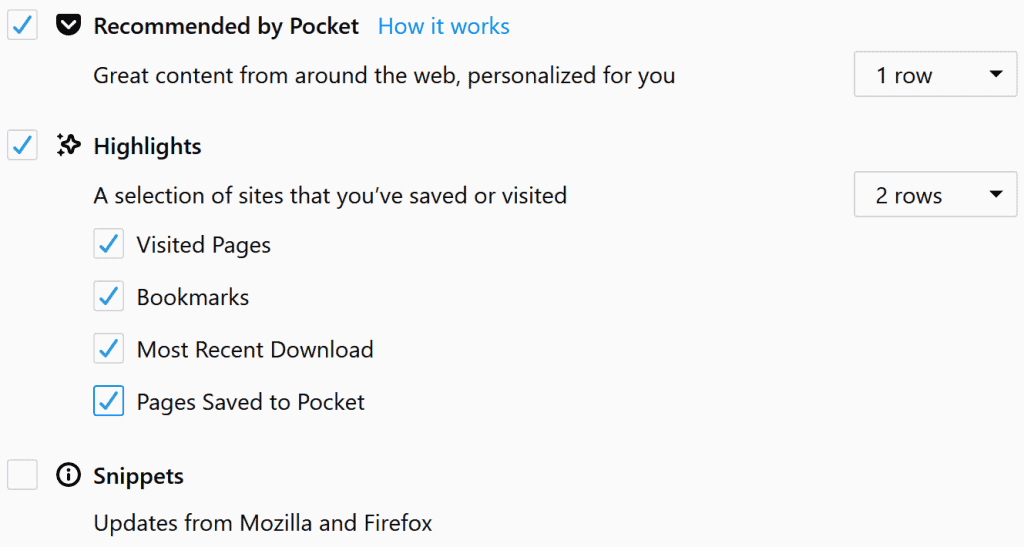
The description of snippets or snippets as the Mozilla Foundation wants them to be described and as described by Firefox is not so clear: "Updates from Mozilla and Firefox". The Mozilla wiki offers a more detailed explanation:
The about: home snippet service is a simple, content management service. Its purpose is to collect and deliver content snippets on Firefox home page.
So the Mozilla Foundation uses the snippets to display tips on Firefox features or send a message to its users (for example, there is one today that wishes you Happy New Year). In this case, Mozilla has decided to use this feature to display an ad.
Firefox 64, which arrived earlier this month, added the Contextual Feature Recommender (CFR), for US users. So the "excerpts" are allegedly only shown to users other than USA
"The Booking.com quote ran for five days and ended on schedule on December 30," said Mozilla PR's Justin O'Kelly.
______________
- Firefox 64 what the upcoming browser brings
- Chrome 71.0.3578.80 with built-in ad filtering
- Facebook: See if your personal data has leaked
- Google terminates Google Inbox





