Mozilla has begun redesigning the firefox about: config page in Firefox Nightly and will logically come to all versions of the popular browser.
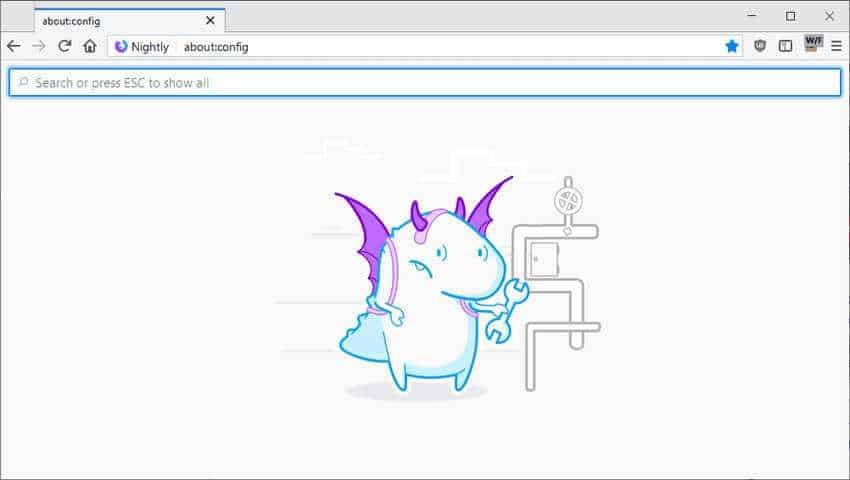
The new page is built with web technologies while the old one is based on XUL technology, which Mozilla wants to completely remove from the Firefox browser.
These changes are still in development. So the final result may change, and what we will finally see in the stable version of Firefox may be slightly different. It is unclear which stable version it will eventually make it to change Mozilla. Interested users can follow the development by reporting to Meta Bug on Bugzilla their opinions and the errors they find.
In the new about about: config page, Firefox continues to display the known warning that you can cause irreparable damage on your first entry, even if the browser is set to skip the warning. The new page is blank by default. All that appears is a search field at the top and a background image that Mozilla uses for Firefox's internal pages.
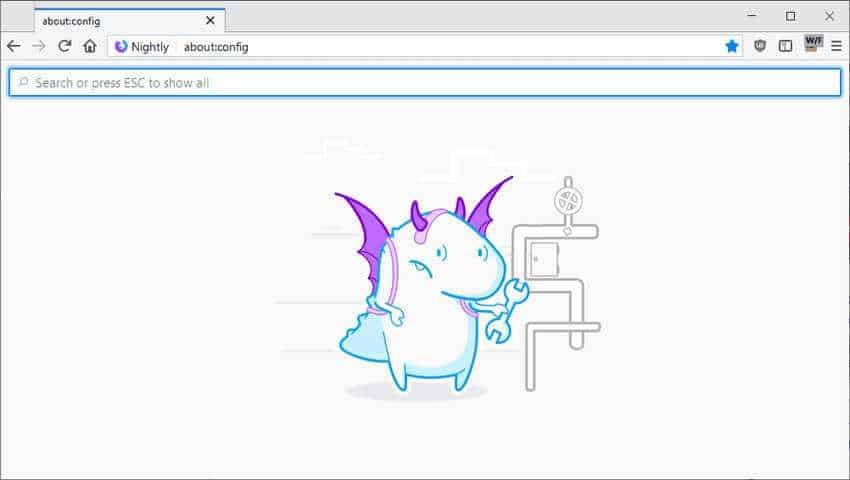
You should press the Esc key or the Enter key to display all preferences. The new web-based page is not as small as the old one.
An important change, at least at this moment, is that it is no longer possible to interact with any preference by double-clicking on it.
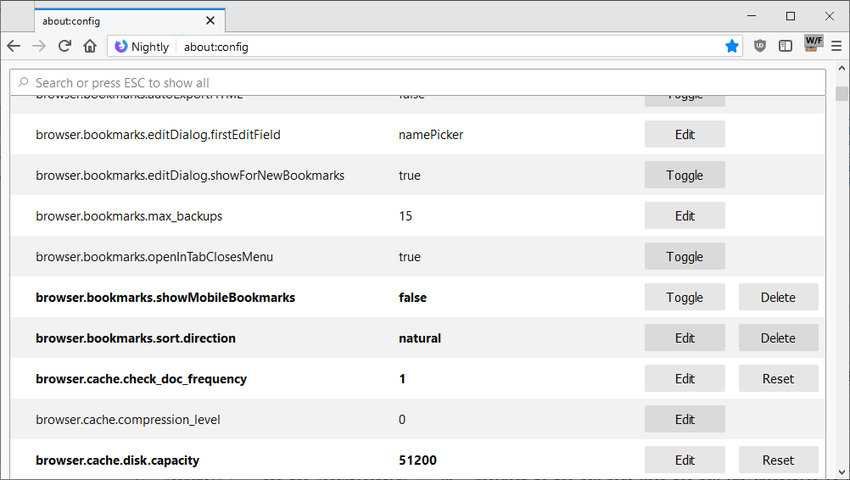
In the current fixed version of Firefox you can double-click on any preference to change its value. You can also double-click on any String or Integer value to have the edit window appear immediately.
This is no longer possible. Firefox users must click the Edit or Toggle buttons to make the changes they want. Toggle changes the value immediately, while Edit allows you to change the setting using other types of customization.
Some preferences have a Reset or Delete button attached to them. THE reset changes the value of the preference to the default value, and deleting removes it from the browser. Delete appears to be available only for preferences added by the user, manually.
Another change is that the list can no longer be classified, at least not in this original version. The old interface comes with headlines that you can click on to sort preferences accordingly, e.g. alphabetically, depending on the situation, depending on the species, etc.
One last and perhaps problematic change is that Mozilla won't allow deep linking on the about:config page, stating that it "might not be a good idea" or even that it's "dangerous in some way" and that users should just copy and paste conditions or names in the page's search box. In the current stable version you can send someone directly to a preference by giving them the link about: config? filter = Preference , where the word preference is replaced by the setting you want to change. This is no longer the case.
You got a first look at what we will see in the near future of Firefox. We'll get back to you if there's any news on this.





