Η Mozilla will introduce a new policy in Firefox 67 that will block installed extensions when running a private window.
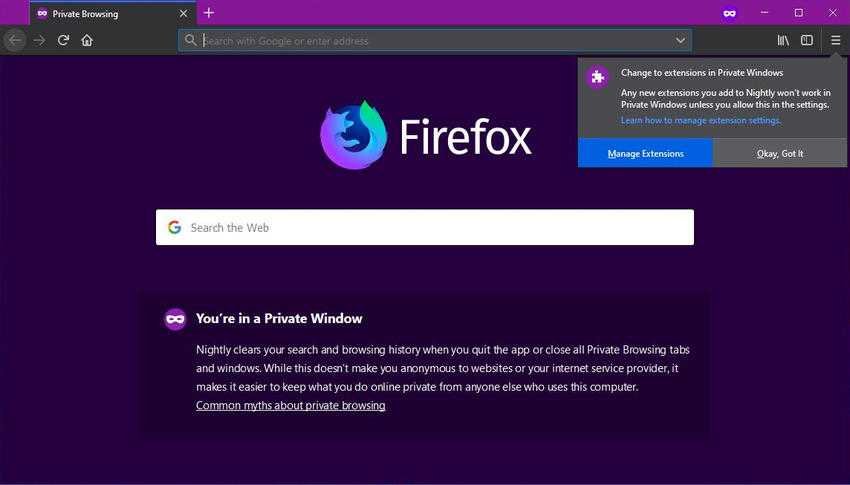
The reason is very simple: since extensions need to sometimes access your data to work properly, and private browsing is supposed to be private, Mozilla believes that blocking extensions in Firefox, by defaultchoice, can ensure you that there are no traces left behind.
And to do that, the company decided to block all extensions in private windows by default, except if you allow them to run. In other words, you can adjust the specific ban at will.
With this change Mozilla continues its efforts in Firefox for increased privacy protection and is likely to win the hearts of many users who believe that this is the right approach and do not agree with the data collection that occurs in other browsers.letterbrowsing.
The feature is already being tested as part of the Firefox nightclub, so you can try it now by installing it Mozilla's nightly browser.
Beginning with Firefox 67, every time you open a new private window, you will be notified that extensions have been blocked.
A similar warning is placed on the Firefox browser extensions configuration screens.
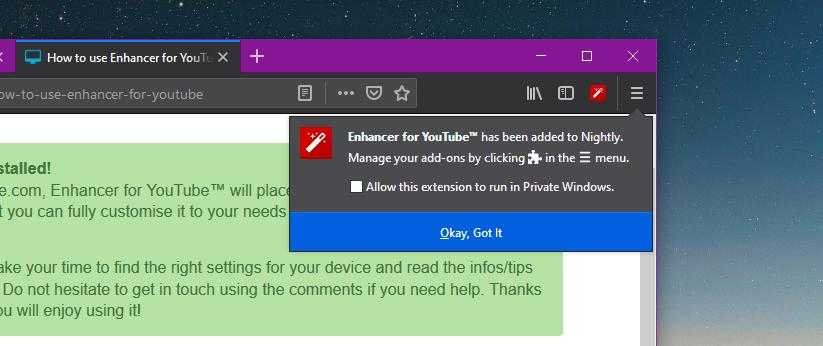
Firefox 67, as we said earlier, will come with a setting that will allow you to enable extensions to the browser's private mode, but you'll need to set the new permissions separately for each add-on.
There are two ways to do this. First of all, you can enable a specific extension to run on private windows during installation. An alert will appear when installing extensions enabling the setting: "Allow this extension to run in private windows".
If you want to configure the extensions that have already been installed, you must go to the add-on manager in Firefox 67. You can just type about: addons in Firefox to view the installed extensions.
Enabling them to run in private windows can be done from the options of each extension as follows: "Run in Private Windows> Allow" (Run in Private Windows> Allow). By default, this option is set to "Do not Allow".
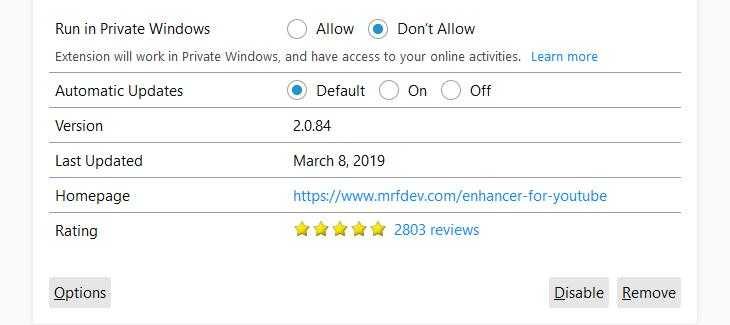
Please note that Firefox 67 is currently in an experimental stage and that the final version could have additional settings. According to the company's program, the Mozilla Firefox 67 should be released to users on May 14, 2019, so the team developing it still has two months to make sure everything works as it should. If you install Nightly, please note that this is an experimental browser and some things may not work properly.





