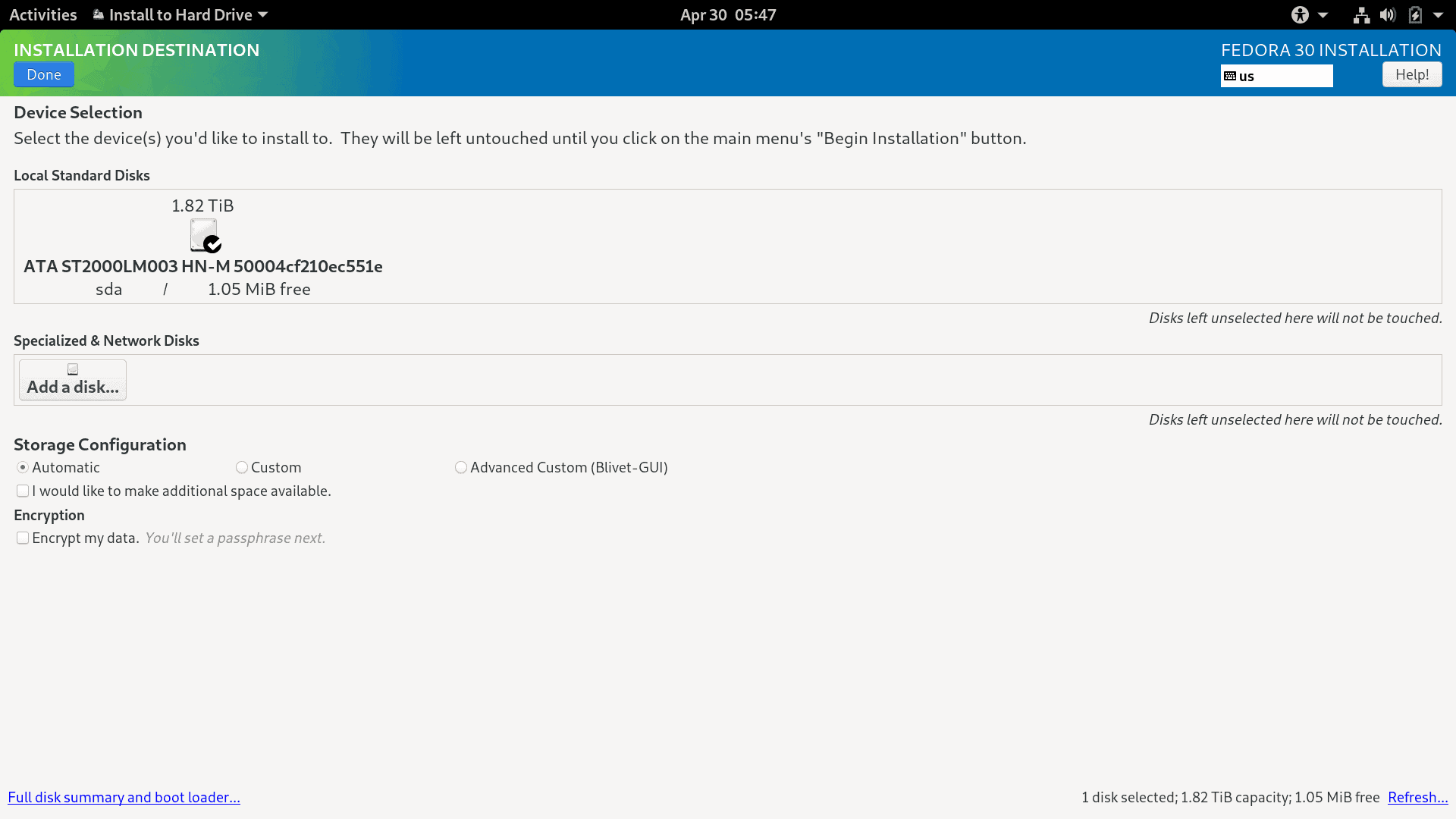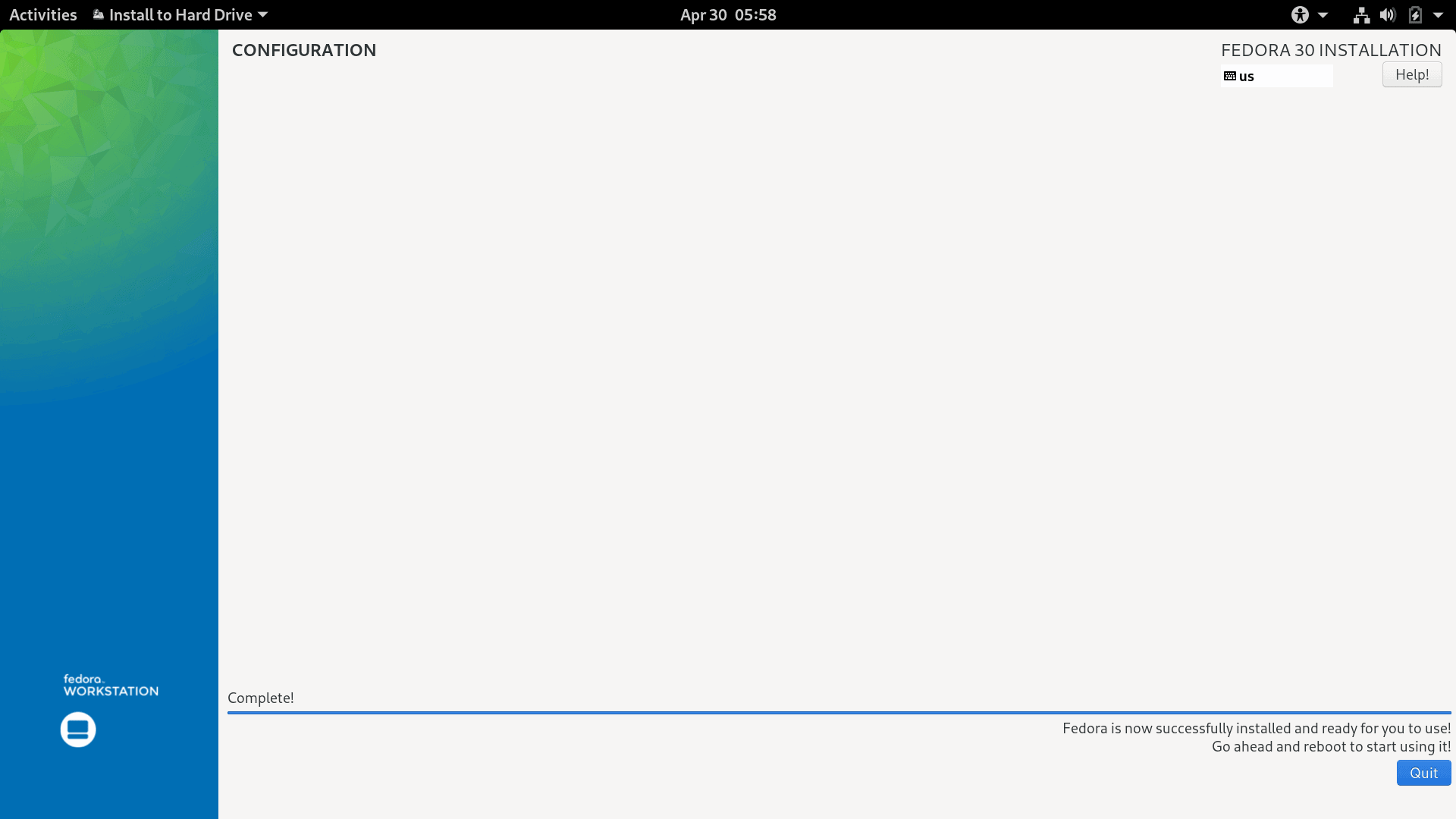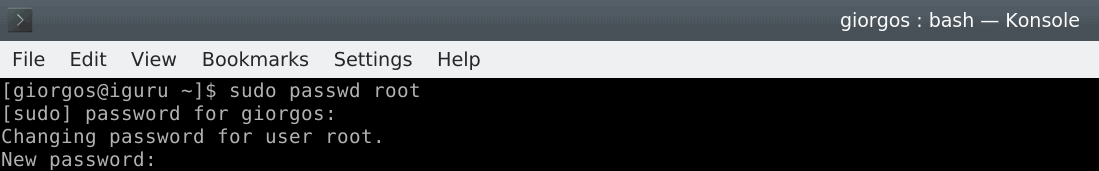Fedora 30: As we mentioned last night his team Fedora Project has started making the ISOs of the upcoming version of the famous distribution available. The new Fedora 30 release adds the Deepin desktop as well as Pantheon to the already available desktops that include Gnome, Xfce, KDE Plasma and Cinnamon among others.
The new version will be released later today, as ISO continues to synchronize at the repos of the distribution.
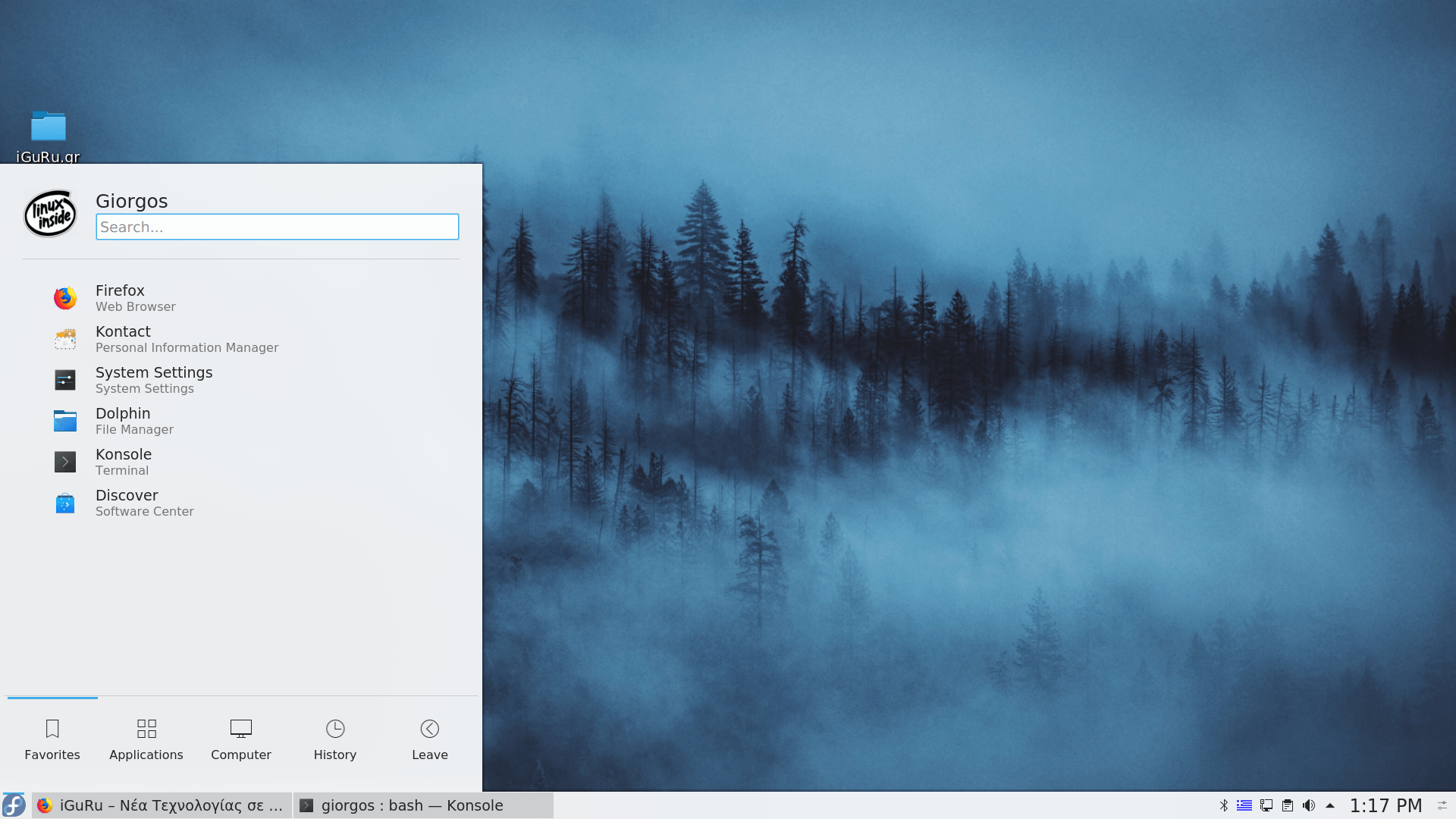
Fedora is one of the most popular GNU / Linux distributions. It is the result of the Fedora Project, a large community of volunteers, funded and generally supported by the famous Red Hat. This of course means, reliability ... RedHat.
Fedora is a free tool for anyone. So anyone can use, modify and distribute it. It is developed by people around the world who work together as a community. The Fedora Project or Fedora Project is open and everyone is welcome to join.
Fedora releases a new version every 6 months and you can see the Fedora's life cycle in the relevant wiki page of the project.
So today I decided to install the new version, although I think cutting-edge distribution may be unstable and I should wait until the first update.
The simplest way to install is from the Live DVD that includes the relevant application (Anaconda) of the Fedora installation.
Let's take a picture of the installation steps:
Select installation language
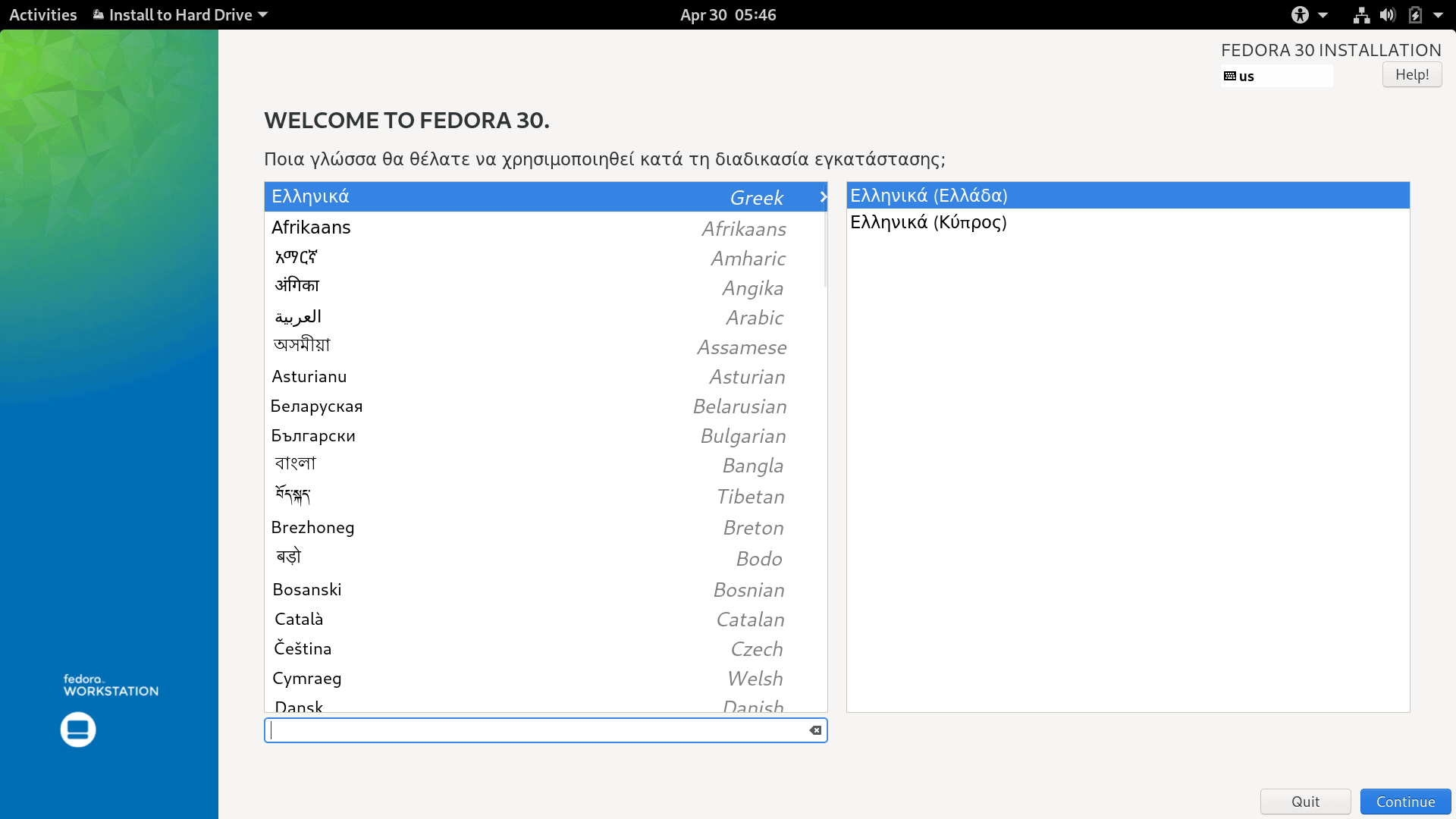
Installation settings
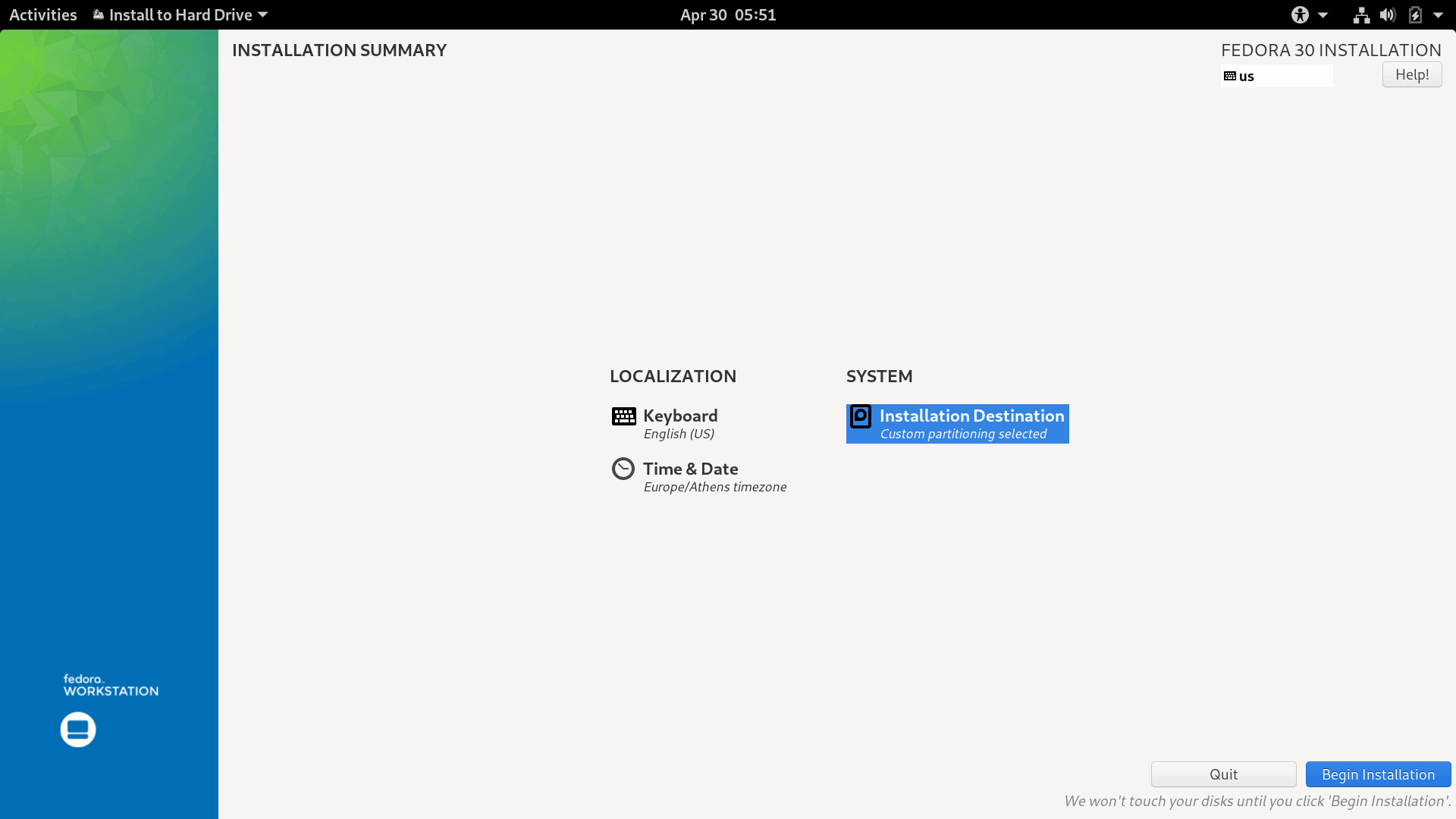
Select disk partition and custom configuration
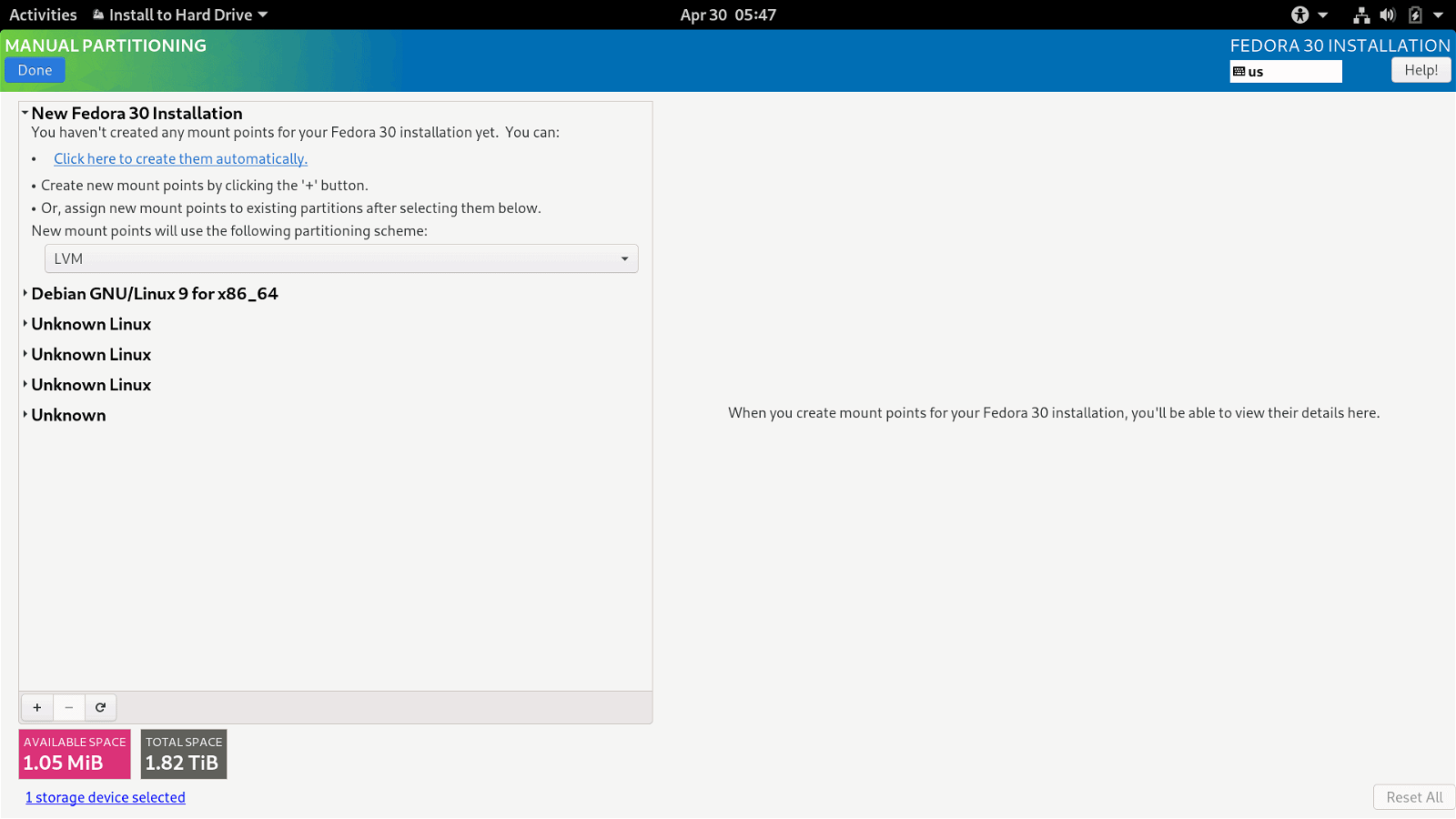
Installation
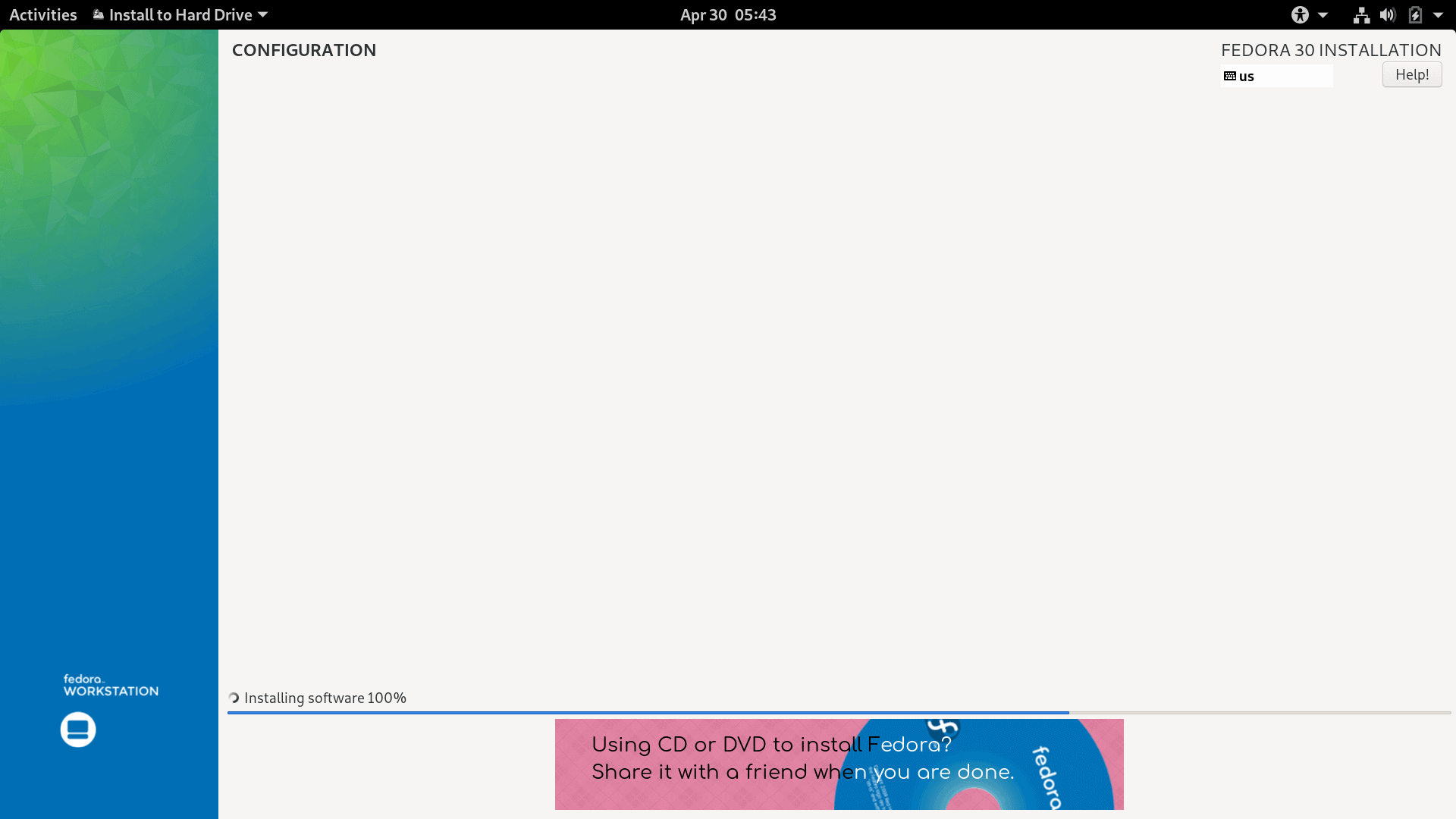
After installing the system the installer will add the boot loader and complete it procedure. 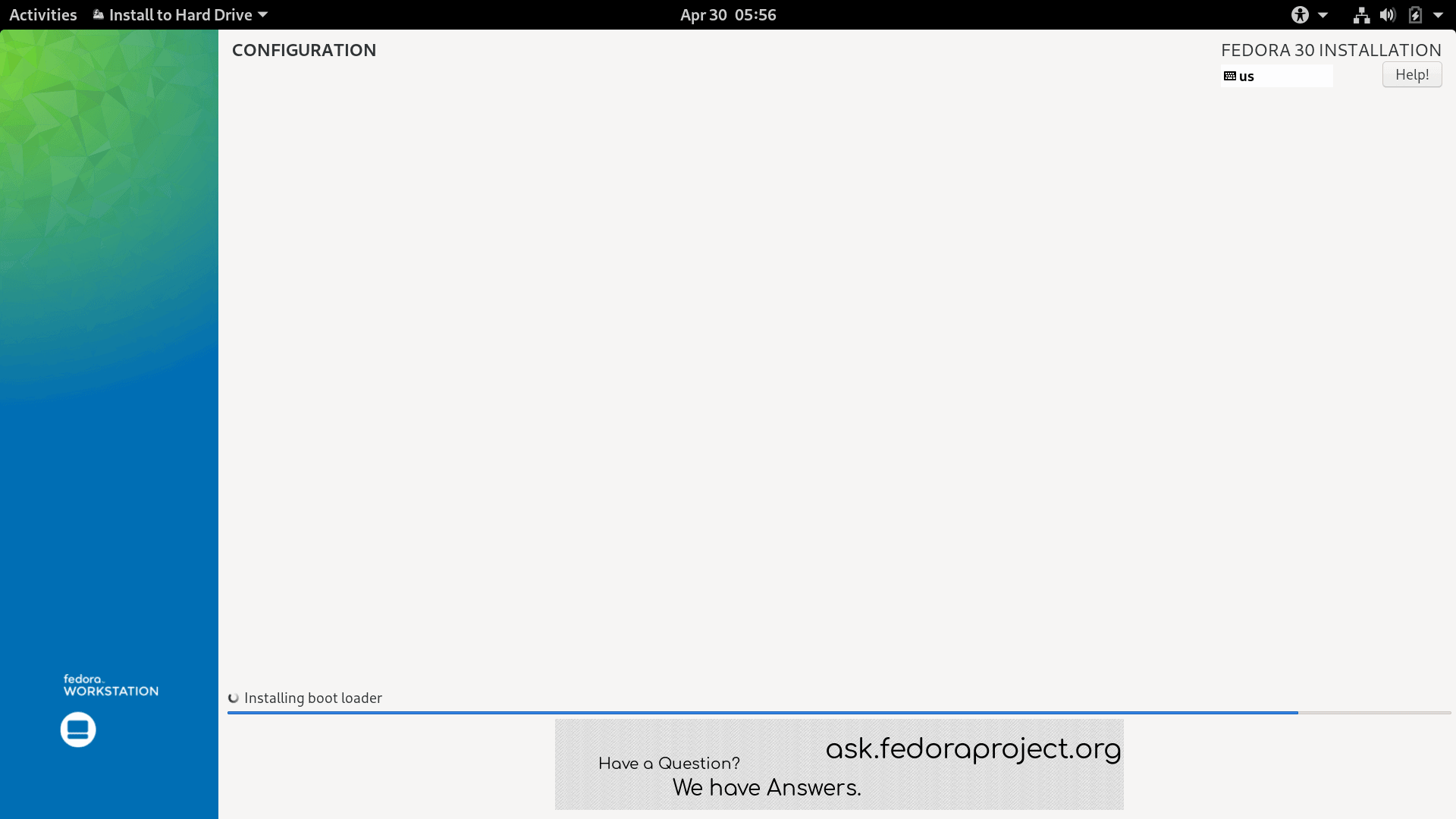
The updated installer has no choice for root password, or for creating a new user. You can do all this after the system first starts.
On my system I had to do a grub update from another distribution already installed on the computer to add the new installation to the boot menu.
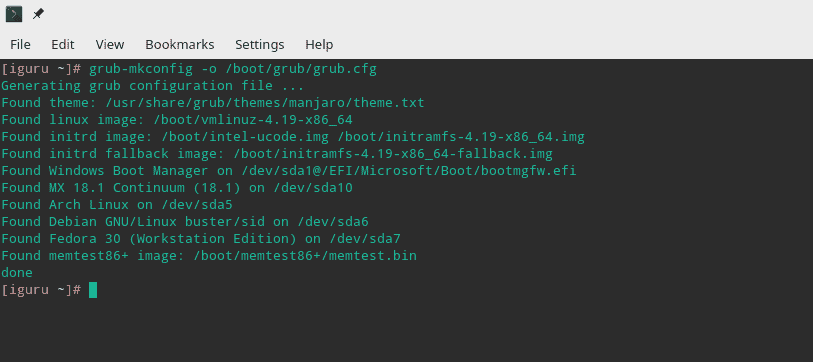
As we mentioned after the first boot of the system you should create a user (in a graphical environment)
Then it would be good to change the password before proceeding accessof root with the following command:
sudo passwd root
Installation of RPM Fusion FREE & NON-FREE Repo in Fedora
su -c 'dnf install http://download1.rpmfusion.org/free/fedora/rpmfusion-free-release-$(rpm -E% fedora) .noarch.rpm http://download1.rpmfusion.org/nonfree/ fedora / rpmfusion-nonfree-release - $ (rpm -E% fedora) .noarch.rpm '
Let's inform the system:
sudo dnf check-update sudo dnf upgrade
Install Gnome Tweak Tool if you use Gnome DE.
sudo dnf install gnome-tweak-tool
Install other apps (add whatever you want by leaving a space)
sudo dnf install pinta geany qbittorrent vlc filezilla dnfdragora p7zip p7zip-plugins unrar
Install different Desktop Environments
KDE
sudo dnf install @ kde-desktop
MATE
sudo dnf install @ mate-desktop
CINNAMON
sudo dnf install @ cinnamon-desktop
XFCE
sudo dnf install @ xfce-desktop
LXDE
sudo dnf install @ lxde-desktop
DEEPIN
sudo dnf install @ deepin-desktop
PANTHEON
sudo dnf install @ pantheon-desktop
Fedora 30 Swap File
After installing, I added a swapfile (yes fedora supports the feature) for better RAM performance.
Below are the terminal commands. In case you are interested, use them in the order listed:
sudo fallocate -l 4G / swapfile sudo chmod 600 / swapfile sudo mkswap / swapfile sudo swapon / swapfile
After the above commands that will create a swapfile on your system, we will interfere with fstab to load it automatically after every reboot. We will open the fstab with the nano application
sudo nano / etc / fstab
and we will add the following line at the end of fstab
/ swapfile swap sw sw sw 0 0
Fedora 30 Download
Spins ISO
Everything
| Fedora-Everything-30-1.2-x86_64-CHECKSUM | 1033 | |
| Fedora-Everything-netinst-x86_64-30-1.2.iso | 598M | |
| Fedοra-Everything-netinst-x86_64-30-1.2.iso.man ..> | 657 |
Workstation
| Fedora-Workstation-30-1.2-x86_64-CHECKSUM | 1215 | |
| Fedora-Workstation-Live-x86_64-30-1.2.iso | 2G | |
| Fedora-Workstation-netinst-x86_64-30-1.2.iso | 597M | |
| Fedοra-Workstation-netinst-x86_64-30-1.2.iso.ma ..> | 657 |
That's what you're, enjoy the new distribution!