Some Firefox users started to notice that the installed extensions of the proletterbrowsing were suddenly disabled for no apparent reason.

Extensions display messages like “could not be verified for use in Firefox and has been disabled” in the add-ons tab. Accordingly, Firefox displays the message “One or more installed add-ons cannot be verified and have been disabled ”(One or more installed add-ons cannot be verified and are therefore disabled).
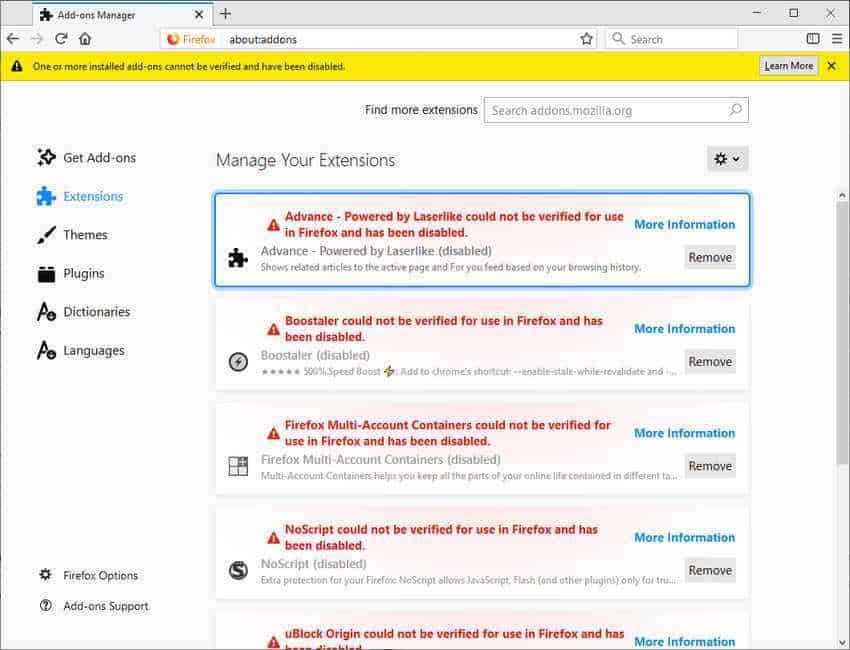
Affected extensions include LastPass, Ghostery, Download Manager (S3), Dark Mode, Honey, uBlock Origin, Greasemonkey, NoScript and more.
The available options are to replace or catslowset the extensions in question. The whole issue is confusing the affected users. The first thought is whether these extensions suddenly violate Firefox policy.
The answer is no. The problem is caused by an error. If you are one of the affected users and read the messages carefully, you will notice that the issue is verification. One article in Bugzilla states that the issue is related to the signing of the extension.
Specifically stated: Firefox has marked these addons as unsupported, as they are disabled due to the expiration of the intermediate signing certificate.
All Firefox extensions must be signed by Firefox 48 and Firefox ESR 52. Firefox blocks the installation of extensions with invalid certificates (or none) and that causes the problem in user systems.
Solution
Nightly, Dev and Android users may be able to disable the signing of extensions. Some users have reported that this issue has been temporarily resolved. You need to go to the about: config page and set xpinstall.signatures.required to false to disable signatures.
You can also change the system date to the previous day to temporarily resolve the issue, but this may lead to other issues.
The issue can logically be resolved only by Mozilla. The organization must renew the certificates or create new ones to resolve the issue. And logically Mozilla will do it soon, as the problem is widespread and affects many Firefox users.
Therefore, affected users should not remove disabled extensions from their installations. The issue will be resolved once Mozilla fixes it.






The same thing happened to me, unfortunately, I removed Firefox and reinstalled it, but unfortunately it does not open Mozilla, does anyone have any idea how to do it?
Take a look here!!
https://blog.mozilla.org/addons/2019/05/04/update-regarding-add-ons-in-firefox/
Does the OS play a role?
Why do I encounter the problem only in windows 10 after updating 1809 !!!
In Manjaro (arch based) no problem !!!
No, there are no reports of OS fault. It's a pure Mozilla theme.