The upcoming Google update Chrome will also include a redesigned Settings page that adds preview groups to the program tours.
Changes to the settings page already exist in the Canary publications, Google's browser.
All the preletterbrowsers have Settings pages that allow users to modify specific app behaviors and features.
For example, you can use the Settings to change the default home page or change the download folder, change font sizes, and more.

Today's Google Chrome has a new page with the Basic User Settings and a link for that page that opens the Advanced Settings. So everyone who wanted to see the advanced settings should always open the Basic Settings page.
A recent change started in Chrome Canary changes the specific UI. Google Chrome Canary is a test version of the browser for new features before they are first moved to Beta and then to Stable versions.
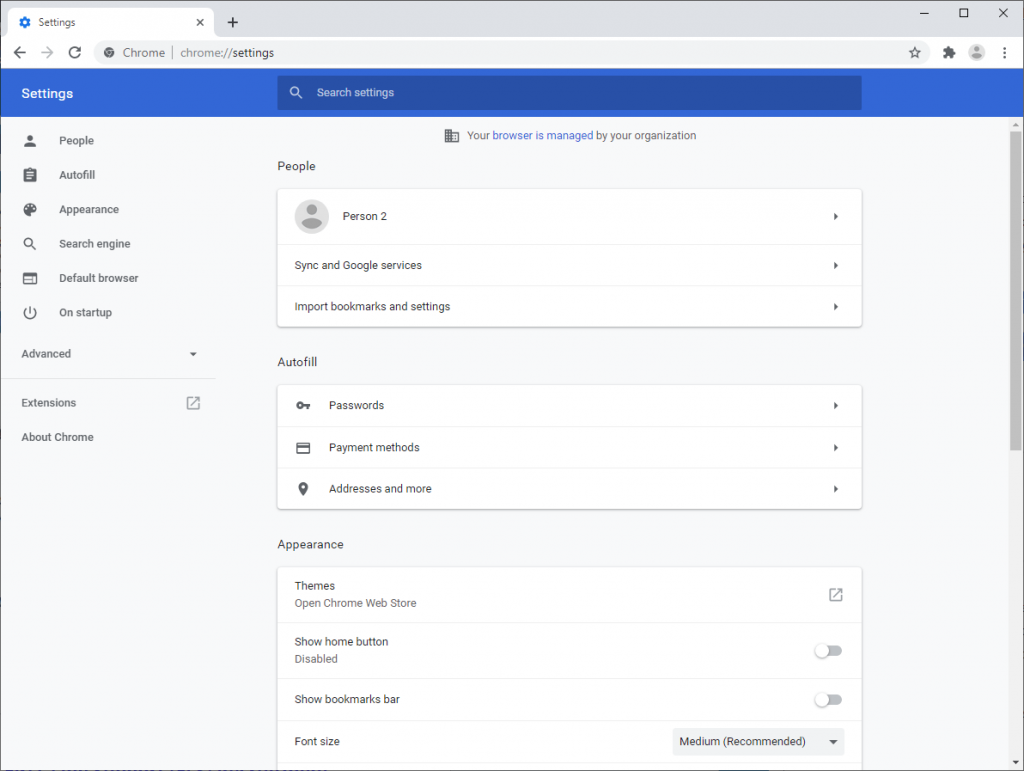
As you can see in the above picture, Settings in Canary Chrome contain a new side menu that helps you easily switch to different sections of the settings.
Note that to view this view, you need to adjust the browser window width to a specific size. If the width is not large enough, instead of the menu you will see the classic layout again.
The new Google Chrome settings page seems to be much more useful than the old one. It remains to be seen how the development of the application and the new feature will proceed.
Its final appearance may change until we see the upcoming fixed Chrome.
- Windows 10: Arch Linux available via WSL
- Zuckerberg: splitting Facebook will not help
- Microsoft vs Google: Why browsers' war does not focus on privacy
- Mozilla: Apologies and deletes telemetry data





