Google Chrome 75: Google released version 75 of the program today browsing Chrome. The new version is available for all platforms: Android, Chrome OS, Linux, Mac and Windows.
The majority of new features and changes in Google Chrome 75 seem to focus only on thecase new internal APIs and updating the features the browser already has.

However, while Chrome 75 does not seem to have new features, there is something very remarkable.
A new big feature is included in Chrome 75: The addition of a hidden operation Reader Mode, similar to the one Firefox has.
At this time, Reader Mode is not enabled by default and should be enabled using one of Google Chrome's experiment flags. This flag until recently was only available on Canary versions of Google's browser.
To turn on and test the new one Reader Mode of Chrome, you need to open the following internal address and enable Reader Mode as shown in the picture.
chrome://flags/#enable-reader-mode
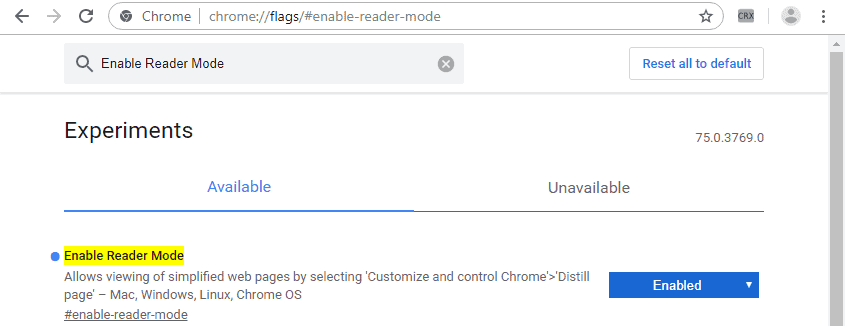
When you enable the flag, you will also have to restart your browser.
Reader Mode can be used on any page, although it works better with news pages. To use the new feature, right-click on the Chrome drop-down menu and select "Distill page".
Except for adding it Reader Mode, Google developers fixed one as well security gap which was known as 'evil cursor' bug. This error first appeared in 2018.
See below video presentation of the new version made available by the company:
_______________________
- Windows 10 Change the color of highlighted text
- And Xiaomi hides the front camera behind the screen
- I2P: Tor; No thanks! Dark Web migrates





