With its release Windows 10 Insider Build 18917, η Microsoft Windows Subsystem for Linux 2 has been released for testing (WSL 2).
So all Insiders can now upgrade to WSL 1 in the new version, for better performance and much better compatibility.
Why
WSL 2 is the next version of Microsoft Subsystem for Linux and includes a genuine open source Linux kernel (the kernel was developed by Microsoft) based on version 4.19 from Kernel.org. As WSL 2 will use a real Linux kernel, Linux applications will now have full access in all system calls.
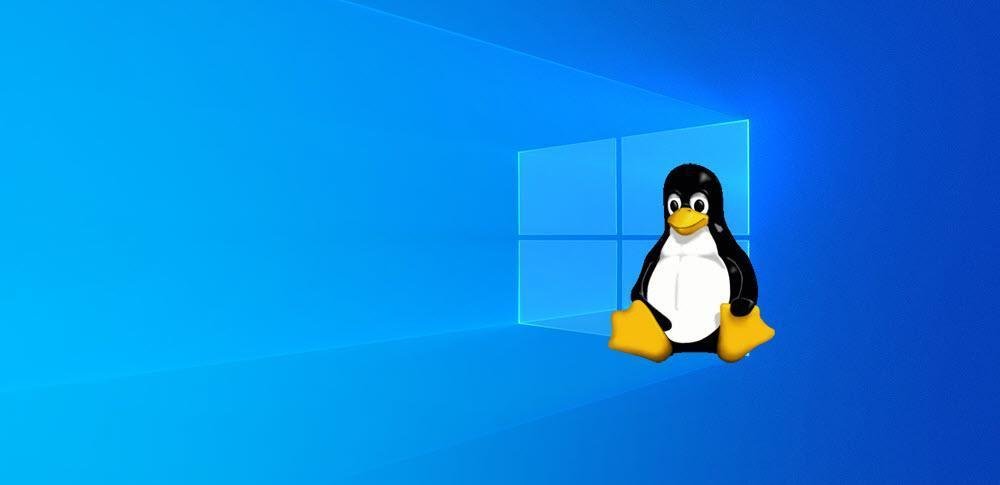
Be aware that this is the first public release of WSL 2, which means it can be problematic.
Before you can run Windows Subsystem for Linux 2, you must first make sure you are running Windows 10 Insider build 18917 or later.
WSL 2 runs on a virtual machine, so you will need to install the optional “VirtualMachinePlatform” feature first.
To install VirtualMachinePlatform, open a PowerShell window with administrator privileges and type the following command:
Enable-WindowsOptionalFeature -Online -FeatureName VirtualMachinePlatform
After installing the feature you will be prompted to restart your system.
To see all the changes between WSL 1 and Windows Subsystem for Linux 2, you can read the support article from Microsoft official website.
___________
- CERN: Leaves Microsoft for Open Source Software
- AMD Ryzen 9 3950X third generation monster at 749 dollars
- Zippyshare closes the popular service?
- The EU causes electric cars to make noise under 20 km / h





