The Windows Repair Toolbox is an All In One tool that contains most known and trusted programs to diagnose and fix problems on your Windows PC.
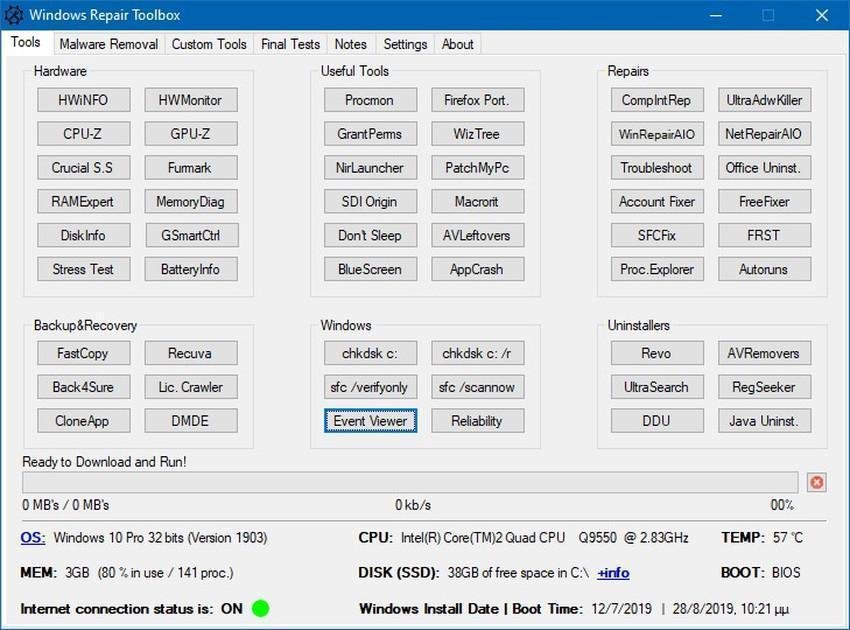
Υπάρχουν αρκετά καλά και δωρεάν διαθέσιμα εργαλεία για τη διάγνωση προβλημάτων ενός υπολογιστή. Άλλα ανήκουν στην ίδια την Microsoft και άλλα (τα περισσότερα) είναι τρίτων κατασκευαστών. Αν θέλετε να τα έχετε όλα αυτά μαζεμένα σε μία πλατφόρμα, τότε το Windows Repair Toolbox is the app you need.
Windows Repair Toolbox is a compact, excellent program that includes most of the known, free, reliable, utilities needed to analyze and fix many Windows problems. It is an All In One or AIO program, ie all the necessary programs gathered in one place. Those of you older than you may remember the AIO fashion a decade ago, when corresponding packages of programs were distributed on a CD.
This program is small, free, portable, ie does not require installation and at first does not contain any of the tools mentioned. You can choose, if you want, to download these tools, one by one, from the original sites, to have the latest versions (requires internet connection) or to download them all immediately, so that you can use it toolbox offline.
With two exceptions, all tools in the program are portable and will not install anything on the computer on which they are used. Let's look at some of the key features of Windows Repair Toolbox.
-Allows you to download with one click all the tools at the same time (and keep them updated), so that you can use the toolbox on offline computers or just have all the tools loaded in advance.
- Ability to select various tools to run sequentially in unattended mode, in order to remove malware, clean and repair the system. It can send an email informing you that the process is complete and will contain the logs.
- Displays the information about the computer to be repaired: CPU temperature, CPU model and timing, the amount of RAM installed in the system and its usage rate. Disk model, capacity, basic health check, the amount of free space left in the system partition. Also date of release and installation of Windows, system boot time and more.
- Contains a feature, "AVLeftovers", which helps you detect which antivirus applications are already installed on a machine, so you can perform the corresponding manual uninstalls before installing another antivirus of your choice or just when trying to resolve a problem that may be caused by the incomplete uninstallation of an antibiotic.
- Allows you to perform quality assurance tests after the repair is completed.
- Allows you to save notes on the repair process.
- Provides 1-click access to some useful Windows tools: Chkdsk, SFC, Event Viewer, and Reliability.
The tools are grouped according to the functions: Tools, Malware Removal, Custom Tools, Final Tests, Notes, Settings and About.
Each group has subcategories, for example the tools group has subcategories with tools for hardware, creation copies security, recovery, useful tools, windows tools, repairs and uninstallers. Hovering over each tool displays a pop-up window with information about the item.
Windows Repair ToolBox has two functions to choose from. It can be run in normal or minimal mode. In minimal mode, webcam tests and system monitoring functions are not available.
Some of the tools may trigger false positive alerts from your AV, such as the Nirsoft tools. The VirusTotal gives it a 4/68, while other online program scanners, like our own Eset, rate it clean. The anti-malware on our system hasn't flagged it, so it's possible it's a false positive. Use it at your own discretion.
The program comes as a 3MB zip file, which you must unzip and then just run "Windows_Repair_Toolbox.exe". Requirements: The .NET Framework 4 which typically runs from Windows XP to Windows 10.
You can download the Windows Repair Toolbox free from here.





