Do you know what a hard reboot is and what a soft reboot is? You may use them often but you know their differences and which one to choose each time?

You have heard of these two conditions; They are especially famous for all things electronics machineματα, από το κινητό σας τηλέφωνο έως έναν υπολογιστή. Ιδιαίτερα το hard reboot θα το έχετε ακούσει σαν συμβουλή όταν ήσασταν σε κατάσταση desperationand you were looking at a stuck, unresponsive machine.

What is hard and what is soft reboot
The hard reboot is the process of restarting the computer manually or by any other method that does not interfere with the operating system. The simplest example of a hard reboot is when you unplug your computer while it is running.

This procedure allows the user to restart the computer, usually when the operating system or software functions are not responding.
On the other hand, soft reboot is the process of restarting automatically from your operating system. Of course you have given the restart command but in the soft reboot the whole process after your command is executed by your operating system and you just sit and look at it.

A complete and regular shutdown, through its operating system, and a startup the next day or even the next day, is considered a soft boot. The difference between boot and reboot is that in the first one the machine will restart after some time desired by you, while in the second it will restart immediately after shutting down.
There are two similar concepts in Greek that correspond to "Start" and "Restart".
How each one is used
The hard reboot takes place mainly when your computer system freezes and does not respond to any keystrokes or user instructions. Generally, the hard reboots are done manually, continuously pressing the power button until it closes, and then pressing it again to restart.
Another method to perform a hard reboot is to unplug the computer, then reconnect it and press the power button to restart.

Hard reboot differs from soft reboot, in which a user presses CTRL + ALT + DEL simultaneously on a computer to command a user change, or shutdown or restart of the operating system.
When is everyone used
Hard console is the usual way for novice users as they are unable to identify where the problem is and so simply go through the 'headache, headache' process.
Use it only when you have exhausted any other solution and problem-solving capability. When your machine is stuck, when it has a blue screen (BSOD), when it does not respond to any of your commands, then the last solution is hard reboot. But it must remain as your ultimate energy.
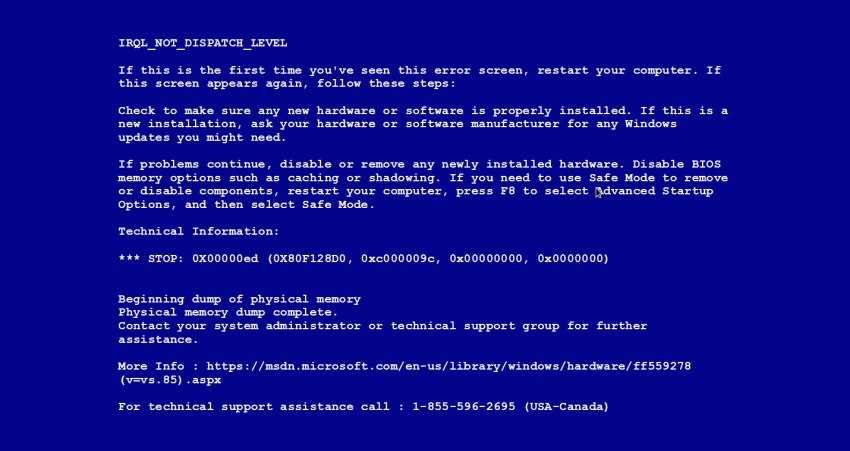
The smaller a device is, the more often the hard reboot is used. Sta cell phones phones, you simply remove the battery (where this is possible), in routers, call centers, etc., you cut off the power.
On the other hand, soft reboot (you can also hear it as a simple reboot or restart or reset), use it every time you want to shut down your computer and restart it immediately. Some devices do this automatically when the battery runs out and the machine shuts off before it is fully discharged (such as laptops, cell phones, etc.). Generally when there is no problem and you have finished your work on your electronic machine, you are usually instructed to close and this will make a complete shutdown. Restarting the next day will be a soft boot.
We don't want to imagine shutting down your computer every night with a hard reboot !!!! If you do, stop it immediately !!!
Pros and cons
Hard reboot is not a recommended technique because restarting your computer without operating system support can lead to data loss, incomplete installation or shutdown, and failure of any process.
The worst case scenario in such a reboot is that the operating system is overwritten data on the disc. If this happens, any file being written at that time will likely no longer be readable, and if the data disk is a hard disk, there is a chance that the mechanical read/write head will be damaged.

Especially when your computer, mobile phone, etc. performs an upgrade, you should never do a hard reboot. There is a serious possibility that you will stop the upgrade in the middle and break your entire operating system. Even if you think your machine is stuck on the report “Installing Windows – 30% progress”, or “Do not shut down your computer is upgrading” you should be patient with it and wait for it to finish its work.
A kind of hard reboot takes place when you have a power outage while your machine is not supported by a laptop or a laptop a UPS .
On the contrary, a smooth shutdown or restart of the machine through its operating system will protect your work, as it will first save all open tabs, tasks and data and then shut it down.





