Η Microsoft has revealed its plans to add DNS over HTTPS support to the Windows 10 operating system.
The announcement was made on the Microsoft Networking blog on November 17. DNS over HTTPS is designed to improve the privacy, security and reliability of every connections with the encryption of DNS queries that are trafficked in plain text format.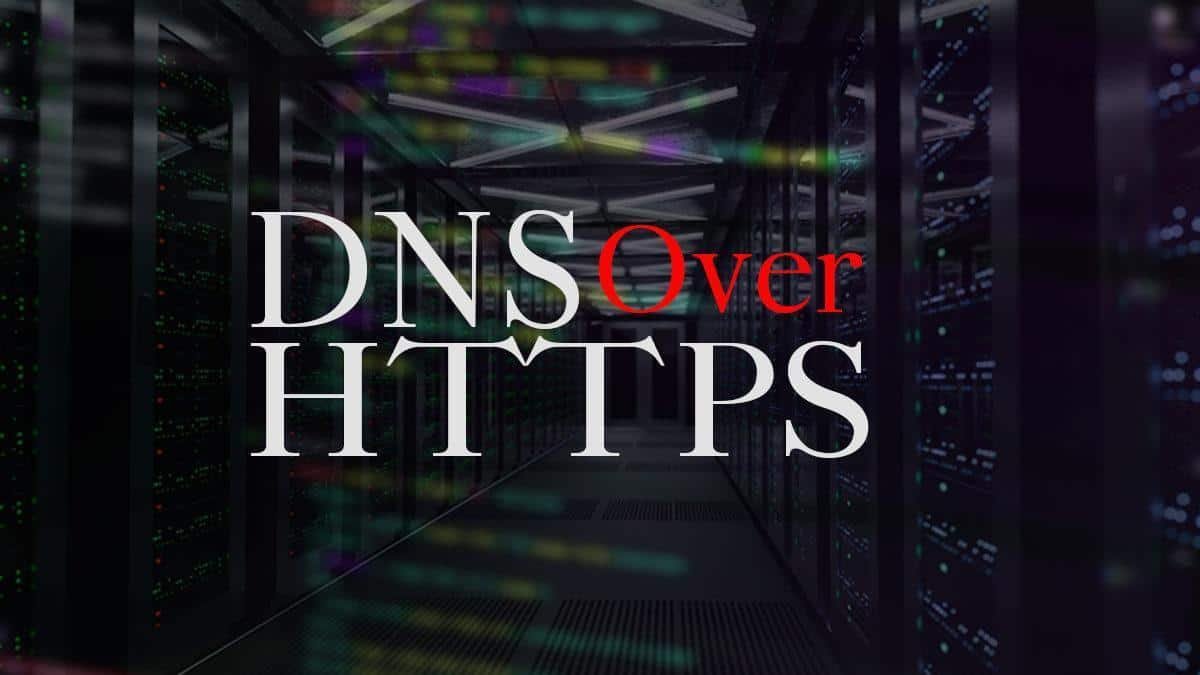
DNS over HTTPS sounds very recent. OR MozillaThe Google, Opera as well as many public DNS providers (Cloudflare) announced their support for the standard. A program's support for DNS over HTTPS tours on the Web, means that DNS queries originating from this program are encrypted. Other questions, e.g. from another browser that doesn't support DNS over HTTPS, or did support it but doesn't use it, doesn't encrypt DNS queries.
Microsoft has announced that the Windows operating system will begin to support DNS over HTTPS. The company plans to introduce the new feature in a preview of Windows 10 in the future before releasing it in the "final version" of the operating system.
Microsoft plans to follow Google's application, at least initially. Google has revealed that it is not changing the system's DNS. Mozilla and Opera instead opt for a new provider that replaces the local DNS provider in the browser.
Microsoft says it will not make changes to DNS settings server of Windows. Administrators (and users) will have full control over the choice of DNS in Windows, and supporting DNS over HTTPS in Windows will not change that.
Change can benefit users without even knowing it. If one system is configured to use another DNS provider that supports DNS over HTTPS, this system will automatically use the new standard so that the data sent to the DNS server continues to be encrypted.
Microsoft has revealed four guiding principles for implementing the project:
- Windows DNS should be as private and functional as possible, without requiring any user or administrator configuration because Windows DNS traffic is part of the user's browsing history.
- Windows users and administrators should be encouraged to use the settings even if they don't know what DNS means.
- Windows users and administrators should be able to improve DNS settings with as few and simple actions as possible.
- Windows users and administrators should explicitly allow switching to encrypted DNS when it is already set up.
Microsoft has not revealed a timetable for completing the project. Of course, as you understand, integrating DNS over HTTPS into Windows is more valuable than integrating the feature into individual programs.
How to enable DNS-over-HTTPS in Google Chrome?
DNS-over-HTTPS activation in Firefox





