Services στο Control Panel των Windows 10: Μπορεί να γνωρίζετε ήδη την μικροεφαρμογή “Services” που συμπεριλαμβάνει όλες τις υπηρεσίες των Windows σε μία μόνο οθόνη. Παρακάτω θα δούμε πώς μπορείτε να προσθέσετε το χαρακτηριστικό στον κλασικό πίνακα control of Windows 10.
Services is a Microsoft Management Console (Microsoft Management Console or simply MMC) snap-in that allows you to start, stop, and configure system services. In modern versions of Windows, you can find them under administrative tools\Desktop Management. But if you want to add them to the Control Panel, which is really useful, follow the steps below.
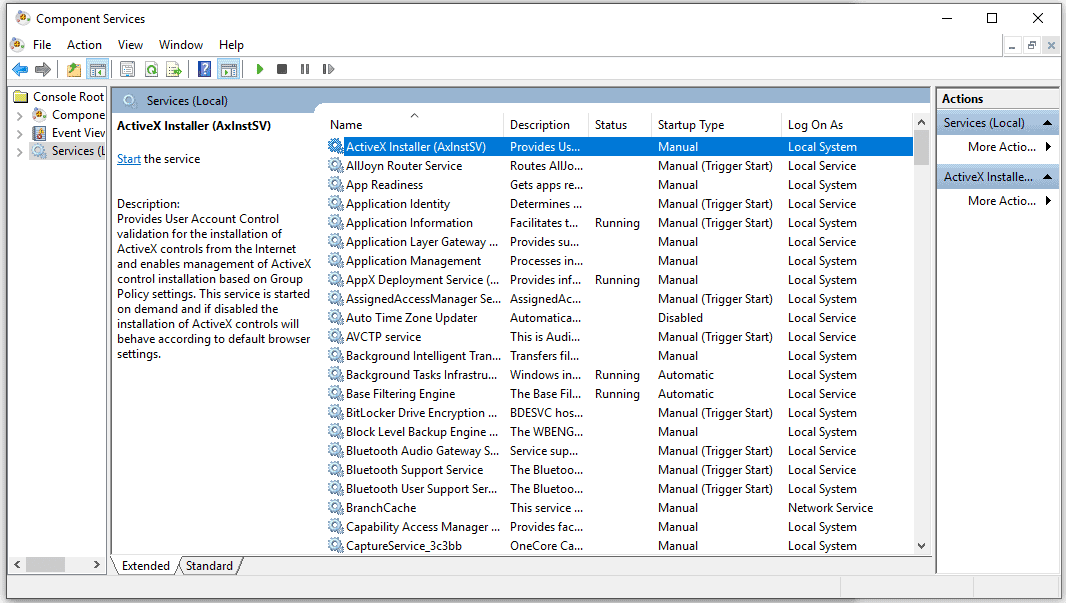
To add all Services to the Windows 10 Control Panel:
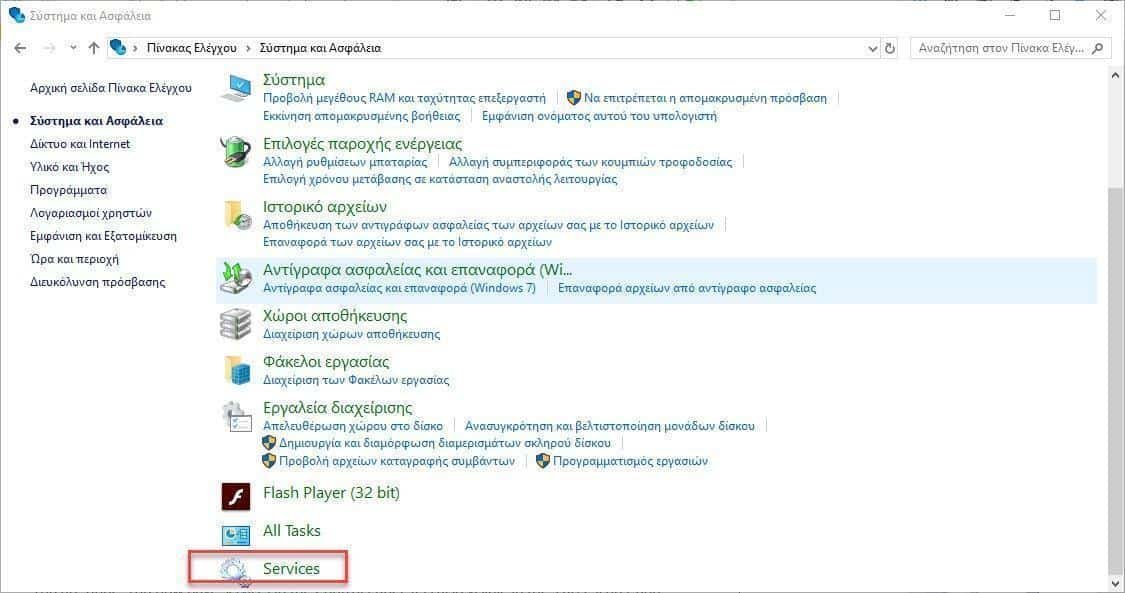
Download the files registery contained in services.zip Export the two files to any folder you want. You can place them directly on the desktop.
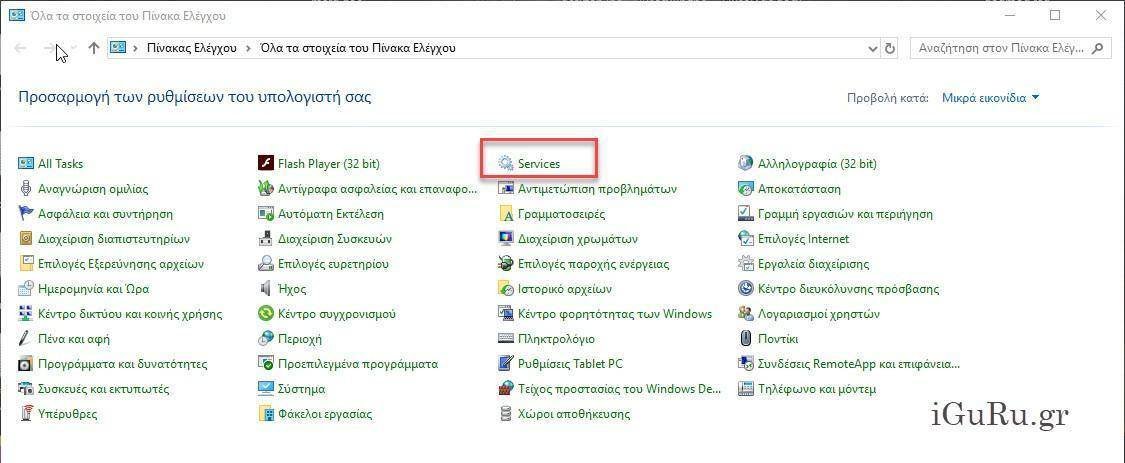
Close the Control Panel if it is open. Double click on archive Add Services.reg and confirm the addition. Now, open the Control Panel (search for “Control Panel” in the menu search) and go to System and Security.
That's it. You now have all the services on the control panel. If you want to remove them, you can use Remove Services.reg.
Windows 10 add God Mode to the Control Panel





