The Windows 10 (και γενικότερα τα Windows) εμφανίζουν ελάχιστες information when they encounter an error. Sometimes, of course, the description of the error does not say much about the average user of the Microsoft operating system. For example, the following message may appear in a Windows Update error:
WU_E_UH_INVALIDMETADATA
What does he mean? poet; Probably "A process could not be completed because the update contains invalid metadata."
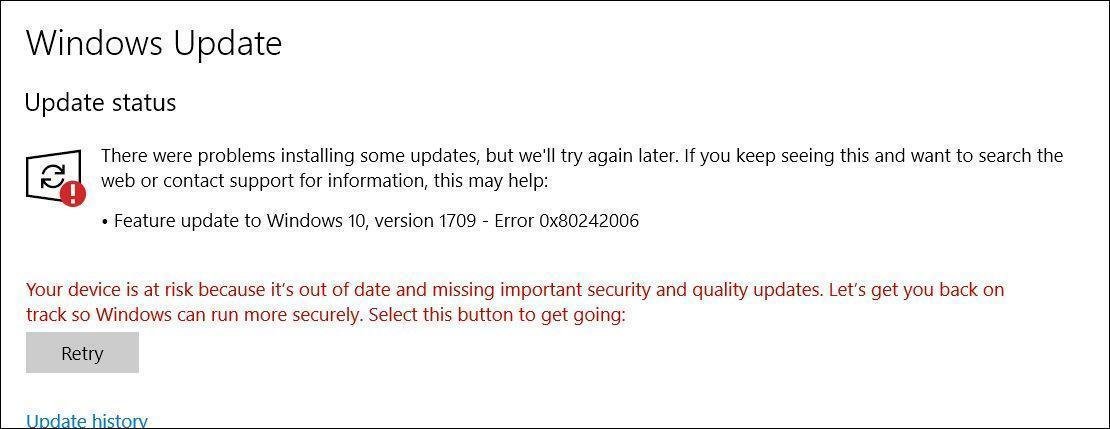
The first thing they usually try users when they encounter a Windows Update error is to run the Windows Troubleshooter, which is often quite effective in Windows 10. However, the Troubleshooter does not always fix Windows Update problems as the most common fix it tries is a restart of the service.
To get started with the Windows 10 Troubleshooting Tool, follow the path:
Settings - Update and Security - Troubleshooting
If the Windows Troubleshooter can't do anything about your problem below we'll look at an alternative solution. We will run a series of commands in a command prompt window to help you rename the Software Redistribution Folder.
Once you do this, you will have to check again for new updates from the beginning, as there is no more corrupted data and Windows Update can repeat the process.
You will first need to sign in to an administrator account in Windows 10. Next, start a command prompt window with administrator privileges by following these steps:
Search for cmd.exe, right-click on the black icon in the gadget and select Run as administrator
There are three commands you must run. Copy and paste the following commands one by one into the Command Prompt window:
ren% systemroot% \ SoftwareDistribution \ DataStore * .bak
ren% systemroot% \ SoftwareDistribution \ Download * .bak
ren% systemroot% \ system32 \ catroot2 * .bak
Normally you will not need to restart the system, but it would be good to do it before checking for updates. The next time Windows 10 starts, Windows Update will work properly without any errors.
This fix works for all versions of Windows 10 as well as the latest release November 2019 Update (1909 edition).
Renaming the Software Redistribution Folder can also be done manually, but in this case, you will need to start Windows 10 in safe mode to be able to rename system files.





