Now with the Google Arts and Culture app you can turn your photos into works of art. The feature is offered by the new Art Transfer feature that Google has added to the application.
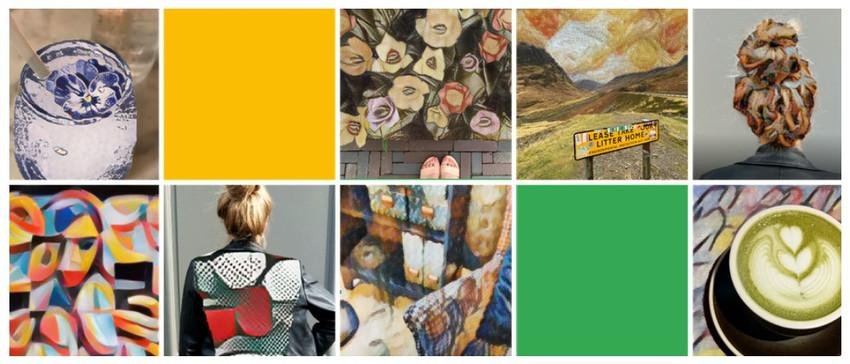
With the procase της λειτουργίας Art Transfer από την Google, στην εφαρμογή της Arts and Culture, μπορείτε να εφαρμόσετε διάφορα στυλ τέχνης σε μια φωτογραφία της choiceς σου. The company explains that Art Transfer allows you to “apply the characteristics of well-known paintings in your own images". The artistic interventions are inspired by Vincent van Gogh, Frida Kahlo, Edvard Munch and Leonardo da Vinci.
To use the Art Transfer function:
- Open the Google Arts and Culture app at Android ή iOS your cell phone.
- Touch the camera icon at the bottom and center of the screen.
- Click on Art Transfer.
- Take a new photo with your phone or select an existing photo from μνήμη of.
- Choose an art style to apply to your photo.
Google will apply the art style to your photo. You can then choose to view it as a Still or GIF animation. Alternatively, by clicking the scissors icon in the upper right corner, you can choose to convert only part of your photo. When done, you can save it or share the results.
It is fair to say that the Art Transfer function produces mixed results. We chose a photo and applied different styles. Some had very good results, while others made the photo unrecognizable. So, prepare for several tests until the desired result.
Download Google Arts and Culture for Android | iOS
Briefly
Art Transfer is a good function for anyone who has started to get bored indoors. It is also educational, sharing amusing information about works of art and different styles. Finally, it can apply the styles to your personal photo and the result can be so good that you can print it and frame it on your wall.





