Filelight is a free, open source, file and hard disk space analyzer for Linux and Windows operating systems.

What do you do when you run out of disk space? You are forced to perform a disk cleanup. Filelight will help you with this cleanup by finding for you which junk is taking up a lot of space and giving you a analysis of your disk in pie form.
The Filelight is a KDE application which was officially transferred to Windows. The Filelight start screen displays a circle for each hard disk and partition. The colored part of the ring indicates the space used and the white areas indicate the free space on the drive. Hover over the colors to see the storage information in Gigabytes.
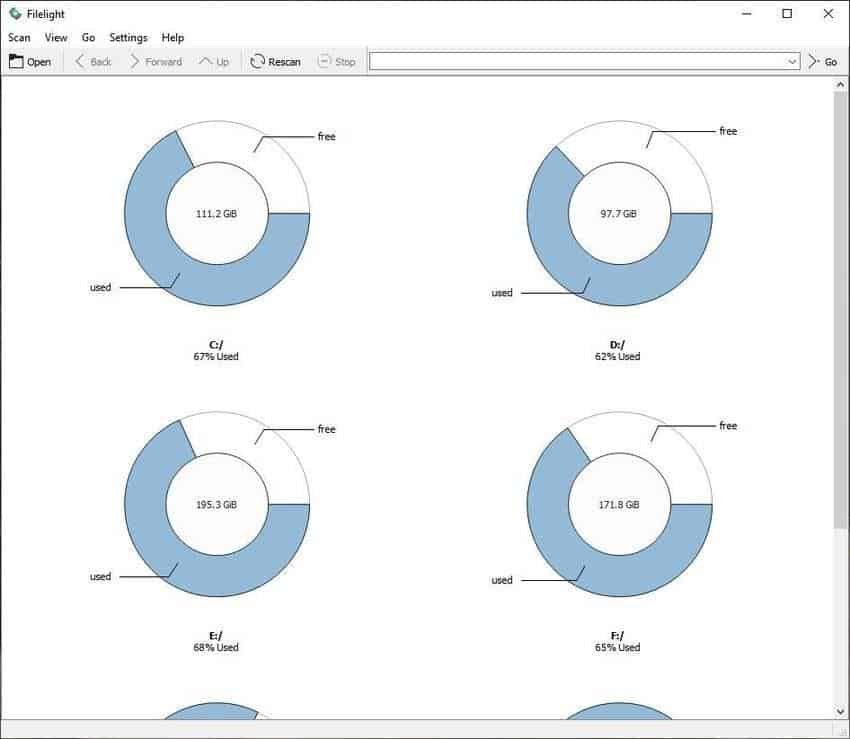
Doing click on one of the rings starts a scan of the selected drive. A nice pie-shaped animation appears, which also acts as a progress indicator.
Press the stop button on the toolbar (stop) to cancel the scanning process. You can also analyze the storage space used by a folder (and subfolders) using the open button on the toolbar. A third way to perform a scan is by using the address bar at the top of the screen.
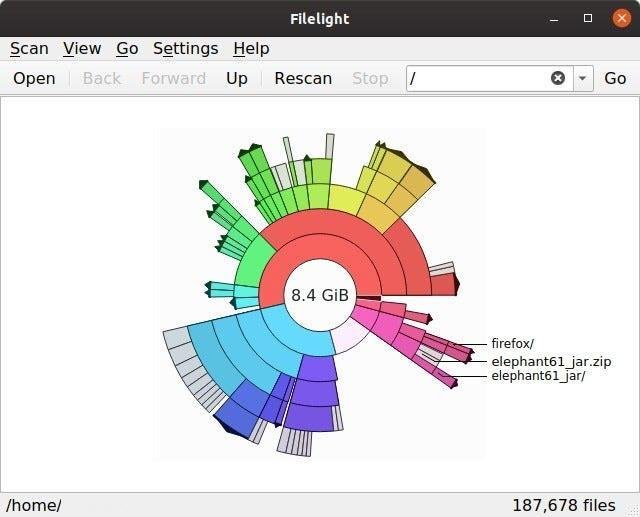
The time required to complete the scan depends on several factors, such as the total storage capacity of the drive, the amount of space used, and also the read speed of the drive. When the scan is complete, you will see a set of multicolored concentric rings. This is the file map. Each color represents different folders, while gray represents files.
Placing the cursor over a ring (partition) displays the name of the folder it represents and the total disk size of that directory. Moving the cursor from a folder (inner ring) to the outer one shows the details of the subfolders it contains. This way, you can quickly find out what takes up a lot of storage space.
Click on any folder or subfolder to see its own set of rings. Use the back, forward, or up buttons (also available from the menu) to navigate between views. Optionally, you can use the Zoom In and Zoom Out options under the View menu to increase or decrease the view. The rescan option can be useful when you move something to a different directory and want to see the results of your current storage.
Right-click a folder ring to open it in File Manager (Explorer) or to open a command window at the selected location. Left-click a file to open it with the default program του. Αυτό είναι χρήσιμο σε περίπτωση που θέλετε να το κάνετε προεπισκόπηση, προτού αποφασίσετε να το delete.
Filelight only runs on a 64-bit architecture and is available in standalone form like all KDE programs in Binary Factory portal. It is also available in the Windows Store. The versions are identical, except that the Store version is further back in the updates.
Linux users can install it through KDE Discover. If you do not have it, run the following command in the terminal:
sudo apt install plasma-discover
You can then install Filelight or other KDE applications on your distribution.
Filelight is not the only software for analyzing disk space. There are others, such as WizTree or SpaceSniffer for example, but it offers a better visual representation of used storage space and in that sense is much more user friendly.





