At one point, Facebook forced its members to use their phone number for 2FA settings (control two-factor authentication). However, as of 2018, Facebook no longer requires a phone number, meaning anyone can use 2FA.
Two-factor authentication offers an extra level of security to your online accounts. In addition to using the traditional password, you must provide another one that is usually sent via SMS or through an authentication application.
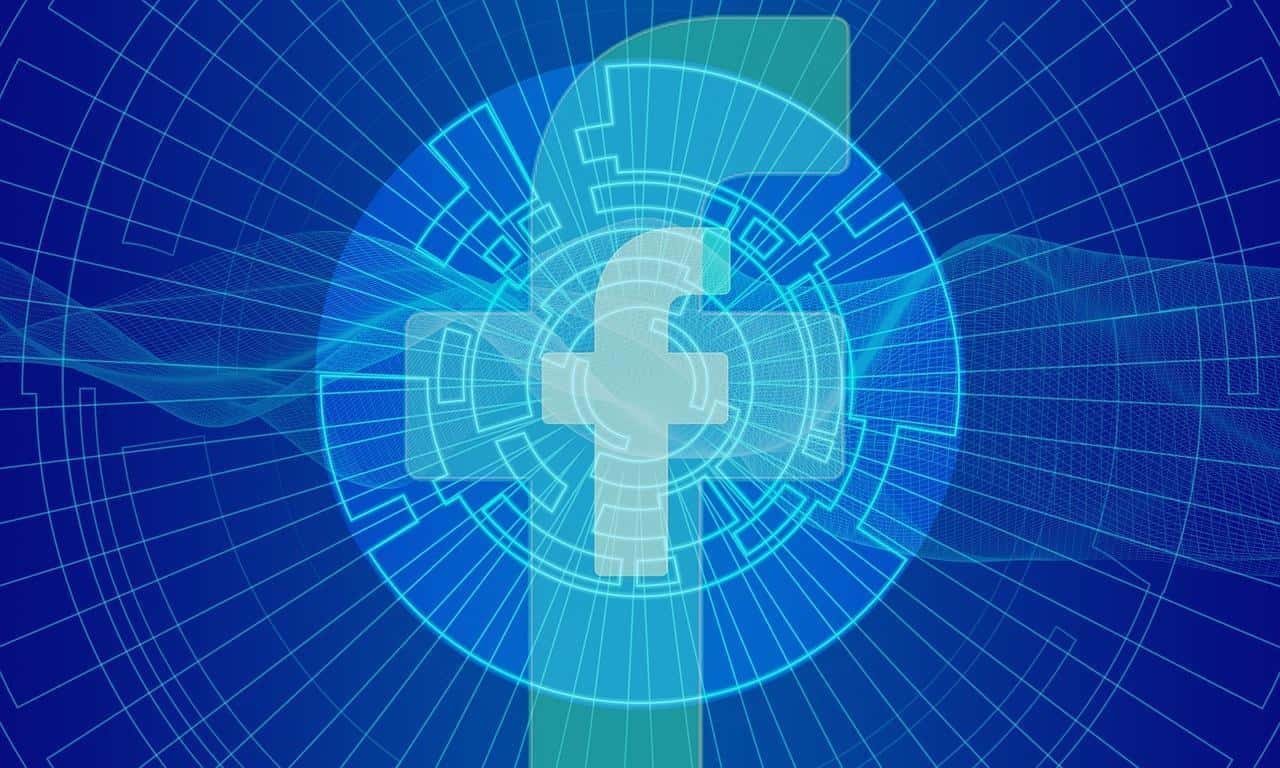
Facebook has had the 2FA feature for quite some time. However, the social network required you to provide your phone number at procedure adjustment. It was necessary for Facebook to send authentication codes via SMS messages.
However, providing a phone number to a social network that does not respect user data it is not the best.
Since 2018, however, the largest social network has simplified the two-factor authentication process, supporting third-party authentication applications, such as Google Authenticator and Duo Security.
To use 2FA without giving the social network your phone number, you'll need one account with an authentication application. Then all that's left to do is set up 2FA on Facebook using the authenticator app. See how…
At Facebook.com:
From the Facebook.com/settings page, click on "Security and connection".
Below you will see the option "Use two-factor authentication". Click "Edit" and then "Use authentication". Follow the instructions.
In the Facebook application:
Click the three lines in the upper right corner of the app, then click “Settings and privacy".
Click on "Settings" and then on "Security and connection".
Click "Use two-factor authentication" and select "Apply authentication." Follow the instructions.
To be completely honest, using two-factor authentication is annoying. However it is now necessary, at least for those who are interested in the security of their data. On Facebook and everywhere else.





