Its settings tool Windows Defender ConfigureDefender updated to version 3.0.0.0 this weekteam.
Windows Defender is the default security option on Windows systems. It is enabled by default, but will be disabled if you want to install a third-party security application.
Defender settings are not so simple for a novice user.
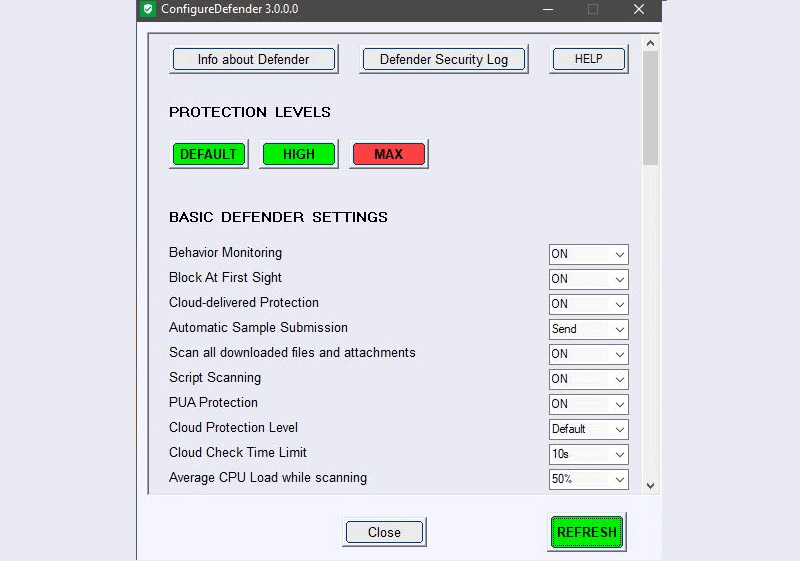
This is where the ConfigureDefender app comes in. This is a useful tool that will help you to management of its settings Windows Defender on Windows 10 and 8.1 devices.
You can download the latest version of ConfigureDefender from the project repository on GitHub.
You will find the latest version in the file listing and not in the releases folder. You can run the application immediately after download, as it does not need to be installed. You just have to run it with administrator privileges (right click on the file and "open as administrator".
You will see that there are some protection levels (defaults) and you can enable them with one click. This is convenient if you want to reset all settings to Windows default or change more security. The program doesn't reveal what the defaults difference is, but you can find out more information on GitHub.
ConfigureDefender is an easy-to-use program for all Windows administrators who want to quickly configure their devices. It has a lot of Windows Defender security settings on a single page, something that many of you will appreciate.





