The I2P Client is one software που usesfor creating and using anonymous I2P networks. Such networks are typically used for anonymous peer-to-peer applications (file sharing, cryptocurrencies) and anonymous client-server applications (websites, instant messaging exchanges, servers conversations).

I2P allows people from all over the world to communicate and share information without restrictions and securely.
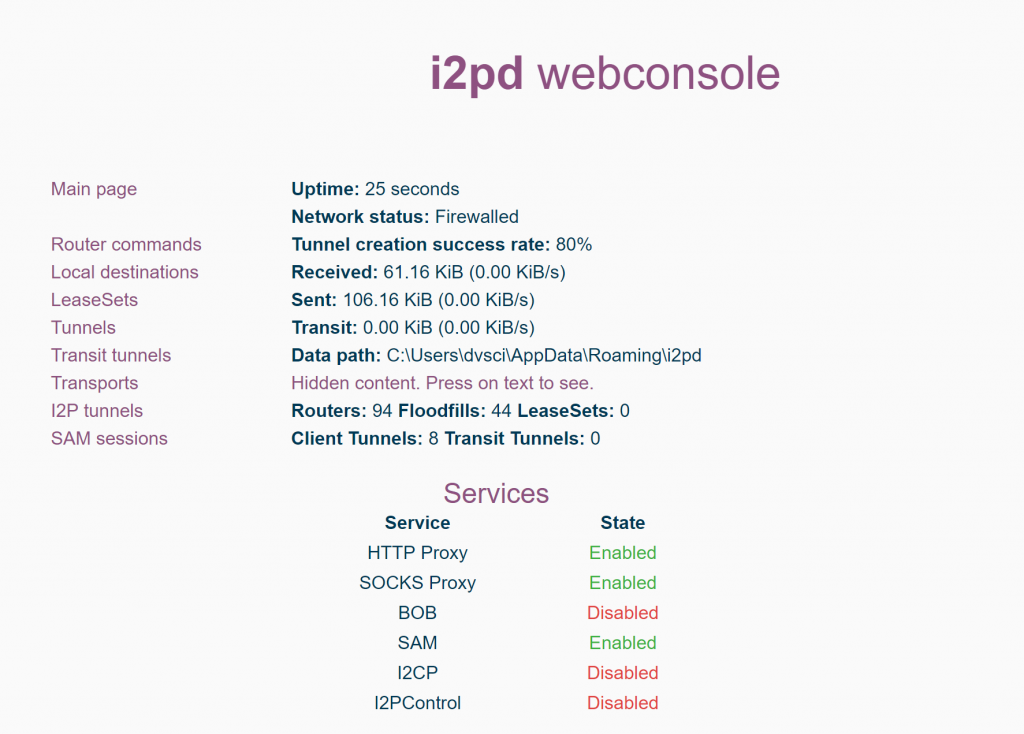
Specifications
- Anonymous navigation
- End-to-end encryption
- Small footprint, simple kits, fast performance
- Rich set of APIs for application-oriented developers

Use
In Firefox: Preferences -> Advanced -> Network tab -> Connection Settings -> choose Manual proxy configuration, Enter HTTP proxy 127.0.0.1, Port 4444
In Chromium: We run the following command
chromium –proxy-server = ”http://127.0.0.1:4444 ″
Program guide you can see here
You can download the program from here





