Laptops and liquids are a bad combination, but accidents often happen. You may think this is happening to others, but unfortunately for everyone the bad time is coming. See what you have to do to save what can be saved.

When you see your favorite laptop sprinkled with water, coca cola, beer, orange juice or coffee, the first thing to do is turn off your machine and then remove the power cord and battery if possible.
Warning: The electric energy and water do not match. You may seriously harm yourself or cause further damage to your computer. Before touching your laptop, make sure your hands and the area (or button) you will touch are completely dry.
Turn it off now!
For those of you who effortlessly read the above, we'll say it one more time: turn off your laptop and unplug the power cord immediately. The fastest way to do this is (on most models) to press and hold the button modes until the screen closes. The longer you wait to turn off your computer, the higher the chance of serious damage to it.
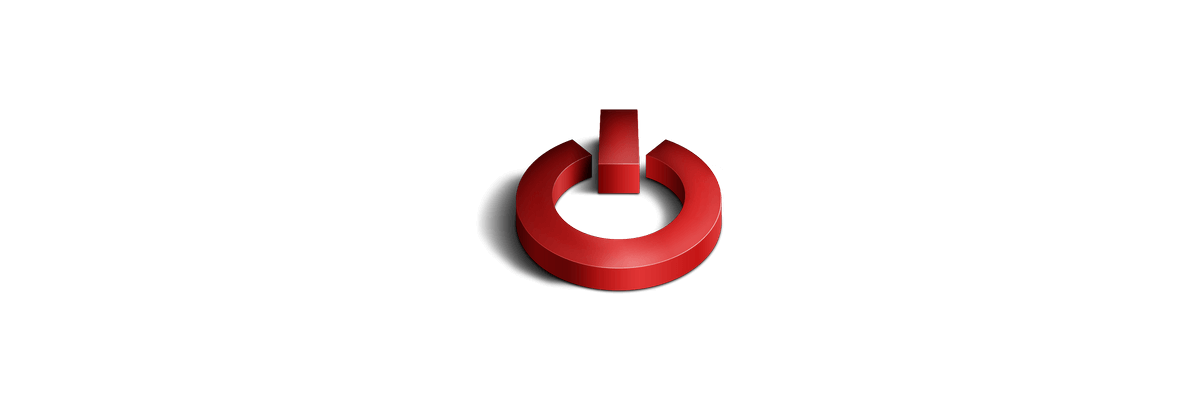
If your laptop has a removable battery, remove it, dry it, and then place it somewhere safe. If you spilled too much liquid on your keyboard, you may want to try placing your laptop face down on a towel with the lid open (like an inverted V). This allows the droplets to drain before reaching the sensitive parts inside.
Most computer hardware can survive in water, provided the power is off. By turning off the system and removing the battery, if possible, you have a good chance of disconnecting the circuit that could suffer an unpleasant electric shock and damage your laptop.
Remember, in addition to the keys themselves, there are many components built into the keyboard that could have already been damaged, including the speakers and trackpad. Many laptops, such as MacBooks, have a cooling system between the chassis and the lid through which liquid can enter.
What to do next
What you do next depends on the laptop you have, how old it is and how comfortable you are with opening the box to access the internal components.
If your laptop is under warranty, opening the box will likely cancel it. One could of course argue that spilling liquid on a laptop also void the warranty, so you should use your judgment. The first step for a laptop with a warranty logically should be the manufacturer. Contact the company and see what they can do for you and if they continue to accept it under warranty. Do not lie to them, because you do not know what happened. Technicians have seen endless machines and failures and can easily figure out what happened, even a kind of liquid fell.

If you tell them the truth, they may be able to check it for free, but you will probably have to cover the cost of any repairs and spare parts.
If your computer is not under warranty (or you do not care), you may want to take matters into your own hands. Unfortunately, not all laptops can be opened easily. In particular, Apple and Microsoft laptops have very low iFixit repair ratings, since manufacturers use adhesives in their assembly.
In some Appliances they are very difficult to get inside, while others are assembled in such a way that opening the frame is largely a wasted effort.
Search the web for this model, looking for how to open the frame. Do not settle for the first video or instruction. Find 2-3 different and compare their proposals, so you have a general picture of what you will encounter. The results will give you an indication of how easy (or not) it is to repair your laptop. If you feel comfortable, you can open the frame and try to dry any moisture.
Option 1: Open the box
If you have decided to open the box, you can assess the damage yourself. If you only pour water, the components will dry out and can be easily tested. If you spilled something sticky or sugary, such as a soft drink or beer, the parts will probably need to be cleaned properly by a specialist.
If you feel comfortable, remove some parts of the laptop to make it easier to dry it. Once you've managed and opened the lid it's pretty easy to disconnect and remove the SSD or hard drive, as well as the RAM. For better or for worse, take a photo before you start so you have a reference for the refitting.

Dry any visible moisture on the laptop and accessories with a clean, lint-free cloth (paper towels or napkins work well).
Place your laptop and any components you have removed in a dry, airy place for at least 48 hours. Do not use a hair dryer, heater or any other heat source to dry your laptop, as this may cause further damage.
When everything is dry, you can reassemble your laptop and try to turn it on.
Option 2: Take it for repair
Any local laptop repair shop can take a look at your wet computer and let you know if any components need to be replaced. They can also open the machine and dry it for you. Of course, they will not do it for free. You will be charged for work and any spare parts that need to be replaced.
If you have an Apple laptop, Apple will probably charge a lot more for the repair than an unauthorized store. This is partly because Apple and its authorized service centers use genuine spare parts. You can save money by going elsewhere, but spare parts may not be of the same quality.
Option 3: Leave it off and wait
If you just put some water on your laptop then it is worth giving it some time to dry. The same is true if you think very little liquid got inside the box. Just open the lid of the laptop and place it down on a towel (like an upside down V) so that any moisture can drain.
Place the laptop in a dry, airy place and wait at least 48 hours before attempting to turn it on. If you do all this fast enough once the water has dropped, there may be no damage at all. If you spilled something sticky, your keyboard, at least, may have been affected.
How to fix stuck keys
The best solution for sticky keys is to clean the keys one by one. On some laptops, you can open the keyboards easily enough to reach the bottom mechanism. You can use an isopropyl alcohol spray and a cotton swab to remove even the most sticky substance. Alcohol will evaporate quickly.
Before you try it, make sure your laptop is turned off, disconnected, and that any batteries have been removed, if possible.
Spray or pour a little isopropyl alcohol on the affected keys and then press each key repeatedly to allow alcohol to enter the mechanism. The more you press, the looser the key should become. However, do not drink too much alcohol.
Repeat this process until the keys are not so sticky. It should improve the feel of any affected keys, but keep in mind that it is not a complete fix, as it will not completely remove the sticky residue.
If your keyboard is completely damaged, consult thenetwork to see if a new one is available and how much it will cost. In several models, keyboards from third-party manufacturers are available at a much cheaper price. On the other hand, you always have the option of taking your machine to a repair shop and letting them handle it.
Do not use rice
Contrary to popular belief, rice is not the best thing for draining liquids from electronic devices. It does not speed up the drying process. And, if you put rice grains in the cooling system or in the USB ports, it will cause you more problems than the original leak. We suggest you boil and eat the rice, instead of doing anything else with it.
Avoid leaks in the future
The best way to avoid future damage is not to have food and drink near him. Another option is to use a keyboard cover, which acts as a waterproof membrane that prevents the passage of liquids. It is not 100% effective since air ducts for the cooling system must be open. They will also negatively affect typing.
However, if you are prone to destroying laptops with various liquids, it may be better to buy a keyboard cover in the end.
Another option is to place your laptop somewhere high up and use an external keyboard and mouse. This offers the added benefit of improving your posture, as you will not need to have your head down to view the screen. Unfortunately, this tip only applies to home and office use.

Some laptops, including Lenovo's ThinkPad series, have "waterproof" keyboards to prevent moisture leakage in the event of an accident. If you have wasted a lot of laptops throwing drinks or other things at them, you may want to consider getting one that is designed to withstand more abuse.





