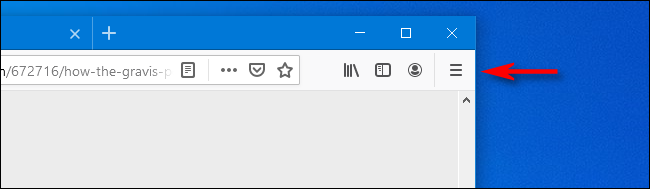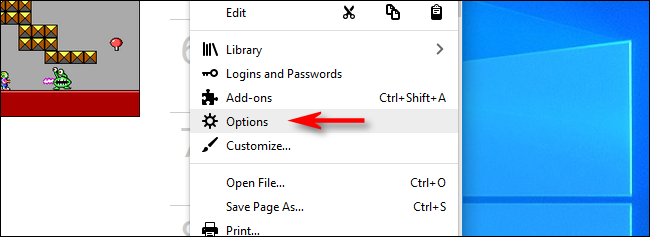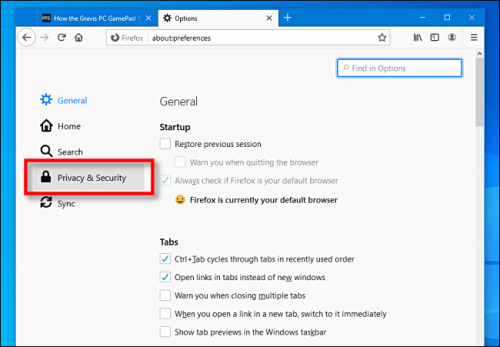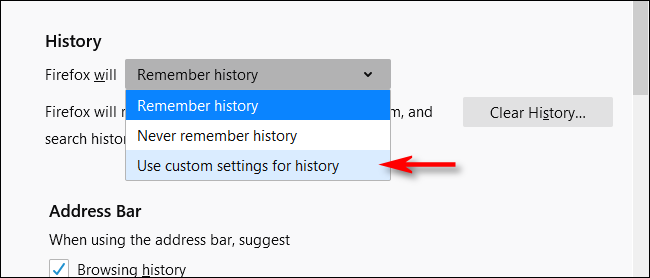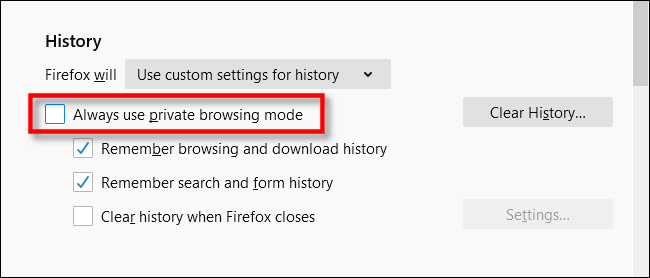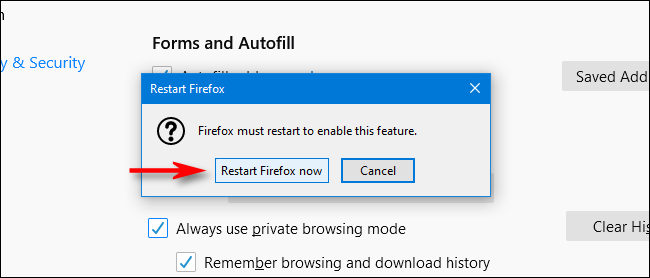If you use Firefox and do not want to track every site you visit, you can configure your browser to always use private browsing. Once you close all Firefox windows, no browsing history will be saved. See how you can activate it.

What is a private browsing feature?
Private Browsing is a feature in Firefox that doesn't save your browsing history, download history, completed forms, searches, and other types of local data between sessions connectionς του προγράμματος περιήγησης. (Μια περίοδος λειτουργίας του προγράμματος περιήγησης τελειώνει όταν κλείσετε εντελώς όλα τα παράθυρα του Firefox.)
In fact, Firefox will not save your browsing history or within your browser, except for a list of recently closed tabs that will be restored when you exit Firefox completely.
Η λειτουργία ιδιωτικής περιήγησης είναι πιο χρήσιμη όταν μοιράζεστε έναν υπολογιστή με άλλους και δεν θέλετε να βλέπουν τους ιστότοπους που έχετε επισκεφτεί. Ωστόσο, δεν εμποδίζει την monitoring της δραστηριότητας περιήγησής σας με άλλους τρόπους – συμπεριλαμβανομένου του ISP σας, μέσω του δρομολογητή σας και από ιστότοπους που παρακολουθούν τη διεύθυνση IP σας.
How to always use the private browsing feature in Firefox
First, open Firefox. Click on the hamburger-like icon in the upper right corner of the window.