Google Chrome updates automatically. There is no easy way to disable automatics updates, but you can do this in a number of ways - by interrupting, for example, Google Update, which handles automatic updates.
Here's why you should not do it.

Google has a good track record with security updates for Chrome. Google Chrome was originally released in 2008. Now, more than a decade later, it's hard to point to even one example of a catastrophic update bug that caused problems. (Εν τω μεταξύ, το λειτουργικό σύστημα Windows 10 είχε πολλά αξιοσημείωτα σφάλματα ενημέρωσης τα τελευταία χρόνια.)
Chrome updates come and go automatically. Google usually updates Chrome with major updates every six weeks and smaller updates that fix security vulnerabilities and other issues. Chrome is constantly updated automatically and protects you. Most people will almost never notice these updates.
These browser updates are not difficult to install. Unlike Windows Update in Windows 10, Chrome does not prevent you from having to restart. Chrome automatically updates in the background. If you leave Chrome open for a while, it may prompt you to restart your browser when the opportunity arises, but it will not restart automatically and stop you.
Το Google Chrome είχε κάποτε ένα σφάλμα καταστροφής data σε μερικούς υπολογιστές Mac, όπου οι χρήστες βγήκαν εκτός λειτουργίας για να απενεργοποιήσουν την Προστασία ακεραιότητας του συστήματος, η οποία είναι ένα σημαντικό χαρακτηριστικό ασφαλείας. Αυτό ήταν το χειρότερο πράγμα που συνέβη ποτέ και δεν έχει συμβεί κάτι παρόμοιο στα Windows.
Browser security vulnerabilities are a real concern
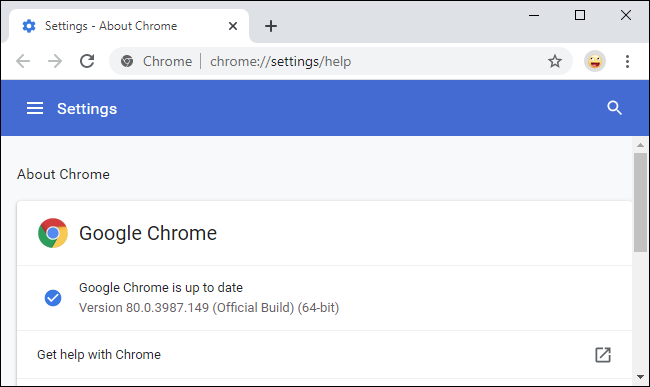
So, is Chrome perfect?
Of course not! Like all web browsers, Chrome is full of bugs to worry about. But these are not information related issues. They are security gaps.
Modern browsers are complex and often have security holes. Google and other browser developers regularly post updates to fix holes found by researchers or to exclude new zero-day exploits found in the wild.
Without these regular security patches, you will end up using a Google Chrome browser that is vulnerable to attacks. A malicious site you open in Chrome could potentially compromise your browser and install malware on your computer - simply by opening the site.
Security updates protect you from this, and Chrome installs them regularly. Disabling automatic updates prevents Chrome from installing these security updates, putting you at serious risk.
There is no way to be prompted when Chrome updates are available and to install them manually. Are they automatic updates or nothing.
If you do not want automatic Chrome updates
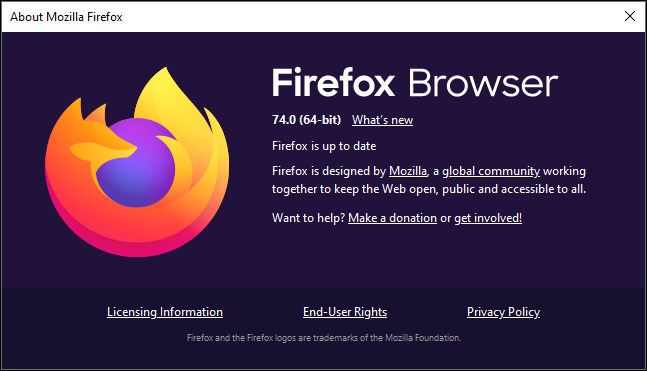
Okay, let's just say you really do not want automatic Chrome updates anyway. For whatever reason, you want to manually approve updates, receive fewer major updates, or simply remove Google Updater from your computer.
If this is what you want, we recommend that you switch to another browser. Here are some good alternatives that are more flexible than Chrome:
- To manually approve browser updates, you can go to Mozilla Firefox. Firefox automatically installs updates by default, but you can choose to have Firefox ask for updates when available, so you can accept them manually. In Firefox, go to Menu> Options> General. In the "Allow Firefox" section, select "Check for updates, but they allow you to choose to install them".
- For less frequent new features and interface updates, you can choose Mozilla Firefox ESR. Extended Support Edition receives significant updates every 42 weeks instead of every 6 weeks, but Mozilla keeps it up to date with security updates.
- If you're looking for a Chrome browser without using Google Updater, try the new Microsoft Edge. It is based on the same open source code Chromium which forms the basis of Chrome and is still available for Mac and Linux. Edge updates automatically like Chrome, but uses Microsoft's updater instead of Google's. Other browsers are based on Chrome, including Brave Browser. As far as we know, they all use Chrome-style automatic updates to keep people safe.
Whichever browser you choose, be sure to update it with the latest security updates. It is dangerous to continue using an outdated browser full of security vulnerabilities.





