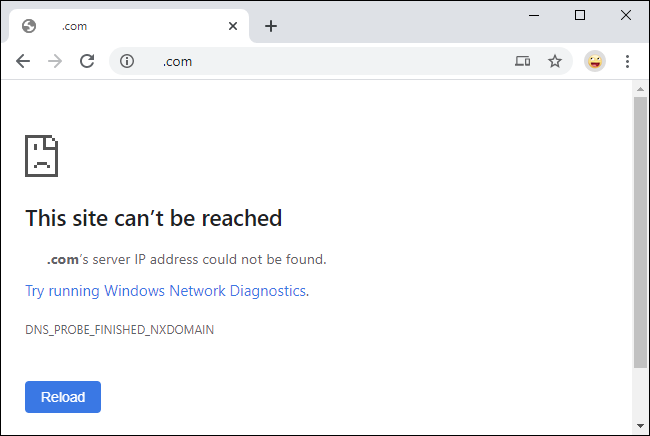Cloudflare now offers “1.1.1.1 for families”, new DNS servers with built-in parental controls. Standard DNS Cloud 1.1.1.1 does not perform any filtering, but Cloudflare can now block malicious software and adult content. The setup is simple.

We are fans of fast serviceCloudflare's DNS 1.1.1.1. It can be faster than your ISP's DNS servers and supports DNS Over HTTPS (DoH) for improved security and privacy. Like Cloudflare's base 1.1.1.1 service, Cloudflare's new parental controls are completely free.
To use the new parental controls, you will need to change your DNS server setting. We recommend that you change the DNS server on your router as this change it will apply to every device on your network.
Enter the following DNS server addresses, depending on the DNS version of Cloudflare you want to use:
Cloudflare DNS, without blocking:
- Primary DNS: 1.1.1.1
- Secondary DNS: 1.0.0.1
Cloudflare DNS, only malware blocking:
- Primary DNS: 1.1.1.2
- Secondary DNS: 1.0.0.2
Cloudflare DNS, blocking malware and content minors:
- Primary DNS: 1.1.1.3
- Secondary DNS: 1.0.0.3

The new parental controls work similarly to the parental controls in OpenDNS. When a device on your network tries to request a malicious or adult site, Cloudflare's DNS will block the attempt, not responding with real IP address of the website. Instead, you'll see a DNS error.
Like all filtering solutions, the Cloudflare database is not perfect and does not exclude all malicious or adult domains. But it can reduce security threats and prevent occasional access to many adult sites.