You probably know phishing via email, where a scammer sends you messages and tries to extract sensitive information, such as your credit card details or social security number.
"Smishing" is electronic fishing (Phishing) based on SMS. These are text messages designed to deceive you.
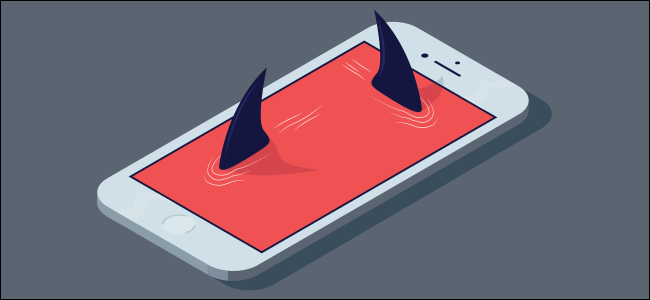
What is Smishing?
To date almost everyone has faced scams phishing emails that arrive via spam emails. For example, someone may claim to be from your bank and ask you to provide account information, social security numbers, or credit card information.
Smishing is simply the SMS version of a phishing scam. Instead of a spam email, you get a simple text message on your smartphone. “SMS” stands for “short message service messages”And is the technical term for the text messages you receive on your phone.
The new text messaging package scam is a perfect example of smishing. Users receive text messages claiming to be from FedEx with a package tracking code and a "Delivery Preferences" link.
Clicking this link on your phone (should not) will result in a fake site appearing like Amazon (a phishing site). The website will ask for your credit card details for "shipping costs". If you provide payment details, you will be charged $ 98,95 each month.
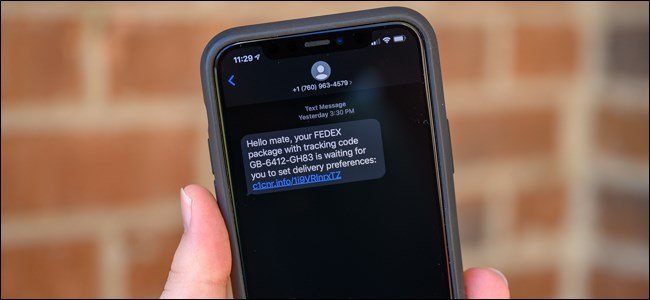
This is just one example. An SMS phishing program could pretend to come from your bank and ask you to provide your social security number. Or, it could indicate that it comes from another legitimate organization and ask you to download some malicious software to your phone. The possibilities are endless.
Spam: Not just for email
Email companies have great spam filters that get a lot of spam in the Spam folder before you see them. So the scammers had to find another alternative.
You will come across various types of fraudulent phone calls, such as Wangiri a simple phone call to a landline and mobile phones. Phishing attacks also take place on Facebook and others services social networks.
SMS e-fishing is still something that many people have never encountered or experienced less of. Scammers estimate that their victims will think less of it than they would an email. We should not be surprised when we see smishing becoming more and more popular as scammers seek more victims.
How to protect yourself from fraud

You need to be on the lookout for text messages as well as watch out for malicious emails. All the standard tips for dealing with phishing text messages also apply to email:
- Look at the source of the text message. For example, if Amazon always sends you a delivery notice from a specific number. However, fraudsters can forge the number from which a text message comes, as well as the identifier of the caller.
- Be careful of anything suspicious. If you receive a delivery notice from a new number - especially if you do not expect delivery is suspicious. We recommend that you do not open links contained in text messages.
- Avoid entering information if you click on a link in a text message. For example, if you receive a "fraud alert" stating that it comes from your bank, do not touch the link in the message. Visit your bank website directly or call your bank on the phone and ask if the message is true.
- Do not send sensitive information in response to strange texts. "Hi, I'm your wife, I just got a new phone - what's your Social Security number again?"
- Watch out for everything that is "too good to be true", like all the "free" ones that need your credit card number for some reason.
- Do not download and install software that came to you via text message or email.
How to block SMS Spam
Both iPhones and Android phones allow you to automatically block unwanted text messages. As with blocking unwanted phone calls, you will install an application that contains a blacklist of spammers. When you receive a message from these suspicious numbers, it will be filtered automatically.
If you receive many unsolicited text messages, we strongly recommend that you block them proactively with such an application. If you receive a few spam messages, you can always manually block the number that sends them to iPhone or Android devices.





