Face Depixelizer is an interesting app, with technology AI, που μπορεί να δεχθεί μια photo extremely low resolution face and turn it into a realistic portrait photo.
![]()
Created by Russian developer Dennis Malimonov (Denis Malimonov) and according to its manufacturer, uses its power StyleGAN, which is famous for creating realistic portraits of people who do not exist.
After getting a face with low pixel resolution, the Face Depixelizer constantly creates faces with StyleGAN and reduces the resulting "photo", finding one that best fits the face of the original image.
Input faces don't even have to be real people. You can use the tool to see what video game characters look like in real life. Look at them Results which Malimonov got when he put him starring Wolfenstein BJ Blazkowicz:
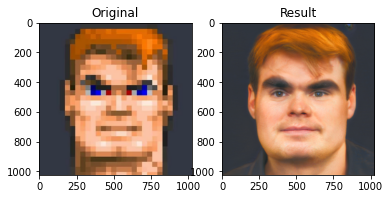
Some people point out that this type of tool could be used to locate people who have deliberately edited their image in large pixels for privacy or security, but Malimonov's answer is that the tool does not show what it really looks like. the person, but just finds a random person to match.
This of course raises the question of where he finds all these photos as a database to compare them with the import image and if they really are non-existent persons. Is there your own person on this basis? When you share your photo publicly on social media, does anyone (s) collect all this data?
We will probably never know but for now you can use Face Depixelizer to play. You do not need to install, you can use Google Colab. The input photo must be square and you can start by pressing the button indicated by the red arrow, then scroll down to where the button appears searchs.





