Every new device you add to your home network is another device that could fall victim to a hacking attack.
You can secure your home network with a few simple steps, such as locking your router and taking proper care of your gadgets.
Start with your router
Most devices on your home network require access on the Internet to function properly. Although not all devices connect directly to the Internet, by many opinions, the router is the most important point of vulnerability in your home network.
The security of your router should be your first step.
You will need to change the default administrator password that you use to access the router. Update your router software if it is not up to date and enable encryption.
Always use a complex password, unique to Wi-Fi your. With a standard router you can do all this from the router settings web page. All you need to do is find the IP address of your router. (Do a Google search for the router model you are using and add the term login url next to it).
If your router manufacturer does not offer new software, you will need to replace your device.
Use unique passwords for each device
Password managers are not just for websites. They have other useful features.
Many smarthome devices require a password when you configure them. Each device for which you create an account should have a unique, complex password. If you use the same passwords on all your network services and devices, you run the risk of a breach leading to additional breaches throughout your home network.
If you have not already done so, consider using a password manager.
Enable two-factor authentication where available
Two-factor authentication is an extra level of security beyond a simple password. With two-factor authentication, after giving your password, you give an additional proof of your identity. It usually comes in the form of a password, or is created randomly from a phone application or sent to you via SMS, email, or a phone call.
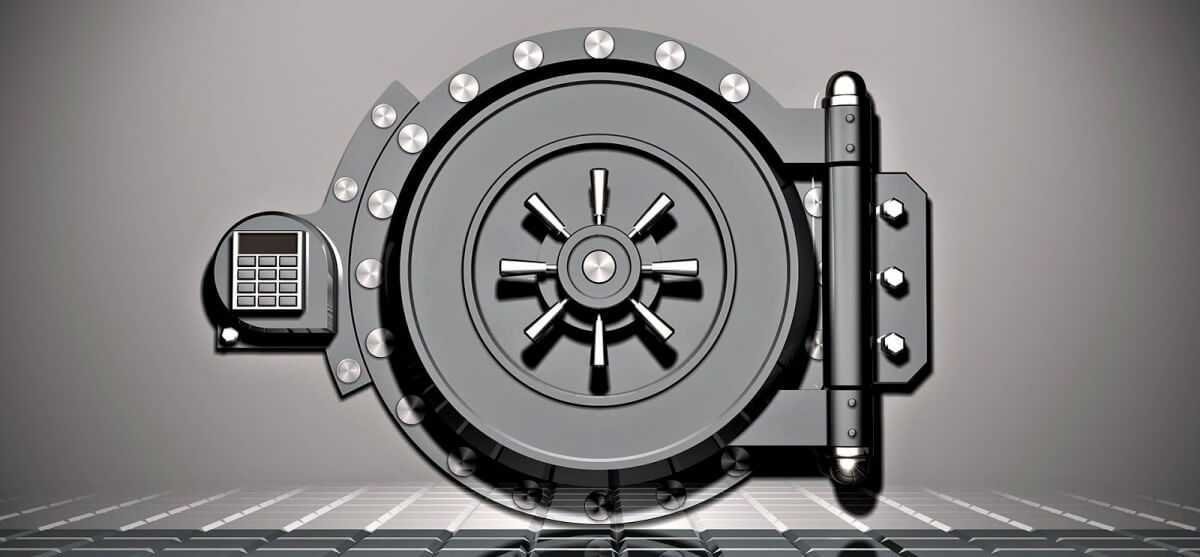
Unfortunately, two-factor authentication is not used on smarthome devices, but that is starting to change. Security cameras are devices that connect to your home network and can have two-factor authentication. If they have you should always use the extra function.
Check the apps associated with your smart devices and, if possible, turn on 2FA. We recommend that you combine two-factor authentication with an app control authentication, such as Google Authenticator for iOS and Android .
Update the software regularly on all your devices
As with router so you should regularly update the software for all devices connected to your network. .
If a manufacturer no longer supports a device that you have installed, you should replace it as soon as possible. If you are unsure, check your manufacturer's website.
Buy only from reputable and well-known companies
If you do search on Amazon for smart plugs, you'll find dozens of options from dozens of manufacturers. There are some you may have heard of, while others are completely unknown to you. A cheaper option that promises the features you want may be tempting, but you should research the company thoroughly first.
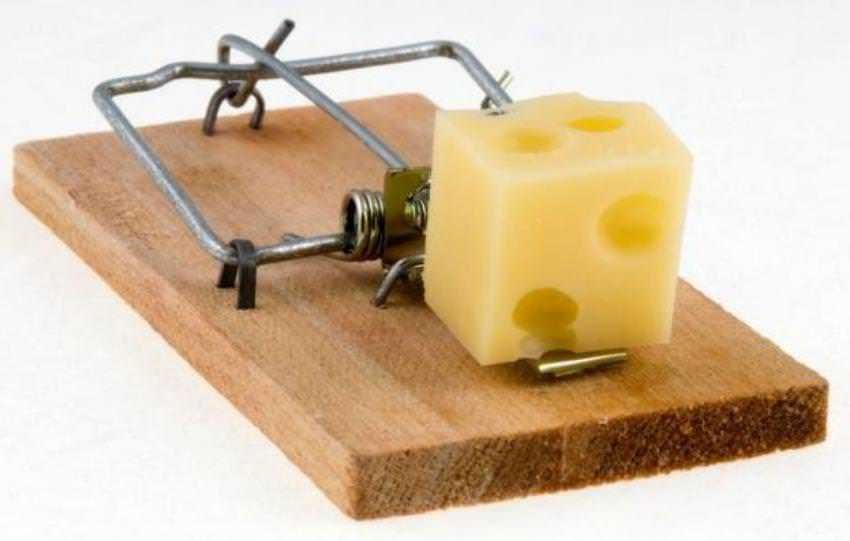
Most of the smarthome devices you put in your home communicate with servers in the cloud. The question is: "who has these servers?"
When you look at a product that was recently released by an unknown manufacturer, there is no way to know for sure where it is communicating until someone tries it. If you are not a safety researcher, you will probably become a "guinea pig".
Do not use your Smarthome with Public Wi-Fi
Just as you should not check your bank account over public Wi-Fi, avoid connecting your smarthome home to public Wi-Fi. Even if you are sure that it is safe, expose the devices in your home to anyone who is waiting.
If you need remote access to your home, use a device with LTE (such as your phone) or consider setting up a personal virtual private network (VPN) for secure connections.





