A few days ago Microsoft was released a new version of Dev (formerly Fast Ring) for Insiders. The company has introduced a new Start menu in this build, which features new colors and a sophisticated tile look.
However, due to the A / B testing that Microsoft is currently running on dev build, not all have received the Insider the new Start menu.
Today we will see how you can activate it, even if you do not have it after the update.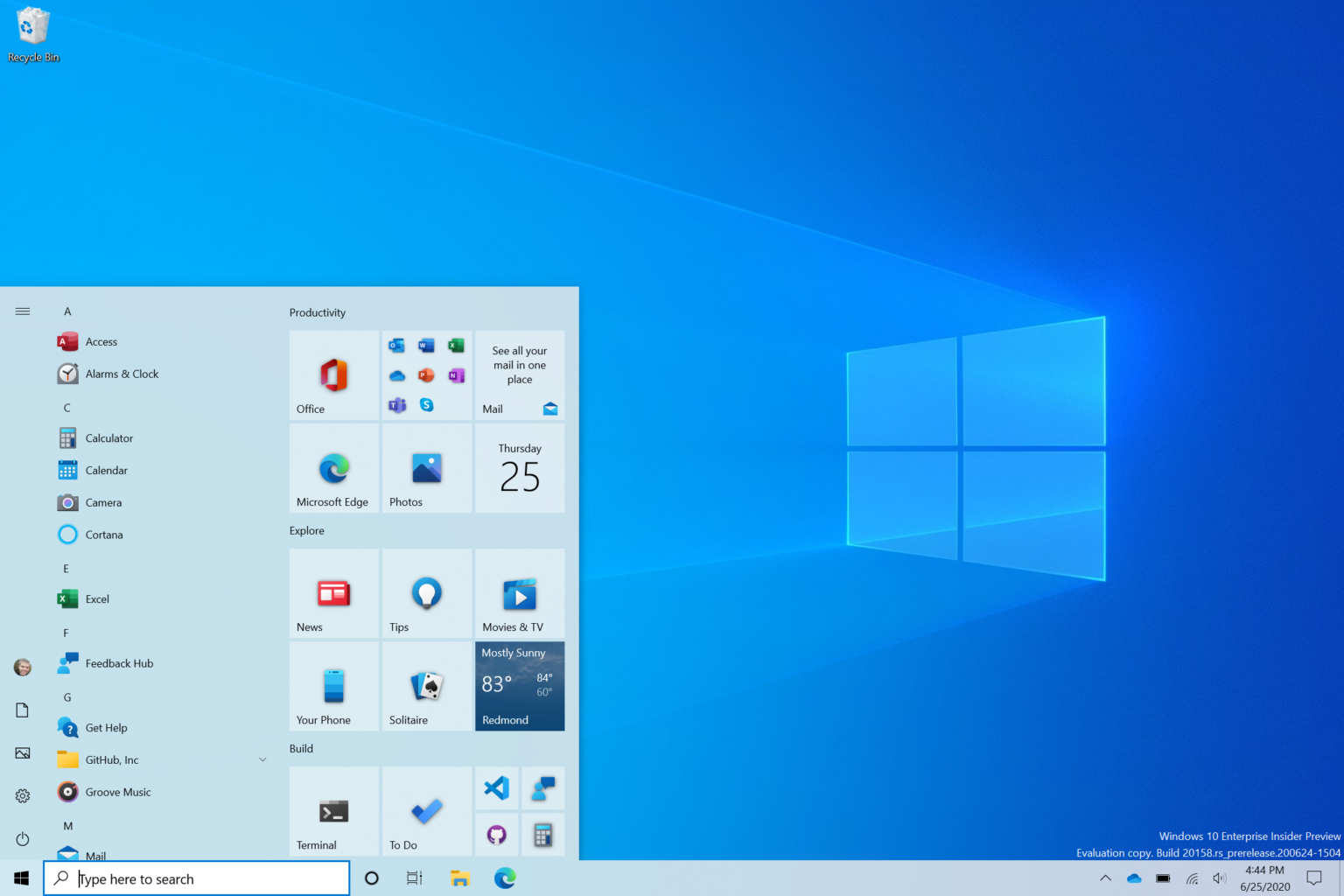
To activate the new menu you will need a tool called “Vive”. Vive is an open source tool code που δημιουργήθηκε από δύο γνωστούς φίλους των Windows, τους Rafael Rivera και Albacore. Όπως και το Mach2, το Vive μπορεί να ενεργοποιήσει κρυφές functions of Windows, which are present in the operating system hidden by Microsoft or for A/B testing.
Vive is a C # library and there is an application (ViveTool) that uses the library and provides a console UI for its functions. Using the application, it is easy to enable or disable a feature in Windows.
To activate the new Start menu in Windows 10 Build 20161:
Download it latest version of ViveTool (today it is at 0,2.0).
Remove the unblock (s) of the downloaded file.
Export the contents of the file to any folder you want.
Open the command prompt or PowerShell as Administrator in this folder and type the following command:
ViVeTool.exe addconfig 23615618 2
Then restart Windows 10.
The new Start menu will be there waiting for you.
a. For unblock, right-click on the downloaded file and select "Properties" or "Properties".
In Properties at General tab (General), tick “Unblock”:






I did it, nothing changed