By default, the built-in antivirus program called Windows 10 Microsoft Defender scans your computer for real-time threats.
But sometimes you may want to turn it off, either temporarily or because you are using your own antivirus solution.
See how.
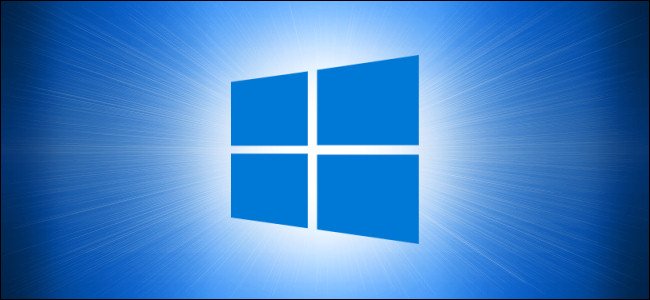
If you install another antivirus program for Windows 10, Windows Defender will disable its own real-time protection. However, if you do not have any other antivirus software installed and you want to temporarily disable real-time background scanning in Windows Defender, you can do so.
Warning: Only turn it off if you know what you're going to do. If you don't run another antimalware program, you could be infected with malware software when real-time background scanning is disabled. Windows Defender will not find the malware.
First, open it menu Start and type “Windows Security”. Press “Enter” or click the “Windows Security” shortcut to start it.
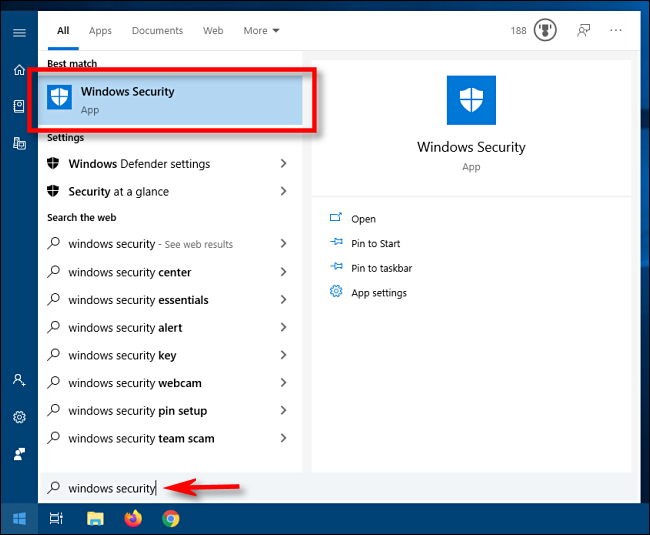
In Windows Security, click "Virus and Threat Protection" in the sidebar. Then select "Manage settings".
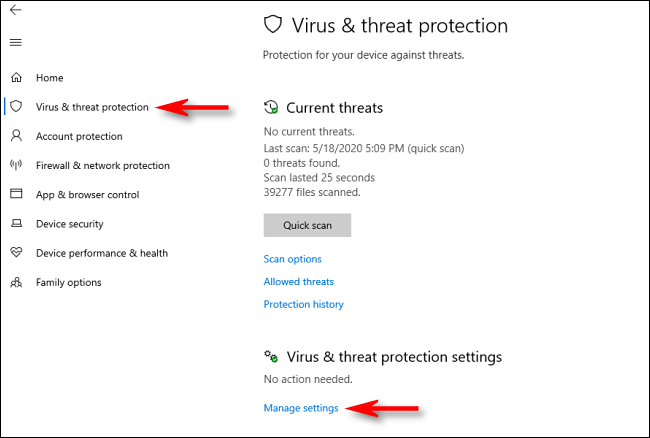
In "Virus and Threat Protection Settings", find the option "Real-time protection" and click on the switch labeled "On" to switch to "Off".
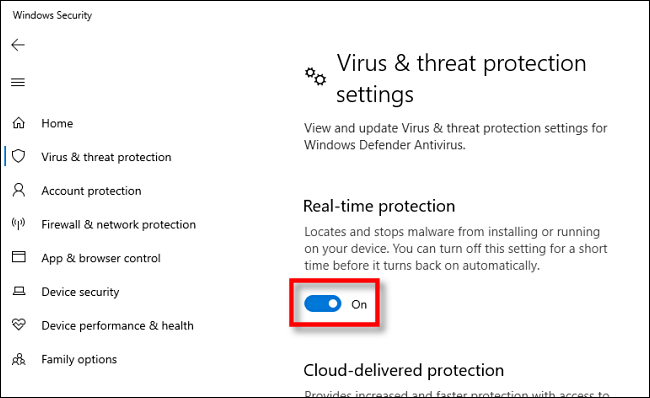
Real-time protection is now disabled. Windows Security will also display a message above the switch indicating that your device is vulnerable. Windows automatically activates real-time protection after a short period of time.
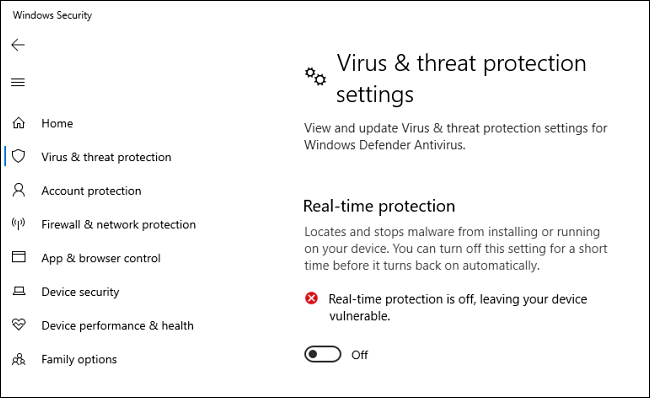
Close the Windows Security window and the settings will be saved. When you want to reactivate the protection in real time, just visit the "Virus and Threat Protection Settings" page again and select "On" again.
Stay safe!





