As of today, Google also has a dark thmeme (dark mode) for Docs applications, sheets, and Slides on Android.
The company says that all Android users will get the dark thmeme in the next two weeks. Users can enable dark theme in Docs, Sheets, and Slides from settings of applications.
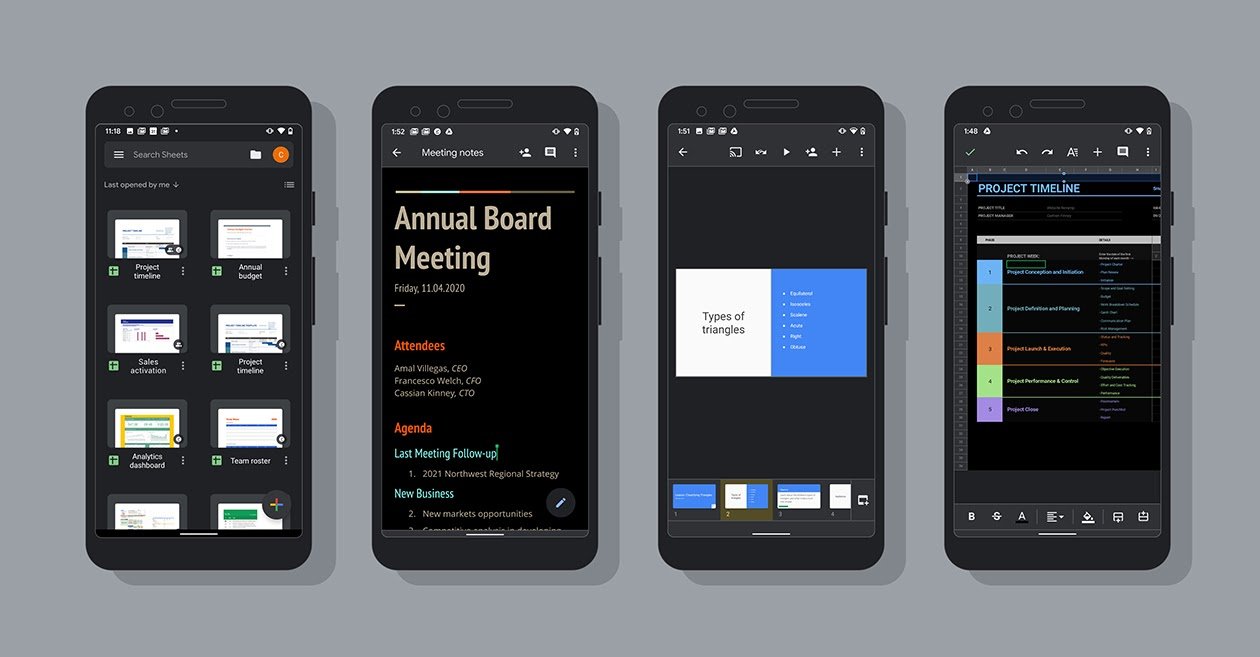
Google he says also that applications will automatically use your system theme, which means that if your device already has the dark theme enabled, you will not need to enable the setting manually for these applications.
Last year, Google promised to offer dark mode in all its applications. It has since begun to feature dark mode in several applications such as Chrome, Google, Gmail and Google Calendar, although some applications such as Google Maps do not yet have dark mode in iOS.
In recent years, the dark mode has become a very popular addition to Android and iOS applications, thanks to the advantages it offers. One of them is the battery saving but also the elegant design.





