1) We turn right click → View frame source on the video frame
2) In the new tab that opens, press F3 and put in the search .mp4

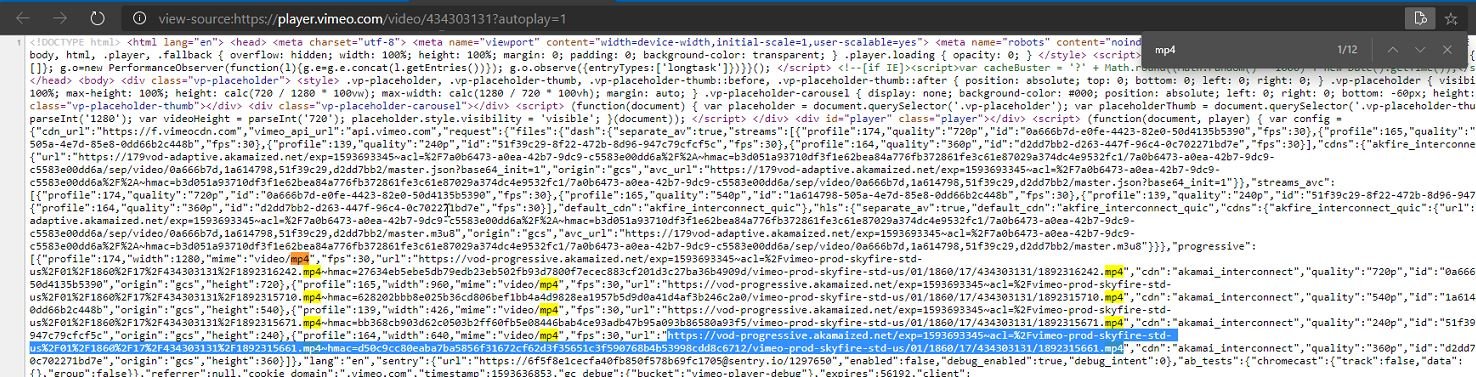
3) Find the last one in the search and select the link that starts from this ending and is in ""
4) Paste the link in a new tab and press the three dots at the bottom right and select download.


In case it does not work, then we do the same procedure for the immediately preceding link.
The reason for not displaying the download option video is because analysis of the link video to be equal to or less than the one they uploaded.





