The malicious λογισμικό στα Windows εξακολουθεί να είναι μεγάλο πρόβλημα. Γι ‘αυτό η Microsoft διαθέτει ένα πρόγραμμα protections from viruses called Microsoft Defender in Windows 10.
It scans for malware in the background, but you can also run full system scans.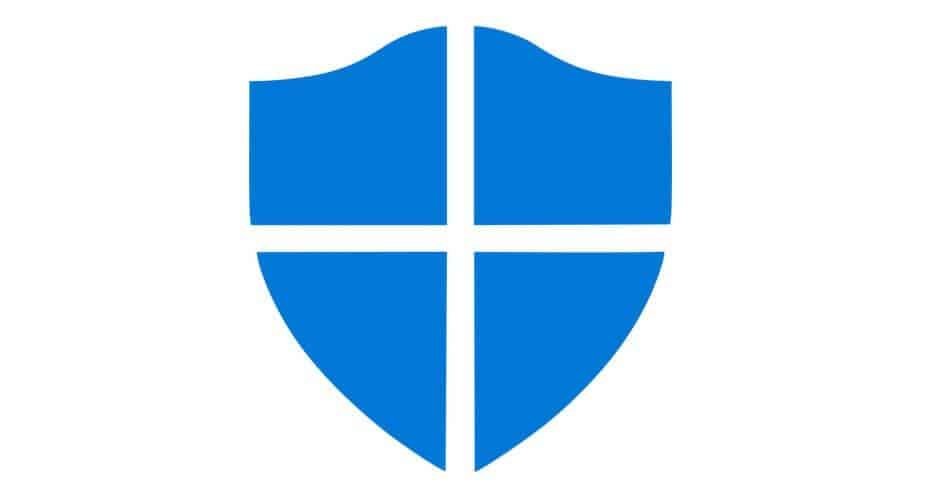
Type “Windows Security” in the search and do click on the “Windows Security” application icon that will appear.
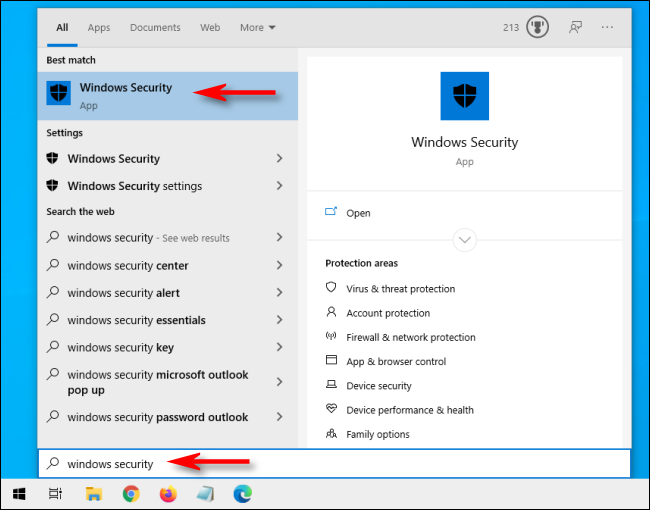
In the sidebar, click on choice "Protection from viruses and threats".
You can do a quick scan from here by clicking the "Quick Scan" button. If you have not recently scanned your system, consider a deeper scan. In the area under the heading "Current Threats", click "Scan Options".
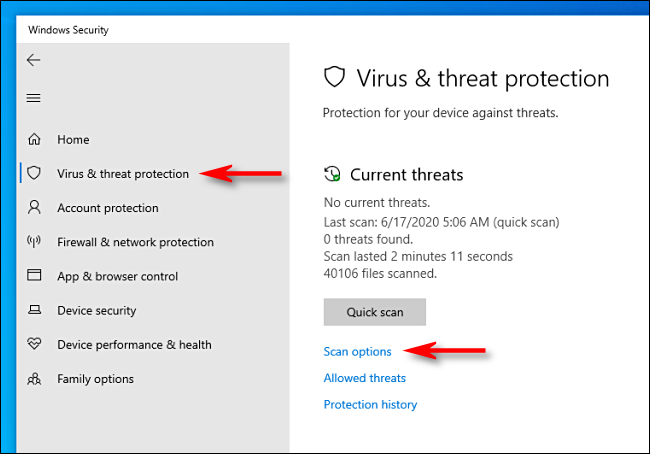
In the Scan Options menu, you'll see a list of four different types of scans that you can run on your computer using Microsoft Defender.
- Quick scan:Scan folders on your system where threats are commonly found, such as Downloads and Windows. It takes a few minutes to complete.
- Full scan:It scans every file on your computer and all running programs as well. The scan may take more than an hour to complete.
- Custom scan:If you select this option, Windows Security will ask you for a specific file or folder location that you want to scan.
- Microsoft Defender Offline Scan:This option restarts your machine and scans files and system programs while they are not running, which is useful if malware is running from the start of the computer and may affect the scan.
If you have not tried Defender before, it is best to start with a full scan. Select "Full Scan" and click the "Scan Now" button.
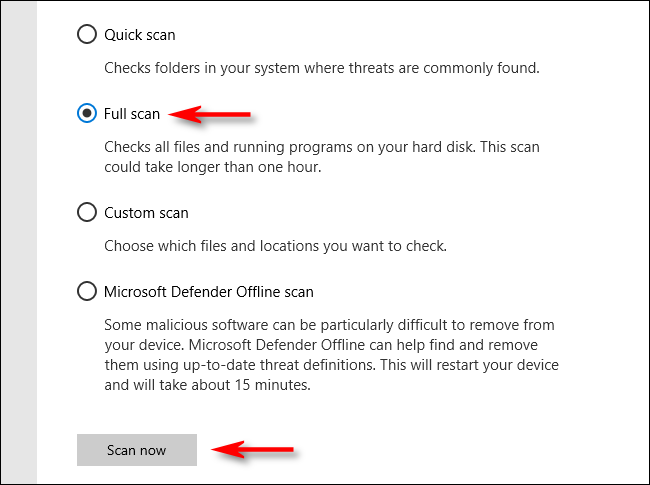
A full system scan will start and Windows Security will display a progress bar.

When the scan is complete, you will see the results. If all goes well, you will see a message that says "No current threats".
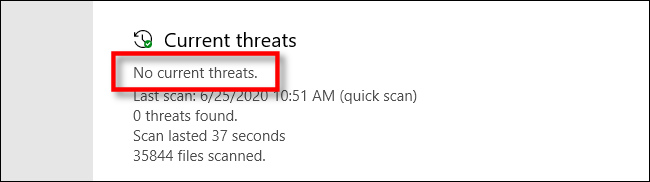
However, if the scan found malware, you will see a message saying "Threats Found" and a list of infected files just below.
To remove the threats, click the "Start Actions" button.
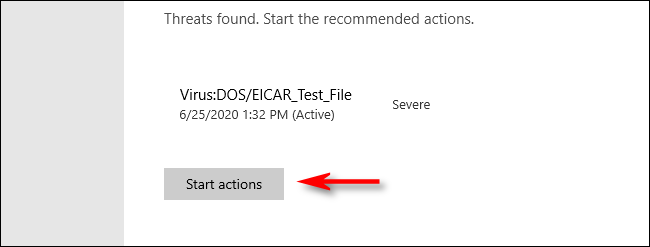
After you click Start Action, Microsoft Defender will automatically remove the threats. If you want to see details about the threats that have been removed, look under the scan results and click on "Protection History".
Also, if Defender detects a threat during a fast or full scan, you may want to select "Microsoft Defender Offline Scan" on the scan options screen.





