Each system has a folder with application data, data created by programs.
Many applications (pre-installed or user-installed) create their own folder where this data is constantly stored. They are mainly user data that are collected over time as he uses the applications.

This folder may contain information such as caches, data browsing, archives καταγραφής κ.λπ. Εάν κάποιος αποκτήσει πρόσβαση σε αυτόν το φάκελο, τότε μπορεί να οδηγήσει σε διαρροή των ευαίσθητων δεδομένων σας.
For example, your browsing information is stored as a cookie on your local system. These cookies contain information related to your social media credentials, internet banking information, credit card numbers, etc.
This is why it is recommended that you clean up your application data regularly so that these local files do not fall into the wrong hands. In this article, we will look at the top five programs that can erase sensitive hidden application data.
Where can you find the Application Data folder?
You can access the AppData folder on drive C. Suppose if your name is iguru, then you can access the folder by going to OS (C:)> Users> iguru> Application data.
Note that this folder is hidden (Hidden App data), so to see it, click "View" on the taskbar and select the "Hidden Objects" box.
In addition, each Windows user account that uses the system has its own application data folder.
What is included in the application data?
We can generally categorize the application data content into the following categories. A few examples are mentioned in each category.
- Windows applications (for all embedded Windows applications running on the system. This category also includes Office applications such as Word, Powerpoint, etc.)
- Email and news applications (eg Mozilla Thunderbird, Windows Live Mail, etc.)
- Chat Apps (for example Skype, Yahoo messenger, etc.)
- Internet applications (for example browsers like Chrome, Firefox, Edge, etc.)
- Peer to Peer applications (for example uTorrent, bittorrent, etc.)
- Other applications (for example WinRAR)
Secure deletion of application data
As mentioned above it is extremely important to regularly clean application data.
This way, we can protect the privacy of our data. In addition, it is recommended that you use only file deletion software to delete such data. The reason is, because you delete data using the Windows settings (Shift + Del, or Delete and then clear the Recycle Bin folder), then the data is not permanently deleted. They remain on your system and the data recovery software (a specialized software) can recover all the data that you think has been deleted. This puts your privacy at risk.
The best programs for deleting sensitive hidden application data
Here are the best programs to delete sensitive hidden data in your applications
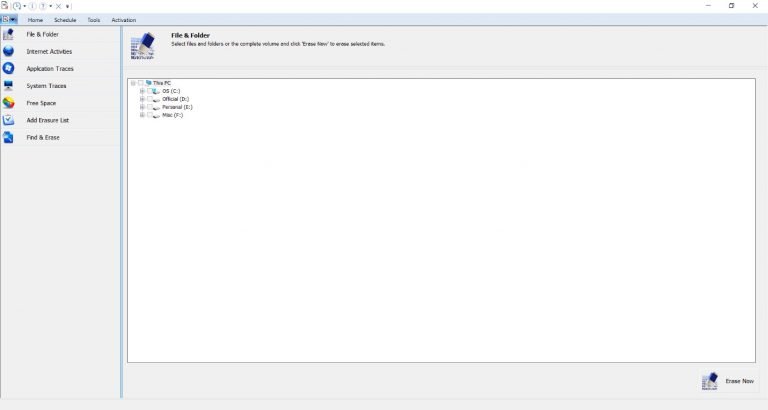
One file deletion software is BitRaser.
BitRaser File Eraser is one of the most trusted programs in the file deletion category. Effectively removes all traces of applications. Additionally, you can use the tool to permanently delete files and folders from your system or external USB storage devices.
Available for Mac and Windows. BitRaser File Eraser completely erases data without and can not be recovered in the future.
2) Eraser
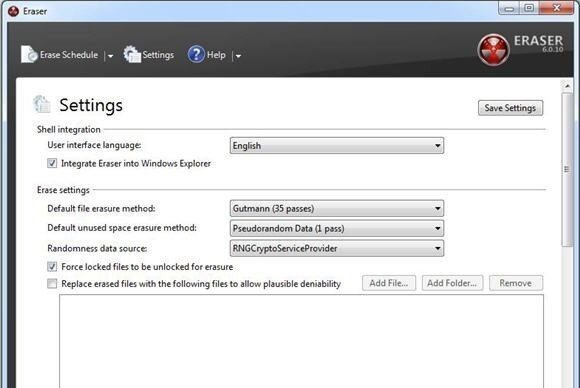
A free file deletion tool is Eraser. Eraser is a popular option for permanently deleting data from the Windows system and related external storage devices.
It also allows you to schedule deletion activities and has a sleek drag-and-drop function that speeds up the deletion process. The tool also deletes any unused space, thus ensuring that previously deleted files could not be recovered.
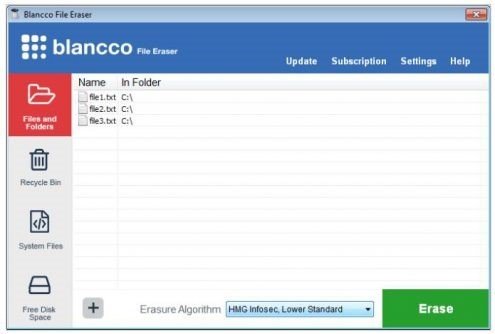
A reliable software is Blancco File Eraser. Blancco is an effective file deletion software that can remove any type of application data, files, folders and unused space from your system.
It has an "easy to use" interface and supports 22 international file deletion standards. Additionally, you have the option to create a "delete certificate". This adds a guarantee to the deletion process
4) HDShredder
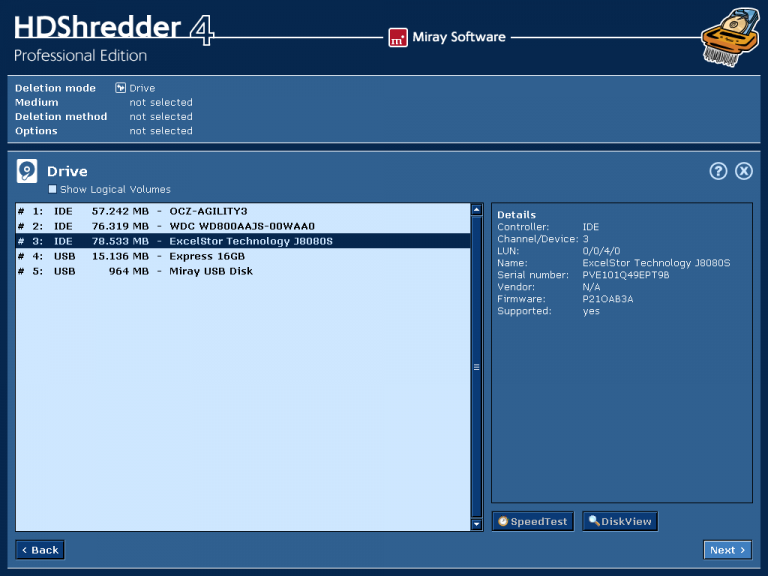
Another effective data deletion software is HDShredder.
HDShredder can permanently delete your application data and ensure that your sensitive information is not compromised. You can also use the HDShredder to create a bootable CD / USB drive. The advantage of bootable software is that you can use it on any other system for some deletion.
The tool has a very intuitive interface (UI) and is very easy to use. However, like Eraser, it does not create a "delete certificate".
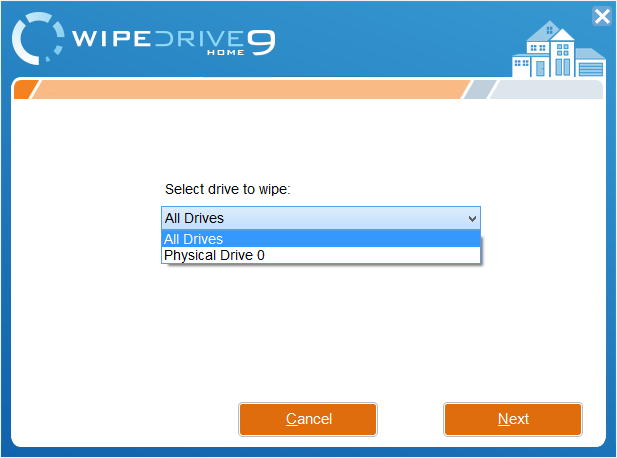
WipeDrive is another effective and reliable file deletion software designed to permanently erase all application data, files, folders, and unused space from devices or external drives.
It is a software with the ability tomovements (boot), i.e. you can burn the software to a CD / USB and then use it on any other system.
WipeDrive also creates a deletion certificate. It also meets many international data deletion standards and is the only deletion software that meets NIAP EAL4 + certification.
Conclusion
In this post, we discussed hidden application data and also looked at their features.
We also looked at the importance of permanently deleting application data and why it is recommended that you only use file deletion software to delete hidden application data.
The above recommended software helps you protect your data privacy. These are some of the best products in the market and apart from app data, they can also delete files, folders and unused data from your device. In this way they protect your data from unauthorized access.
As always, we recommend the free versions of the applications.





