Microsoft seems to no longer has the search option for drivers on the Internet in Device Manager, so now the only way to do that is to rely on Windows Update.
More specifically, when you wanted to search for new drivers for a specific hardware που διαθέτει η συσκευή σας, η Διαχείριση συσκευών προσέφερε two different options:
Automatic search for drivers
Search the computer for drivers
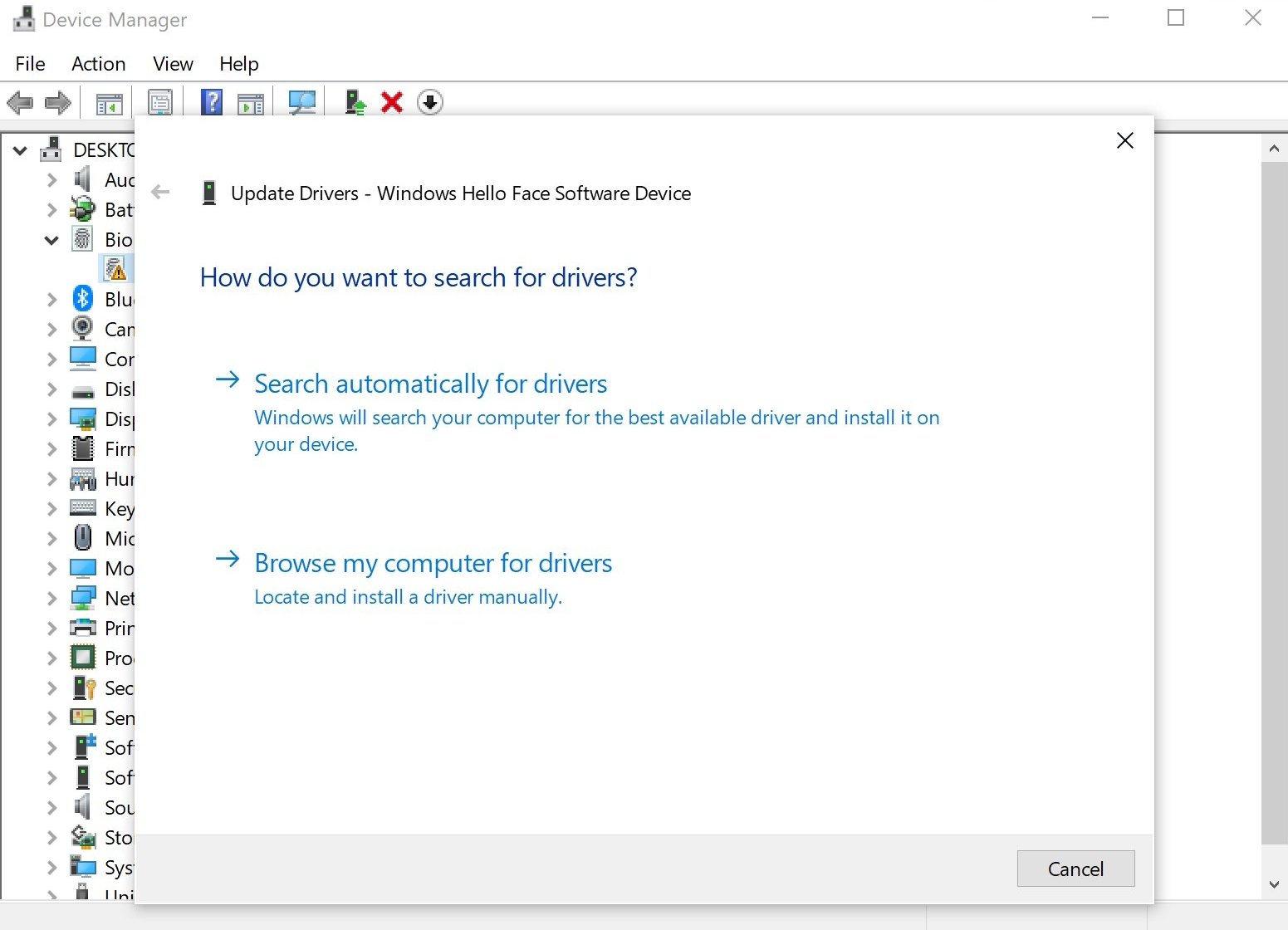
Η choice "Automatic search for drivers" could search for some driver update not only locally on your device, but also on the Internet. Windows could download the new package and install it on the device.
So Microsoft changed a feature that has been around for years in Windows 10. Web search is no longer there, so technically, "Automatic driver search" is just a local search and nothing more.
On the other hand, if you want to search the Internet for new drivers, you can still do so from Windows 10, only this is no longer possible only for a specific hardware but for everything that is installed on your device.
However, if many new drivers are found, you can still choose which one to download.
How; Through Windows Update, Follow the path:
Settings - Update & Security - Windows Update - View Optional Updates - Driver Updates
The change is currently part of the Windows 10 2004 (May 2020 Update) version and was added after the recent cumulative update.





