It's easy to share your Netflix connection. But you might regret it. Maybe your ex still has your password, or maybe you signed into Netflix once TV from Airbnb and everyone who stays there does streaming from your account.
Below we will show you how to regain access to your Netflix account.
Each Netflix account allows a limited number of simultaneous streams (two for a standard HD plan or four for a premium 4K UHD plan.) Removing people from your account will allow you to watch some series yourself, which you're entitled to after paying the bill.
In some cases, sharing your account may cause Netflix to temporarily lock it. Netflix is not supposed to allow you to share your account, and account sharing is officially intended for families living together.
Option 1: Remove devices from your Netflix account
If you want to remove all these devices from your account, there is a quick way to do it. First, open the Netflix account settings page from your profile in the upper-right corner of the webpage and click on "Account". (Your account can be opened immediately from here)
Find and click "Disconnect from all devices" or directly from here Disconnect from all devices.
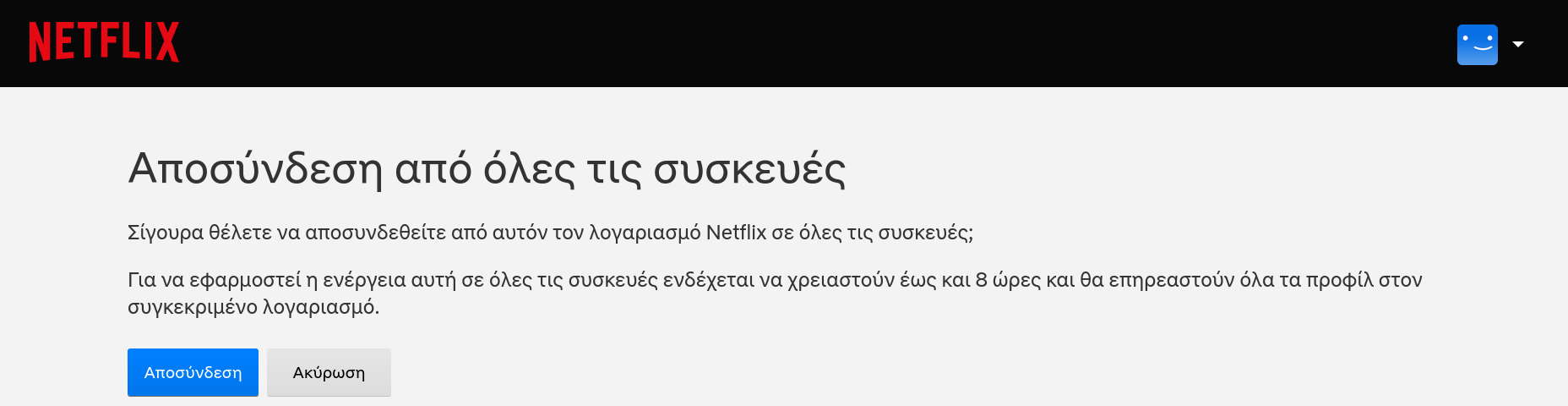
Click the "Exit" button to automatically disconnect Netflix on all devices connected to your account. As you can see above, it may take up to eight hours.
This will necessarily disconnect all the devices you can see on the page “Recent device streaming activity“. So if you ever connected to Netflix from an Airbnb TV, that TV will no longer be connected to your account. If you have not given your password to anyone, you are done.
Option 2: Change your password
The first step described above will not work if someone has your Netflix password. You must change your password before you can log in again.
To do this, go to the Netflix account settings page (profile menu> Account) and click “Change password”To the right of the membership and billing page.
Enter the current password and enter the new password twice.
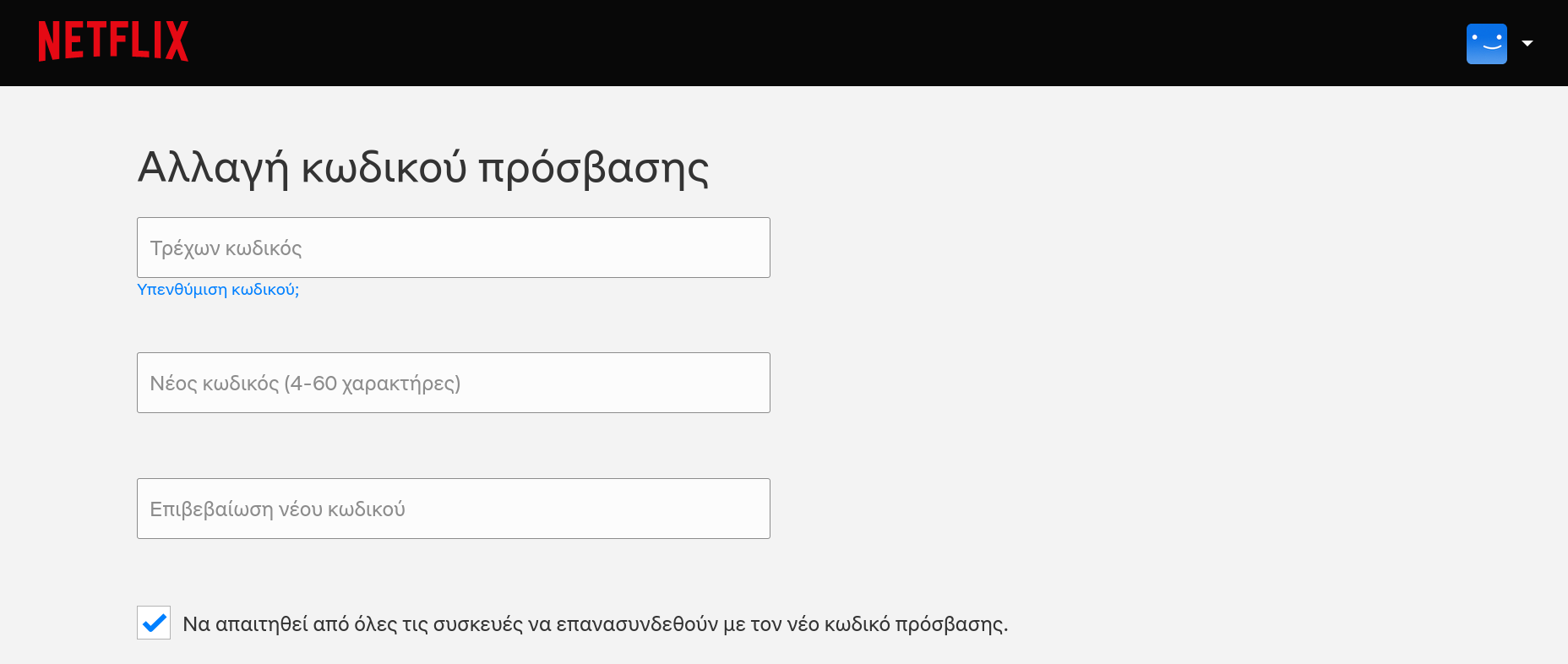
Make sure you select "Require all devices to reset to the new password."
You will then need to reconnect to Netflix on all your devices. However, anyone else using your Netflix account should know your password.
After all, removing people from your Netflix account is like banning people from Wi-Fi, and if those people know your password, the only way to make sure they stay out is to change your password.





