As we mentioned in previous publication Microsoft has removed the ability to disable Microsoft Defender from the Windows 10 Registry.
From Windows Vista, users could completely disable Microsoft Defender and possibly any other security software by using the "Turn off Microsoft Defender Antivirus" in the group policy settings.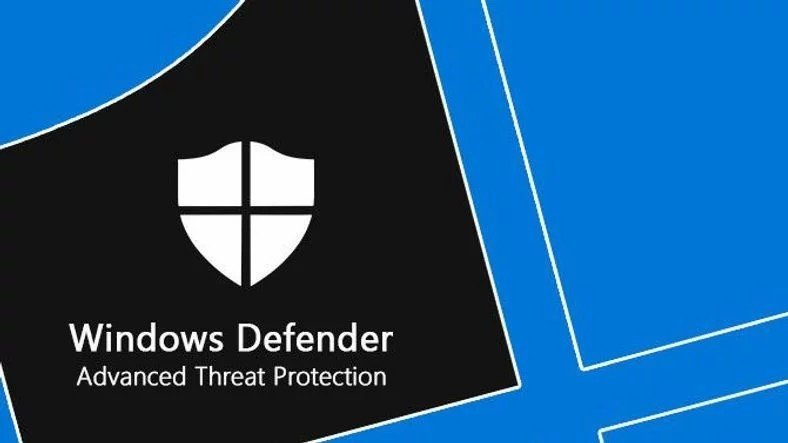
When the policy is enabled, a price “DisableAntiSpyware” registry entry and set to 1 under the HKEY_LOCAL_MACHINE\SOFTWARE\Policies\Microsoft\Windows Defender key as shown below.
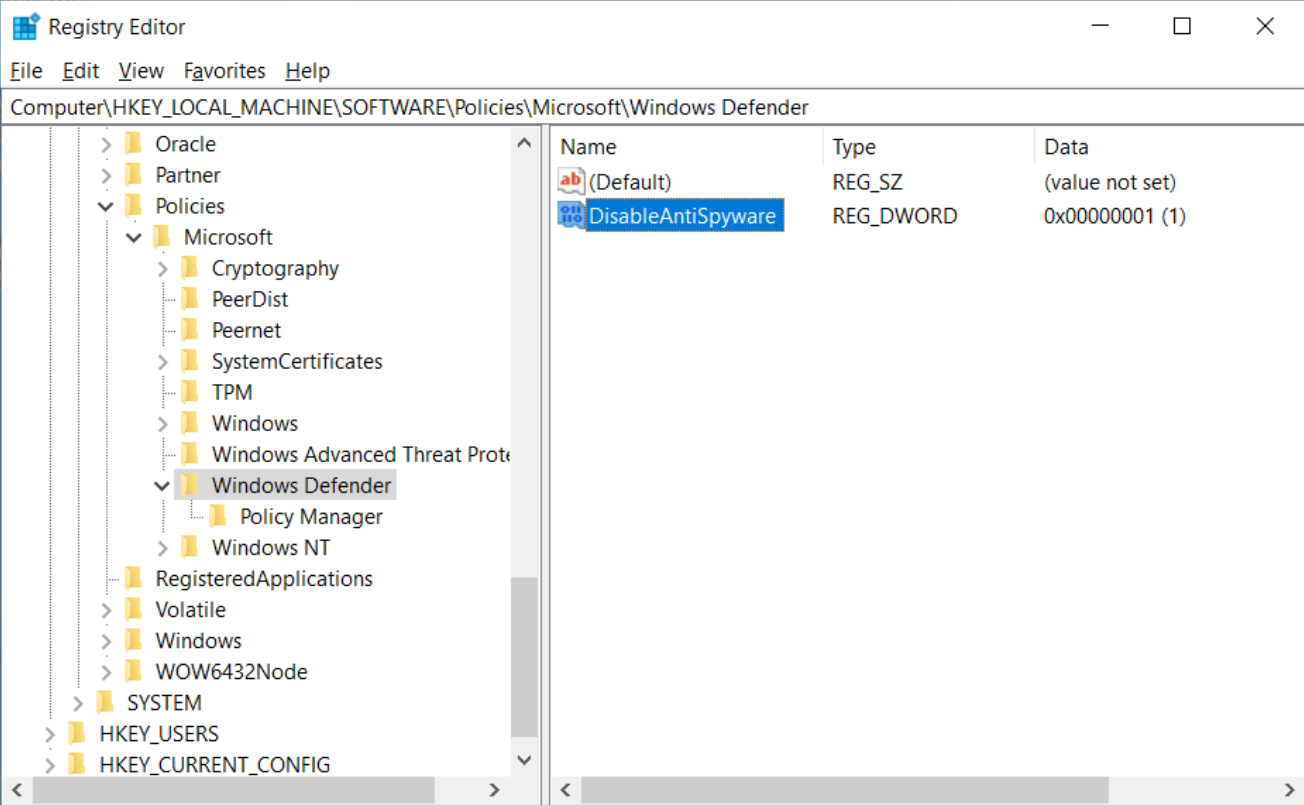
Windows Registry Editor Version 5.00 [HKEY_LOCAL_MACHINE\SOFTWARE\Policies\Microsoft\Windows Defender] "DisableAntiSpyware"=dword:00000001
Once enabled, this key will disable "Microsoft Defender Antivirus and third-party antivirus software and applications."
At documentation of DisableAntiSpyware, Microsoft states that the DisableAntiSpyware value will be ignored and will no longer be used to disable antivirus software.
Microsoft also states that if a user removes the installed antivirus solution, Windows Defender will automatically activate to protect him / her.
"Consumers can choose to run another AV solution, but for whatever reason application disabled, Microsoft Defender AV will be reactivated to ensure that there is no protection gap for the user. ”
Why
Just as Windows administrators know about the group policy settings in DisableAntiSpyware, so do developers malicioussoftware.
Many malicious programs (TrickBot, Novter, Clop Ransomware, Ragnarok Ransomware, and AVCrypt Ransomware) have abused this policy to try to disable antivirus protection on Windows.
With the release of Windows 10 1903, Microsoft added a new feature called Tamper protection which prevents Windows Security and Microsoft Defender settings from being changed by programs, line tools orders of Windows, registry changes, or group policy changes.
So if malware added the DisableAntiSpyware value to the Registry and then restarted the computer, on reboot, Tamper Protection will remove the value.
So now that Microsoft Defender is completely ignoring the value of DisableAntiSpyware, Windows 10 users have much greater protection against threats trying to disable security software using this technique.





