Η νέα έκδοση του Edge αντικαθιστά τις παλαιότερες εκδόσεις. Η εγκατάσταση αυτού του νέου προγράμματος περιήγησης Edge σηματοδοτεί το τέλος του Internet Explorer, κάτι που θα ικανοποιήσει πολλούς ειδικούς στον cyber security.
According to Microsoft's blog posts and answers to user questions, the new Edge browser cannot and should not be uninstalled from Windows 10.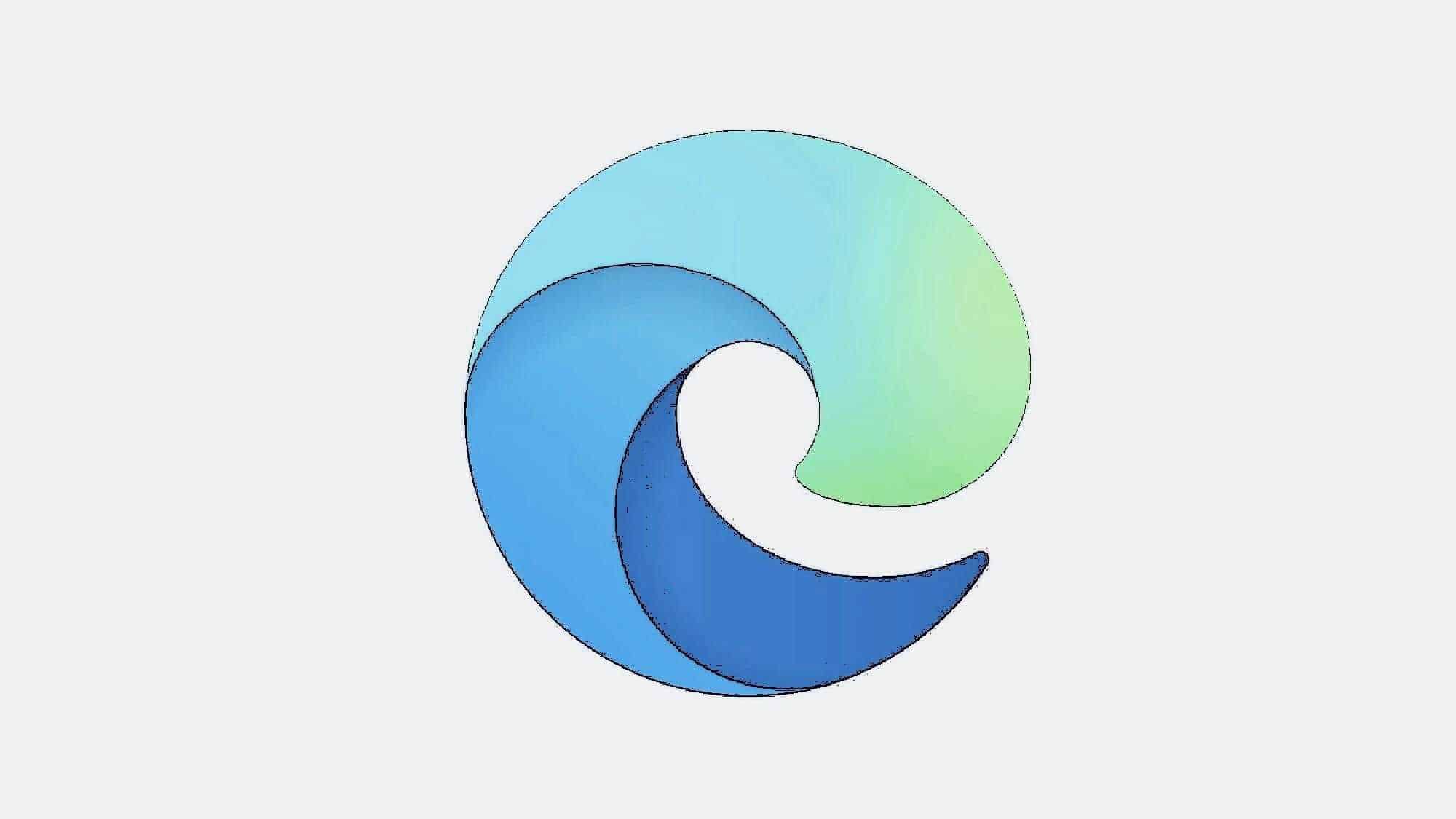
But because we like the proscalls there is indeed a way to uninstall the Edge browser with a specific PowerShell command. As to whether uninstalling the Edge browser is a good idea, we don't have an answer as we don't know what Microsoft is planning.
The method below works on Windows 10 Pro Version 2004 with Edge Version 84. Because Microsoft periodically updates its new browser, this method may not work after some future information.
Before uninstalling Edge, download and install another browser.
To uninstall most applications in Windows 10, the first step you would take would be to open the Apps and features page in Settings. But as you will see the button to Uninstall Edge is greyed out.
So to uninstall the Windows 10 Edge browser, you need to open PowerShell.
But how;
Open File Explorer and go to the following folder:
C: \ Program Files (x86) \ Microsoft \ Edge \ Application \
There you will find a folder with the Edge version number. In our example it is called 84.0.522.63.
Then open the "Installer" folder to find the setup.exe file. The full path to the correct folder is:
C: \ Program Files (x86) \ Microsoft \ Edge \ Application \ 84.0.522.63 \ Installer
Now that you are in the right folder, open a PowerShell window as an administrator in the folder you are in.
File - Open Windows PowerShell - Open Windows PowerShell as administrator
Copy and paste the following command into PowerShell:
setup.exe --uninstall --system-level --verbose-logging --force-uninstall
This combination of commands and parameters will uninstall the Edge browser from your computer.
To mention that just because it can be done does not mean that it should be done
If you want to use another browser like Chrome or Firefox, download it, install it, and set it as your default browser. You do not really need to remove Microsoft Edge. Use the above technique at your own risk.





