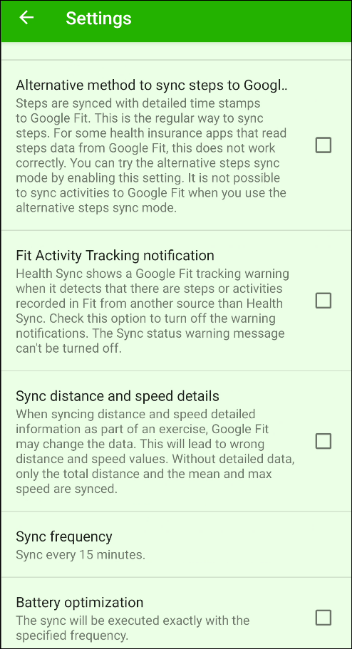Before you start, you will need both Samsung health as well as the Google Fit installed on your smartphone. Make sure you are logged in to Samsung health with the same account you used to set up your smartwatch.
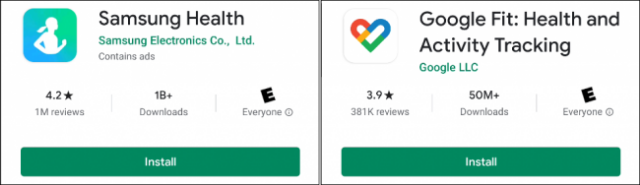
Then install Health Sync on your phone.
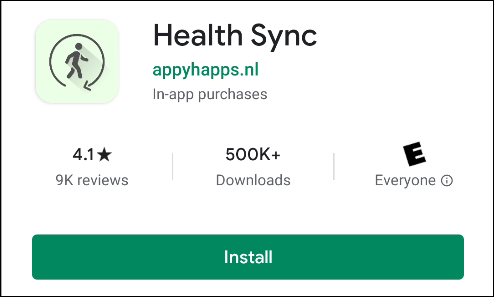
Open it application and then press “OK” to start.
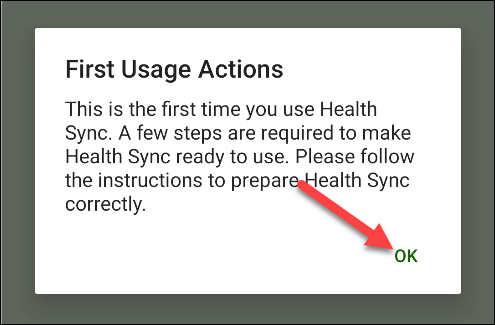
The next screen explains that you can choose which direction you want to synchronize the data. press "OK" to continue.
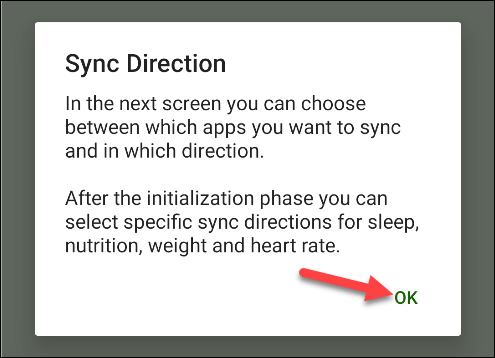
Select 'Samsung Health' as the primary sync source.
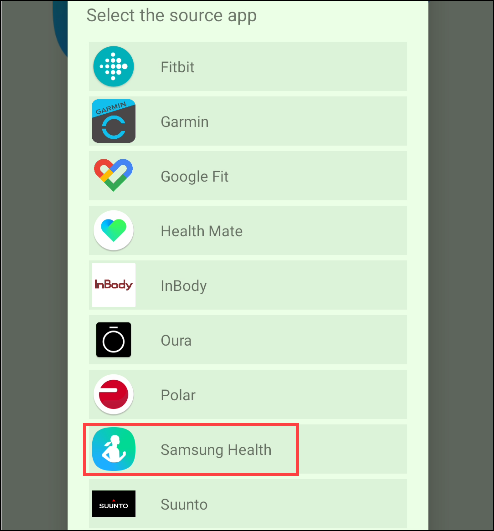
Next, tap 'Google Fit' as the sync destination, then tap 'OK'.
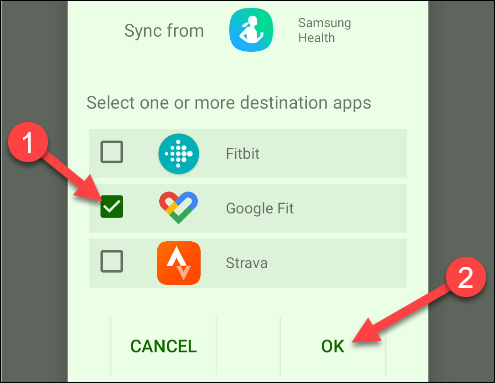
On the 'Preparation Actions' screen, tap 'Check connections Google Fit'.
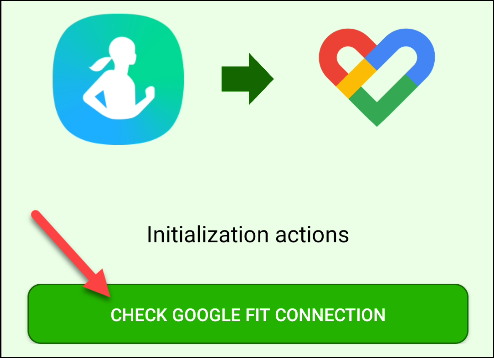
This opens the Google login screen. Select the account you use with Google Fit.
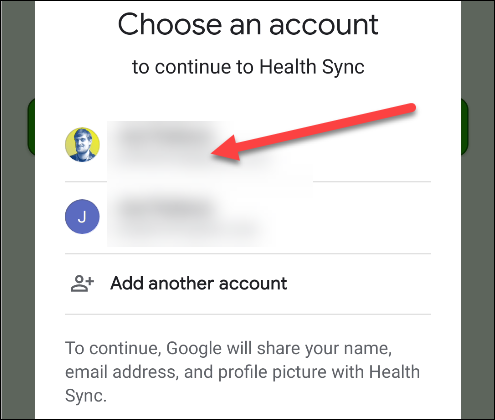
Then tap to grant 'Activity Information Permission' and give Health Sync access to your activity.
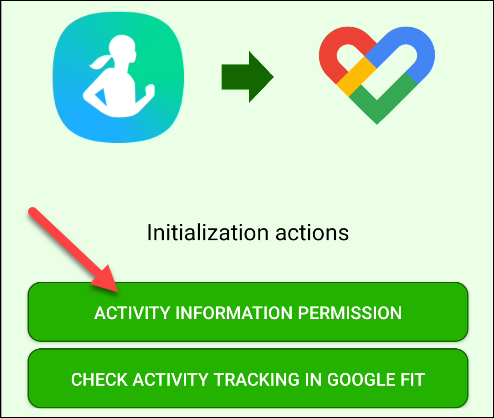
Tap 'Allow' on emerging permissions window.
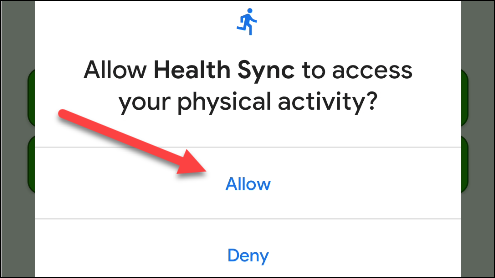
Now, you need to change some settings in Google Fit, and it will not affect the fitness sync. Tap 'Check Activity Tracker in Google Fit'.
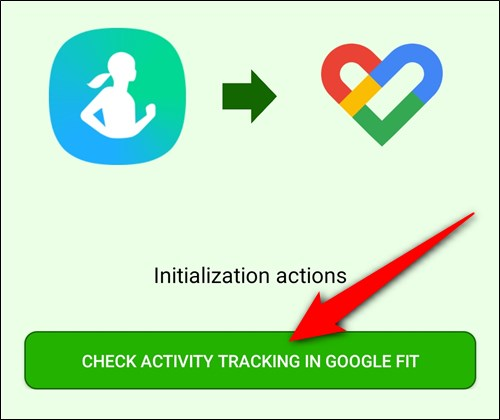
One appears message, which instructs you to turn off 'Track your activities' in Google Fit. Press 'OK' to open the Google Fit app.
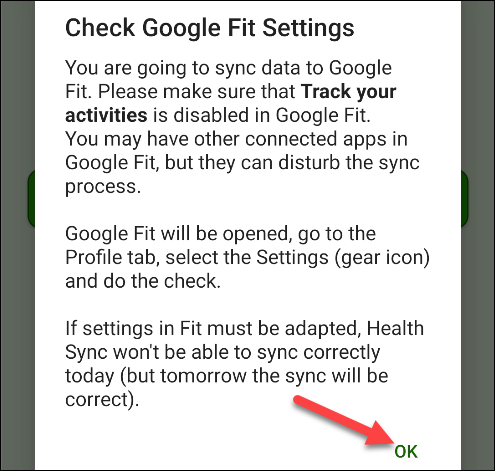
The Google Fit app will launch. Tap 'Profile' on the bottom toolbar.

Tap the gear icon in the top right to open 'Settings'.

Scroll down and make sure 'Track your activities' is turned off. This will ensure that Google Fit does not interfere with Samsung Health app tracking.
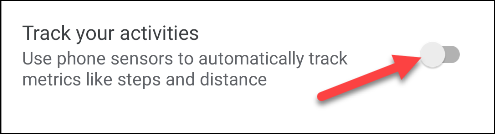
Quit the Google Fit app and reopen the Health Sync app. Click 'OK' on the 'Initialization Complete' pop-up window.
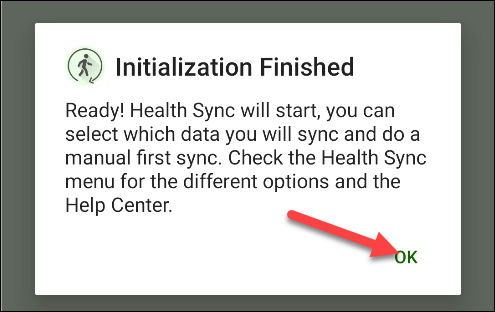
Now, all we have to do is select the fitness data you want to sync between the services. Some of them will require additional rights.
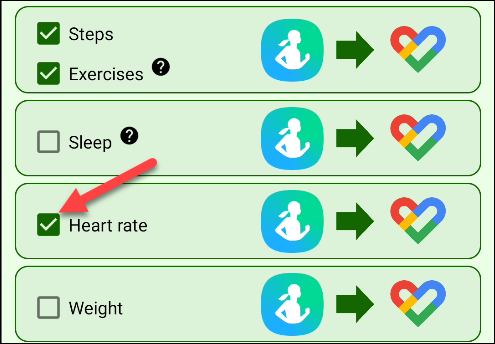
Finally, you can go to 'Settings' to adjust the sync frequency and/or battery optimization. To do this, just tap on the three dots icon in the top right.
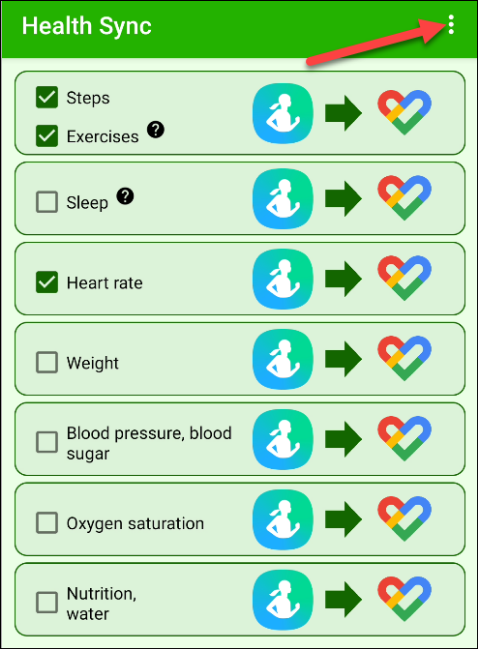
Then click "Settings".
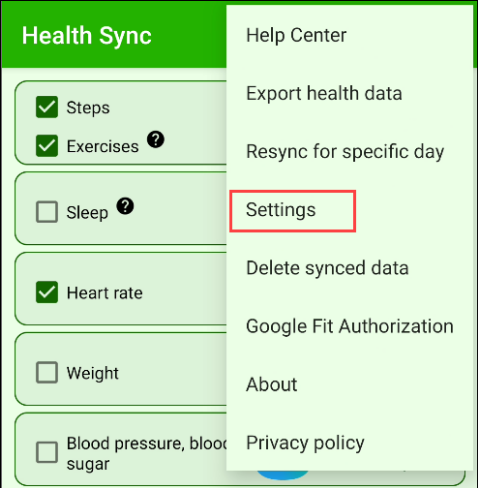
That's it! You may receive periodic notifications about sync status issues, but the app itself will explain how to resolve them.