The Linux Mint Distribution Development Team has published a monthly newsletter outlining its progress in dealing with backporting bugs and fixes.
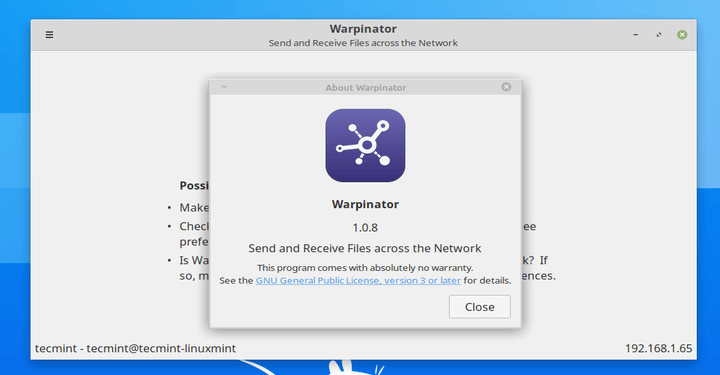
In the bulletin is described and the peer-to-peer file sharing tool Warpinator, which is now available as Flatpak to be accessible to people running other Linux distributions.
"We are pleased to announce that Warpinator, a network transfer tool released with Linux Mint 20 and transferred to LMDE 4, is now available for all Linux users as Flatpak. If usesτε Linux Mint 19.x ή Linux Mint 18.x ανοίξτε τον Software Managers and search for "Warpinator". 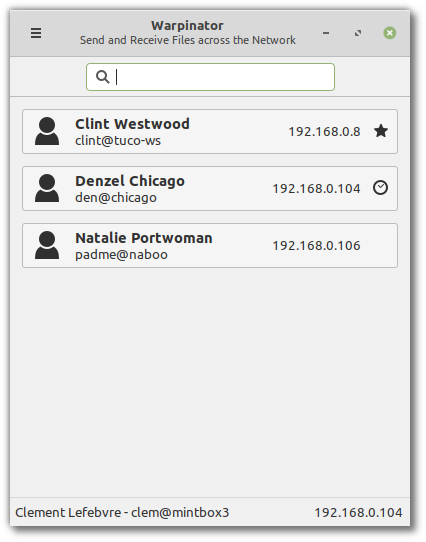
If you are using another Linux distribution you will find the application as Flathub at
https://flathub.org/apps/details/org.x.Warpinator
The application will help you to share files between computers running different versions of Linux Mint or other distributions. You can use Flatpak and non-Flatpak versions of Warpinator on the same network without any problems.





