I was in one system who did not have this hack, and reminded me how useful it is. So I thought I would share it with others.
Some of you may know about pushd and popd commands. The pushd is like the cd, but it watches and remembers where you were. You can then display as many levels as you want. It's like a cd but it keeps a history not only for the last time you used it.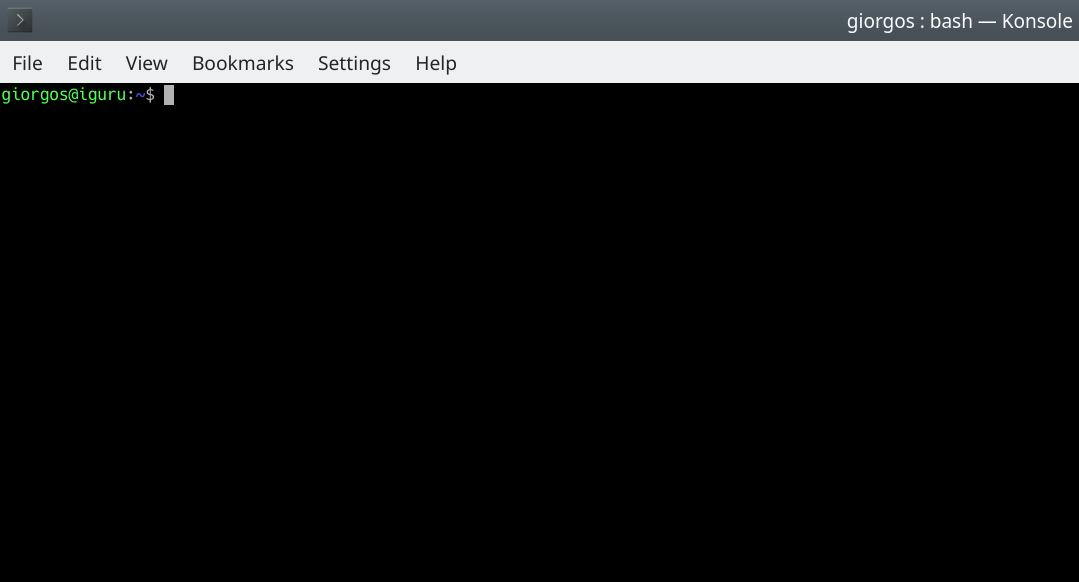
The large problem my thing with pushd and popd is that in order for popd to work, i have to remember to do pushd first.
But, like most, by default, I give commands to the terminal using the cd command. By the time I realize popd could be useful.
Now the hack.
Just pass the following code to ~ /.bashrc:
[pastacode manual=”function%20cd%0D%0A%7B%0D%0A%20%20%20%20if%20%5B%20%24%23%20-eq%200%20%5D%3B%20then%0D%0A%20%20%20%20%20%20%20%20pushd%20~%20%3E%20%2Fdev%2Fnull%0D%0A%20%20%20%20elif%20%5B%20%22%20%241%22%20%3D%20%22%20-%22%20%5D%3B%20then%0D%0A%20%20%20%20%20%20%20%20pushd%20%22%24OLDPWD%22%20%3E%20%2Fdev%2Fnull%0D%0A%20%20%20%20else%0D%0A%20%20%20%20%20%20%20%20pushd%20%22%24%40%22%20%3E%20%2Fdev%2Fnull%0D%0A%20%20%20%20fi%0D%0A%7D” provider=”manual” lang=”php”/]
Και ξεκινήστε ένα νέο shell. Από εκείνο το σημείο και μετά, το cd θα τρέχει το pushd και το popd θα είναι πάντα available when you need it.
Do you have a tip or a trick you want to share? If so, write a comment and we will give it as a post for everyone.





