I tried it 8 CentOS immediately after its release, as it is one of the systems I have been using for years, on servers, workstations and desktop with.
The new operating system CentOS 8 is available in two different ISOs: the well-known CentOS Linux, the traditional, stable one operating system based on RHEL, and CentOS Stream. The new CentOS Stream according to the developers is described as a platform that is between Fedora and RHEL distribution.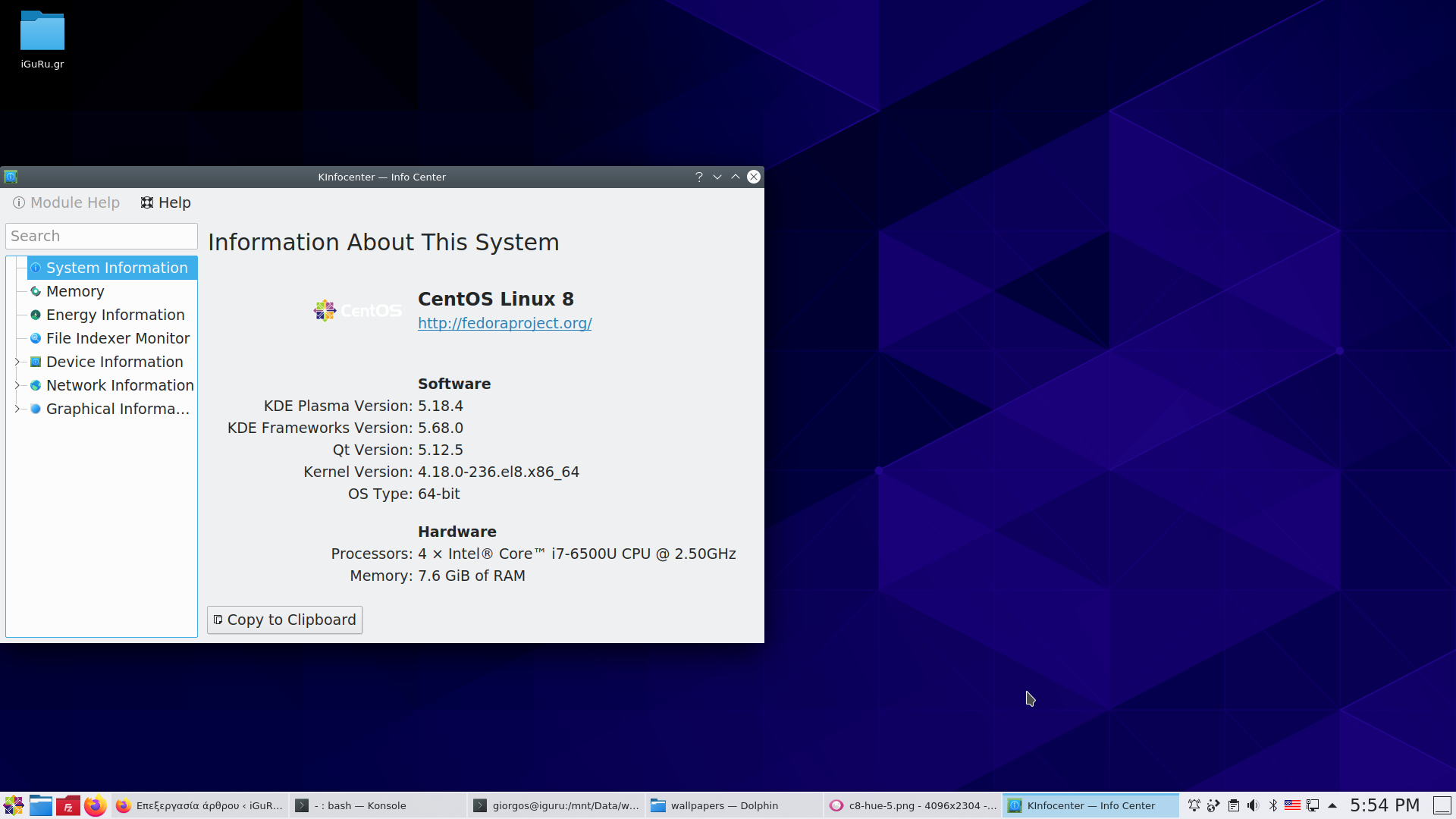
Immediately after the first installation I discovered that the distribution update did not support KDE. So I had to "live" with GNOME which does not offer flexibility in HiDPI (High Dots Per Inch) like the one in KDE.
I tried to install KDE before it was released in the official repos of CentOS 8. The result it was satisfactory but not perfect.
So today I did a fresh install of CentOS 8 and managed to install KDE Plasma in the 5.18 version.
Let's see how:
First we need to install the epel repository which contains thousands of packages that do not exist in the CentOS repository.
dnf install https://dl.fedoraproject.org/pub/epel/epel-release-latest-8.noarch.rpm
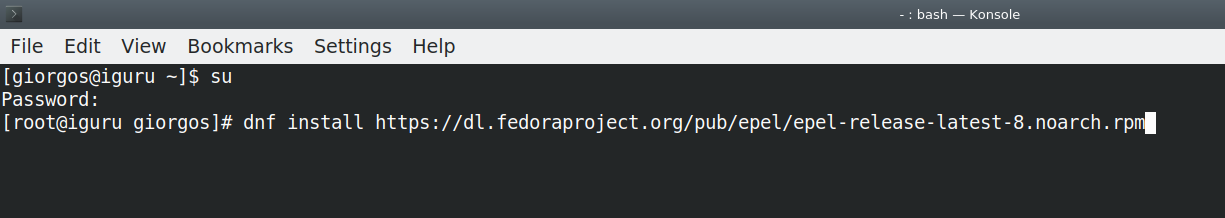
Do a dnf Update
dnf update
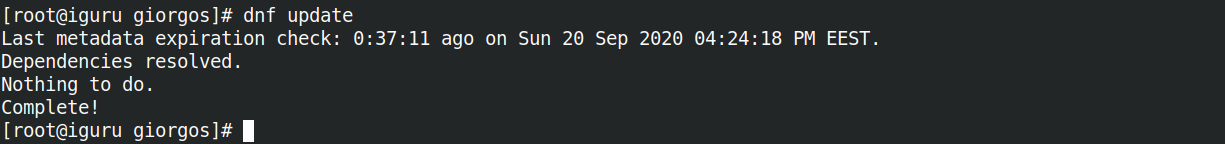
We are ready for installation
dnf --enablerepo = epel, PowerTools group -y install "KDE Plasma Workspaces" "base-x"
![]()
You can also enable PowerTools with the following command
dnf config-manager --enable PowerTools
Reboot and in Login select Plasma






