Microsoft Word is undoubtedly one of the best processors text.
To become a Word expert, you need to know them shortcuts keyboard. If not all, the ones that can help you do your job faster.
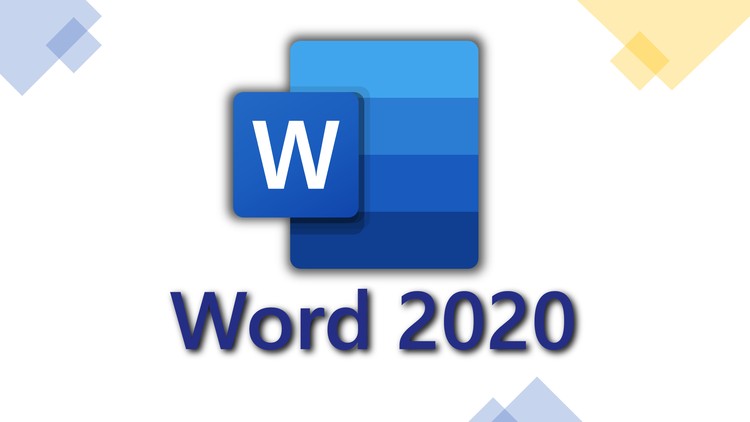
Using keyboard shortcuts can save you time because you do not have to search with your mouse and so your attention will not be distracted from the important task of writing.
Below is a list of shortcuts you need to know about Word.
Shortcut |
Energy |
|---|---|
| General information | |
| Ctrl + N | Create a new file |
| Ctrl + O | Open file |
| Ctrl + S | Save file |
| Ctrl + P | File printing |
| Ctrl + W | Close file |
| Ctrl + Z | undo |
| Ctrl + Y | Redo |
| I | Cancellation |
Ribbon or Ribbon
|
|
| Alt + F | Open File |
| Alt + H | Change to Home tab |
| Alt+N | Change to Insert tab |
| Alt + G | Change to Design tab |
| Alt + P | Change to Layout tab |
| Alt + S | Change to the References tab |
| Alt + M | Change to the Mailings tab |
| Alt + R | Change to Review tab |
| Alt + W | Change to the View tab |
| Alt + Q | Search the Ribbon |
Navigation |
|
| Ctrl + F | Open the Navigation pane to search |
| Ctrl + G | Open Go To |
| Home | Move the cursor to the beginning of one lineς |
| End | Move the cursor to the end of a line |
| Ctrl + Left arrow | Move the cursor to the left of a word |
| Ctrl + Right arrow | Move the cursor to the right of a word |
| Ctrl + Up arrow | Move the cursor over a paragraph |
| Ctrl + Down arrow | Move the cursor down a paragraph |
| Ctrl + Alt + Page up | Move the cursor to the top of the screen |
| Ctrl + Alt + Page down | Move the cursor to the bottom of the screen |
| page up | Scroll-up |
| Page down | Scroll down |
| Ctrl + Home | Move the cursor to the beginning of a file |
| Ctrl + End | Move the cursor to the end of the file |
| Shift + F5 | Move the cursor to the last one change |
| Ctrl + Alt + Z | Marking in the last 4 changes |
Text Selection
|
|
| Ctrl + A | Select all |
| Shift + Arrow keys | Select text in a specific direction |
| Ctrl + Shift + Left arrow | Select the left word |
| Ctrl + Shift + Right arrow | Select the right word |
| Shift + Home | Select the first line |
| Shift+End | Select the last line |
| Ctrl + Shift + Up arrow | Select the beginning of a paragraph |
| Ctrl + Shift + Down arrow | Select the end of a paragraph |
| Shift + Page up | Select the beginning of a screen |
| Shift + Page down | Select the end of a screen |
| Ctrl + Shift + Home | Select the beginning of a file |
| Ctrl + Shift + End | Select the end of a file |
Text editing
|
|
| Ctrl + H | Open to search and replace |
| Ctrl + X | Cut selected text |
| Ctrl + C | Copy selected text |
| Ctrl + V | Paste |
| Ctrl + Shift + C | Copy the selected formatting |
| Ctrl + Shift + V | Paste the selected formatting |
| Alt+Shift+R | Copy of header/footer |
| Ctrl+Backspace | Delete the left word |
| Ctrl+Delete | Delete the right word |
Paragraph formatting |
|
| Ctrl + J | justify |
| Ctrl + E | Centre |
| Ctrl + L | Left |
| Ctrl + R | Right |
| CTRL+M | Paragraph indent |
| Ctrl + Shift + M | Remove a paragraph indent |
| Ctrl + 1 | Simple spacing |
| Ctrl + 2 | Double spacing |
| Ctrl + 0 | Add / Remove space before a paragraph |
| Ctrl + Shift + N | Normal style |
| Ctrl + Alt + 1/2/3 | Heading 1/2/3 |
| CTRL+Q | Remove in paragraph formatting |
Text format |
|
| Ctrl + D | Opening the background window |
| Ctrl + B | bold |
| Ctrl + I | italic |
| Ctrl + U | underline |
| Ctrl + Shift + W | underline in words and not in spaces |
| Ctrl + Shift + D | Double underline |
| Ctrl + Shift + A | All funds |
| Ctrl + Shift + K | Small funds |
| Ctrl + Shift +> | Increase the size of the text |
| Smaller text size | |
Tables |
|
| up arrow | Scroll up a row |
| Down arrow | Scroll down a row |
| Alt + Home | Move to the first cell of the row |
| Alt + End | Move to last cell |
| Tab | Move to the next cell |
| Shift + Tab | Move to the previous cell |
| Alt + Page up | Move to the first cell |
| Alt + Page down | Move to last cell |





