Google Chrome is currently working on a feature that lets you edit the passwords you have saved in your browser.

Currently, when a user saves their login credentials in the browser, the only way to edit them is through Google Online Password Management at https://passwords.google.com/.
If you want to change a password directly from the Chrome browser for mobile or desktop computers, you will need to delete the saved credentials and then log in again to the site you are interested in with the new password.
This method is of course not the best.
Password editing comes in Google Chrome
This feature was originally requested in 2014 but was rejected.
At the end of 2018, when Google made them settings of Chrome passwords more accessible and visible to users, began to focus more on the implementation of this feature.
The good news is that this feature is almost complete and users can start testing from the beta versions of Chrome.
To enable password editing in Google Chrome, follow these steps:
Download Chrome Beta for desktop computers or Chrome Beta for Android.
After installation copy and paste to line addresses the internal URL
chrome://flags/#edit-passwords-in-settings and press enter.
Change the "Edit passwords in settings" flag to "On" and Restart your browser when prompted.
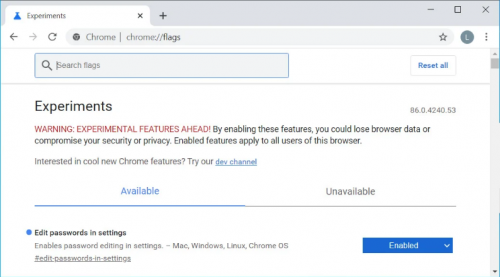
After restarting your browser, open the internal address chrome :/ / settings / passwords, click on the menu with the three vertical dots next to the saved code. Select "Edit Password".
There are still a few bugs that Google developers are working out before the new feature goes live and rolls out to everyone when Chrome 86 moves to Stable issue next week.





