jaBuT is a free file backup program for Windows operating system. It makes sure to keep a backup of your personal data archives, photos videos etc.
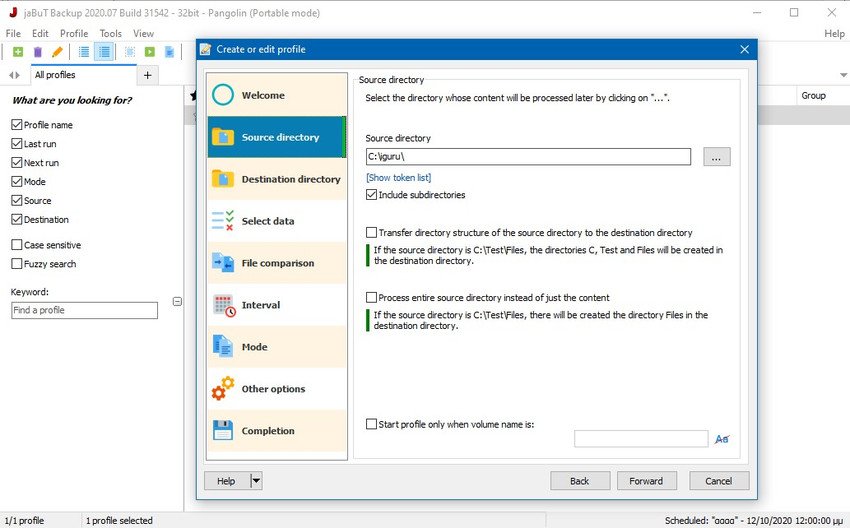
The jaBuT backs up your important files. Requiring a backup of your personal files is imperative, as these files are nowhere in the world other than your computer. You never know when you may need to back them up, because Your hard drive was damaged unexpectedly. Or even if you deleted the files by mistake, or if maliciously software encrypted them and is now demanding a ransom, or if you just need the files on a different device.
Of course you can always create a backup manually but apart from the fact that it is quite a hassle, there is always the possibility of forgetting to save the copy of some files. Wouldn't it be simpler to automate the whole process?
JaBuT (jmouth aother BNLAup Tool) is a free file backup program for Windows operating system, and can be used either manually or as an automated solution. It has a portable version and a stable one, for both x86 and x64 systems.
The program at startup has two windows, a toolbar and a menu bar. You need to create a profile so that it remembers the tasks you want it to do and its settings.
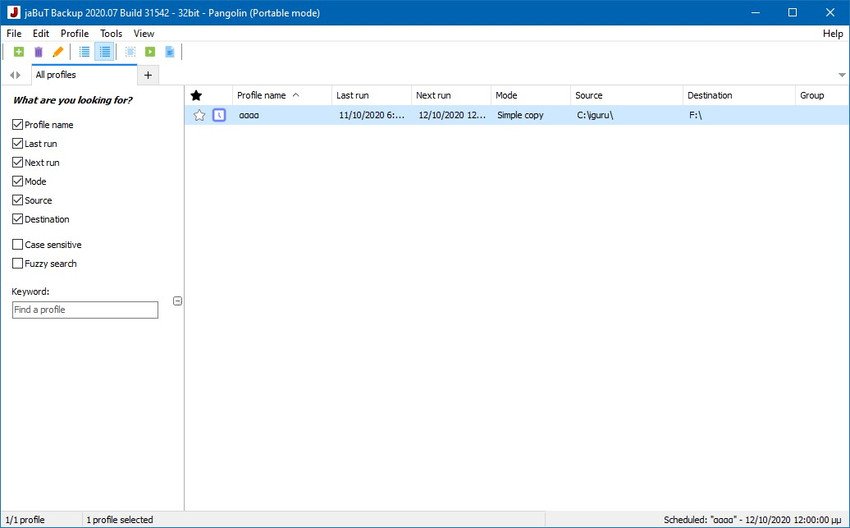
To create a profile go to Profile > New Profile. A wizard will open where the first setting in this wizard is to select the type of Backup. There are the Express (quick) and Custom. custom setup has more options for each profile creation step, however, Express Setup should be sufficient for most users.
Then select which folder you want to back up and where this Backup will be saved. There are various options, such as with or without subfolders, selecting the type of files, comparing files, etc.
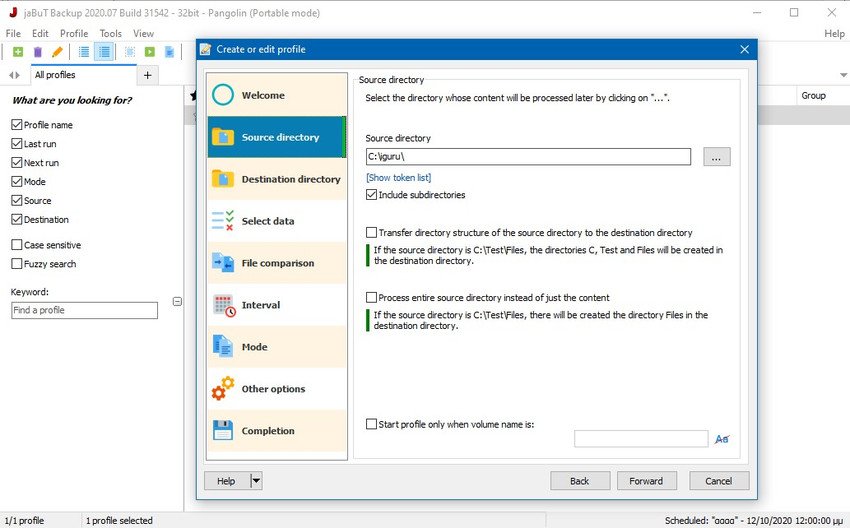
Select the type of file comparison to back up to existing ones, and then select the schedule of these backups.
In the Mode section you will find several options for backup behavior, such as simple copy, transfer, syncpressure etc. Choose the one that works for you.
Finally save your profile by giving it a name. The profiles you create appear in the main jaBuT window. There you will find information on the execution of tasks, execution time, and other useful. Do not close the program because it does not work as a service and will not back up automatically. If it bothers you, you can minimize it on the taskbar.
For the wanted ones there are many command line options explained in the Help file. You can download the program from here.





