Microsoft has added a new feature to the latest preview version that alerts the user when a new application is set to run at startup Windows 10.
In other words, if you install an app that runs at OS startup, you'll see one notice which will let you know what happened. A click on the notification will give you the choice to adjust the settings.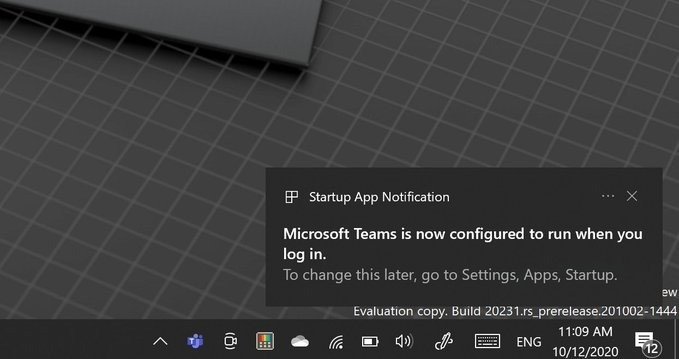
“[Application Name] is now set to run when you log in. To change it later, go to Settings, Applications, Startup ", the notification states.
Microsoft developer Jen Gentleman says the feature is still in its very early stages and will be further improved in future updates. So for now, it has some limitations, like how it detects which ones applications are registered to run at startup.
"At the moment, it concerns specific applications that exist in Settings> Applications> Startup applications. It does not currently cover RunOnce, Service or SchedchedTask, ”says the Microsoft developer.
"Released in Dev. I hope you like it. By clicking on the alert you will be able to change the settings. "
At the moment, the new feature is only available to Insiders and we do not know when it will be released to everyone.





