Windows 10 has the old Control Panel and the modern Settings. But some basic features are still missing.
Windows 10 on the other hand still has an advanced settings page called "God Mode" that lets you access all the advanced tools,
God Mode (God Mode) allows you to access all functions managements in one place and is better than modern ones settings of Windows 10.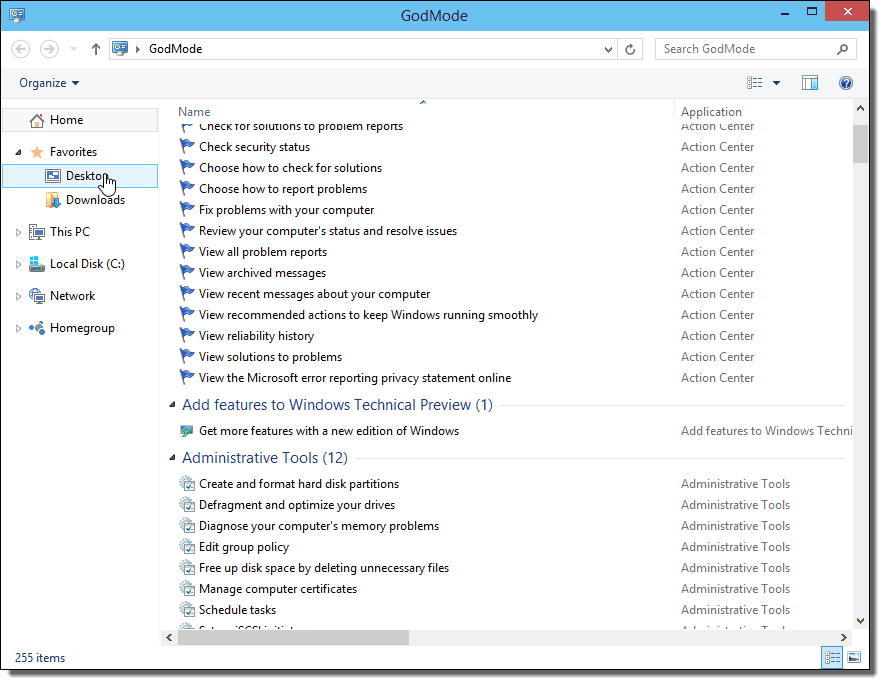
Enable God Mode in Windows 10
To access God mode in Windows 10, you need to create an shortcut on your desktop by following these steps:
Log in to your account with administrator privileges.
On the desktop, right-click anywhere and select "Create New Folder".
Then right-click on the new folder and rename it to:
GodMode.{ED7BA470-8E54-465E-825C-99712043E01C}
Press Enter.
Double-clicking on this folder will open God Mode. As you can see, God Mode of Windows 10 offers up to 200 settings that are categorized into different categories. For example, Disk Management options are available in Administrator Tools.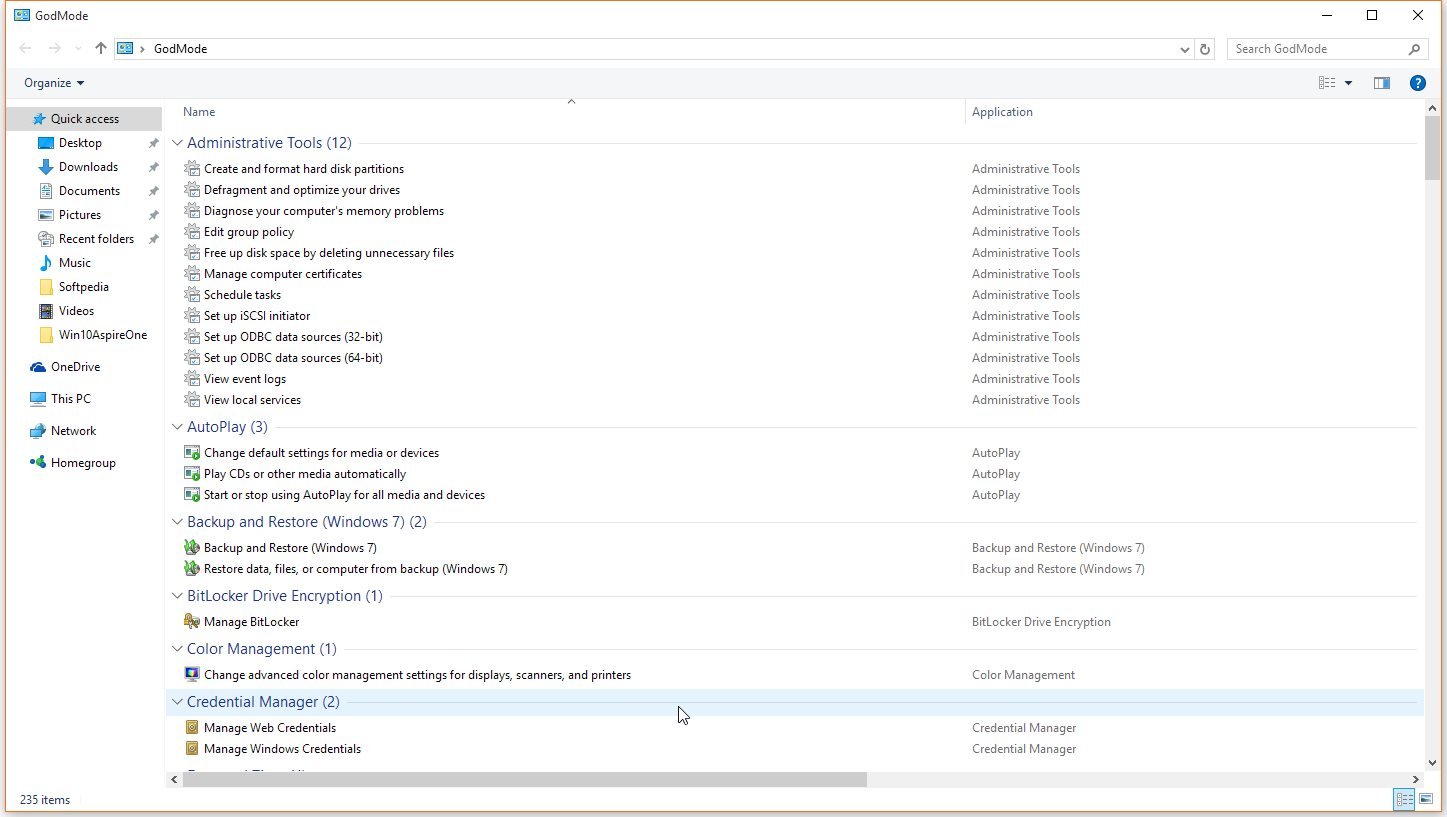
You can use CLSID, which is a unique identifier to access other configuration pages directly from the desktop.
For example, you can create a folder named CLSID “{D20EA4E1-3957-11d2-A40B-0C5020524153 για” to open only the Administration Tools that contain a defragmenter, disk format options, and more.
You can also try the following values:
- Network – {F02C1A0D-BE21-4350-88B0-7367FC96EF3C}
- Bluetooth – {28803F59-3A75-4058-995F-4EE5503B023C}
- Mouse properties – {6C8EEC18-8D75-41B2-A177-8831D59D2D50}
- Personalization – {ED834ED6-4B5A-4bfe-8F11-A626DCB6A921}
- Troubleshooting – {C58C4893-3BE0-4B45-ABB5-A63E4B8C8651}
Extended God Mode
Extended GodMode is a free tool designed to improve it defaultof God Mode experience in Windows 10.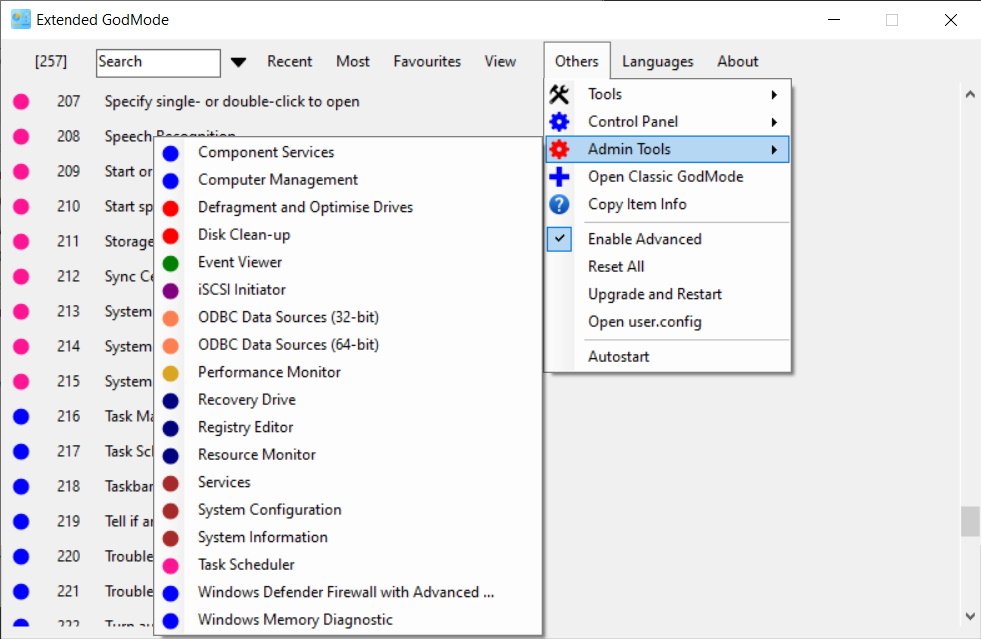
With Extended GodMode, you can still access more than 200 options and settings from one place, but you can also browse the list of all settings using filters and the search box.
If you cannot find a specific setting, you can use the search box and the search result will be saved for you to access again when you open the Extended GodMode tool again.
You can download the tool from here (419kb).





