From the number of downloads and the excellent rating of the extension, it is obvious that it is the top choice protection not only from ads, but also from malicious files, phishing sites, various activity trackers and much more that can be found on the creators' website of.

The purpose of this article is to present the configuration that can be done in this extension that will offer us "more" protection than the one we will have if we leave the standard settings of its first installation.
The installation of an extension is known to all:
In Microsoft Edge: https://microsoftedge.
At Google Chrome: https://chrome.google.com/
In Mozilla Firefox: https://addons.mozilla.org/el/
The extension has this title and icon:
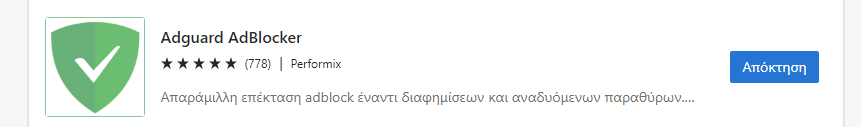
The following settings are the "golden section" for browsing with rare cases of malfunction in web page views.
After the installation is complete, a new tab opens Configure AdGuard
We activate the selection Protection against phishing and malicious websites
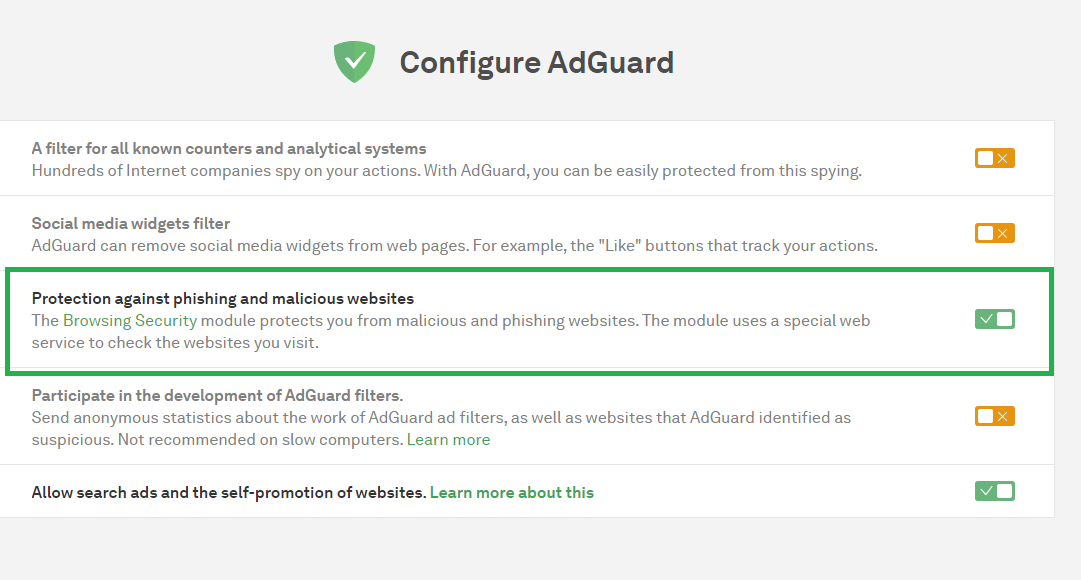
Click on the extension icon and in the box that expands press the gear as shown in the image
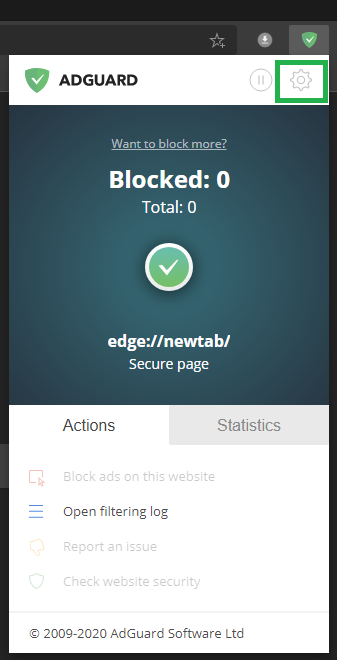
In General (option in the left list of the tab that opens) check that all available options are enabled
In Filters we activate it Annoyances and press on it
In this option we find three interesting options:
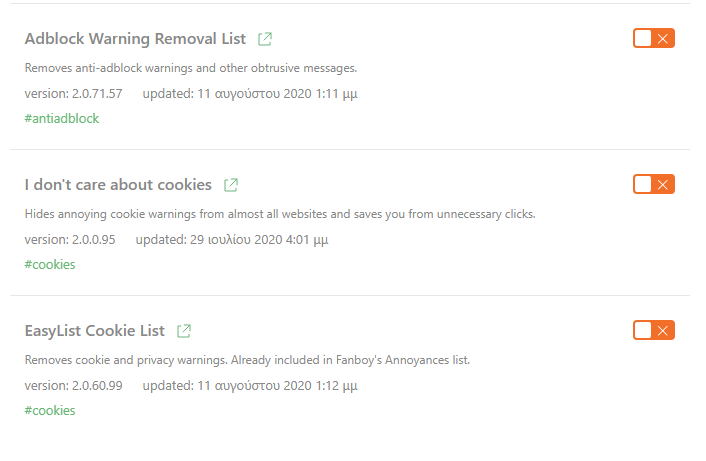
- Adblock Warning Removal List which prevents denial of access and notification to disable the adblocker we use to view the website (there is a case as an error of this option to have a "perpetual" reload of the website)
- I don't care about cookies and EasyList Cookie List which prevent the acceptance of the cookie usage policy. If the websites we visit most often do not display the corresponding boxes, then we do not enable these options.
Let's go back to Filters and we choose Security (activate and click on the title)
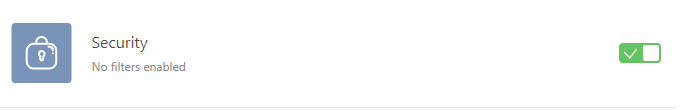
Here we activate all three options
- Online Malicious URL Blocklist: prevent malicious website traffic (the three known browsers have this protection)
- Spam404 : the old known technique of redirecting to advertising websites: usually search results that we click on and lead us to "non-existent" websites (error 404) that redirect us to spam content.
- NoCoin Filter List: blocks crypto mining scripts (common on torrent sites)
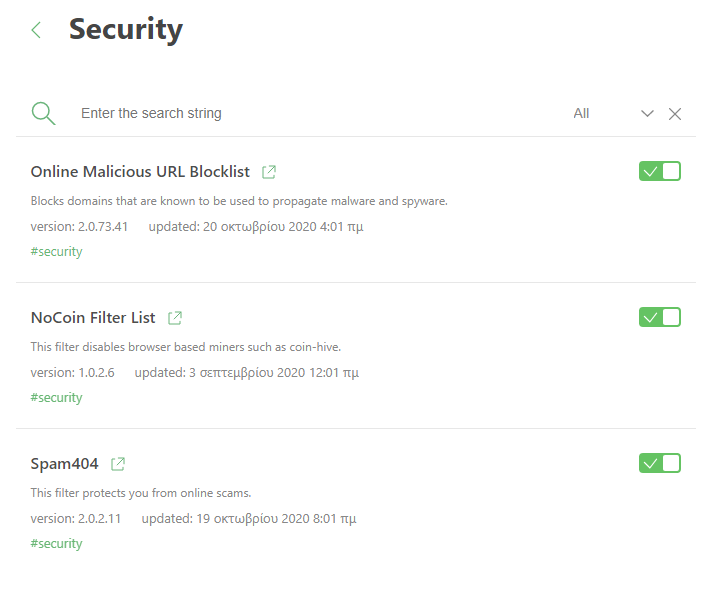
Unity Other
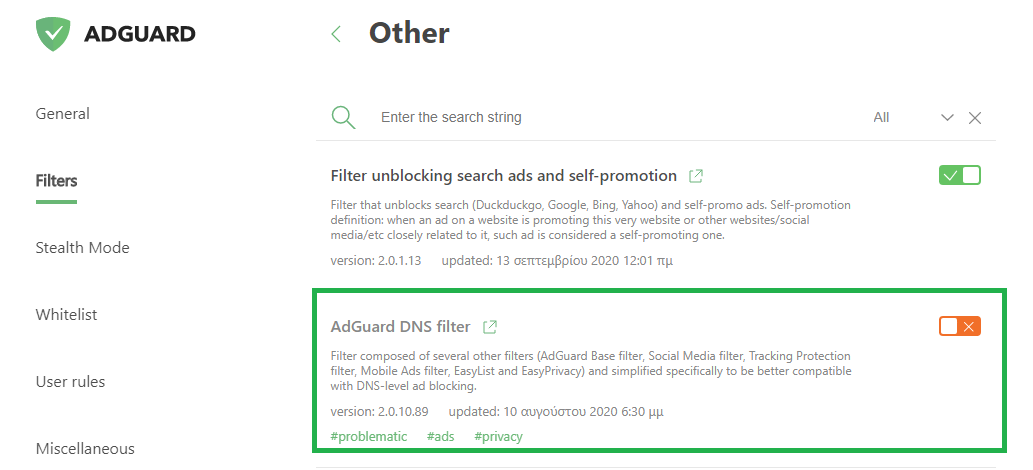
Here we have the option to enable it AdGuard DNS filter consisting of many others filters (AdGuard Base Filter, Social Media Filter, Tracking Protection Filter, Mobile Ad Filter, EasyList and EasyPrivacy) and specifically simplified to be better compatible with DNS-level ad blocking.
See an earlier article https://iguru.gr/2018/12/31/
How to disable the extension:
In our example, on a visit to iguru.gr click on the extension icon and then on the switch with the tick (Protection Switch). At our favorite site, adguard finds nothing harmful to block and we turn it off and often click on the ads that are displayed classified without disturbing both aesthetics and content.
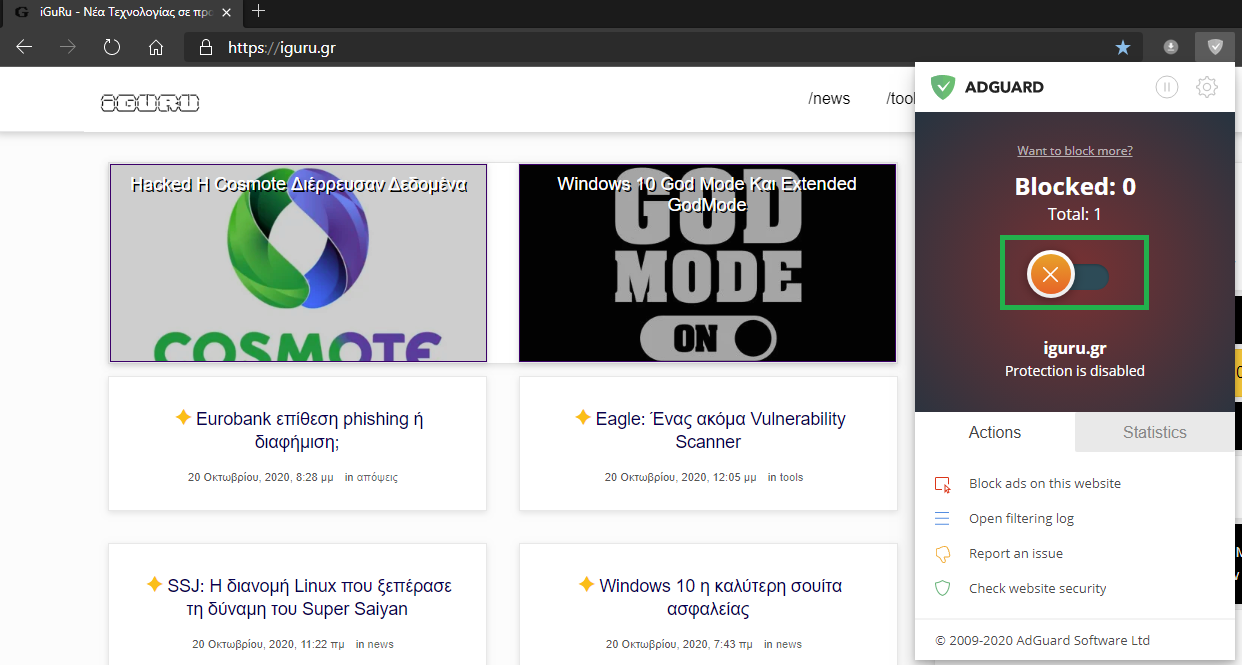
The webpages for which we disable the extension are added to White list whose content we can check in the homonymous section.
It would be good to prevent the expansion of web banking websites as a precaution in order to exclude the possibility of their malfunction.
This list can be exported to a .txt file with the Export option and transferred to another computer with the corresponding Import option.
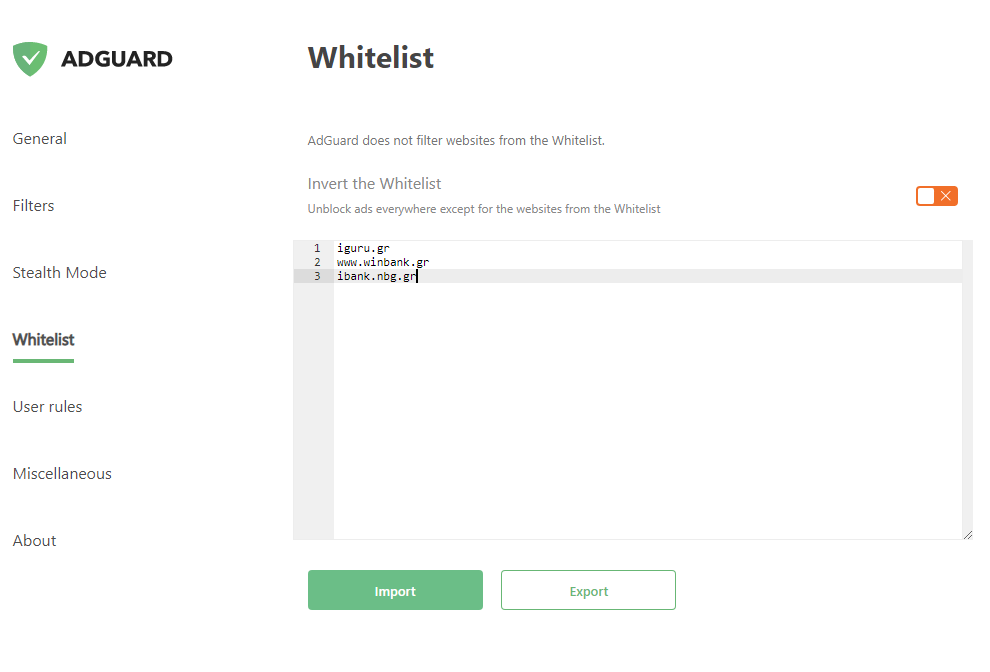
Once we are done with the settings, we can export them to a .json file by following the path Settings → General → Export settings which we can transfer to other computers and import with a user of choice Import settings.






