Adobe has just released a major update to Photoshop that includes many AI-enabled effects, such as Neural Filters, Sky Replacement, Refine Hair and more.
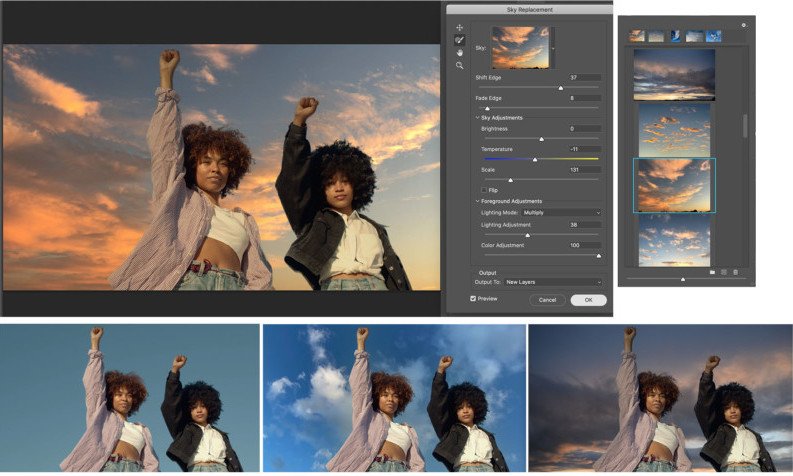
Adobe is proud to announce that Photoshop is the most advanced AI application for image creation and editing, as it is now powered by Adobe Sensei AI machine learning technology. But what new effects has the recent update brought us? Let's look at the main ones.
Neural Filters
These filters which are initially 8 (two “select” filters and six “beta”), with more expected to be added over time. They are powered by artificial intelligence and today you can see skin smoothing, style transfer, JPEG colorization and object removal options, and a smart portrait filter that gives you creative control over various parameters such as facial features, gaze direction, expression, and more and the age of your item.
And because a picture is worth a thousand words you can see some of these filters in action in the following video:
You can also learn more about all of these filters (and some coming soon) in this link. But the best way to find out about the new Neural Filters is to try them out for yourself, so update your Photoshop application to see them.
Sky Replacement
Next feature is Sky Replacement. Using this feature, you can either select Sky Auto Select or use the built-in "Sky Replacement" option to select a new sky from the Adobe database.
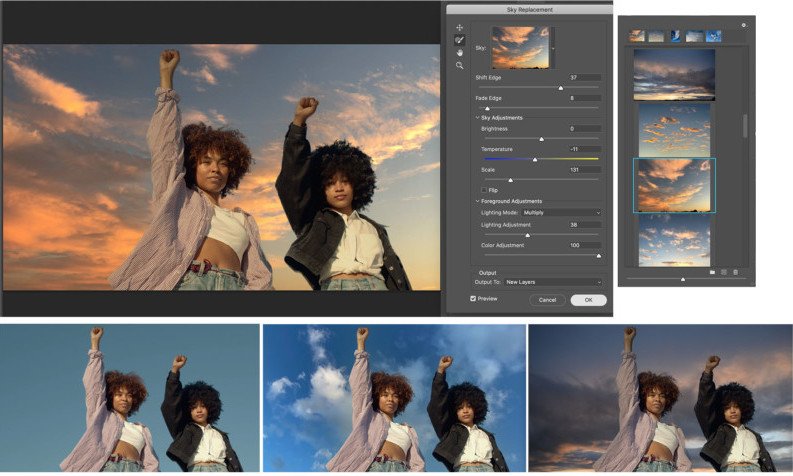
Adobe Sensei handles all the details of the sky, and algorithms are used to "align your foreground with the sky" so that the lighting does not collide. The first version is shipped with 25 "default" skies to choose from.
As with Neural filters, you can learn more about the features of Sky Replacement from here or update to the latest version of Photoshop and try them out for yourself.
Refine Hair and Objects
A less "exciting" (but probably much more practical) feature is the addition of two new tools in the Select and Mask workspace: Refine Hair and Object Aware Refine Mode.
Refine Hair is exactly what it says: the button, now in the upper right corner of the Select and Mask toolbar, adjusts the brush for you and tries to intelligently select the hair of your subject, even if they are standing in front of the background. The goal, Adobe says, is to improve these features so that any person can call up the filter with two clicks: Select Theme + Hair Enhancement.
The second update is Object Aware Refine Mode, which is specifically designed to differentiate small details from similar backgrounds. The new Object Aware button allows a special function that allows you to select details with astonishing accuracy.
Furthermore updates
The other updates like Smart Object Reset, Live Shapes and Pattern Preview although they are important to designers than photographers, they may not be of interest to the general public, but if you want you can read more about them at Adobe blog.
Conclusion
In short, the last update in Photoshop shows that Adobe doesn't intend to be left behind in the race to dominate AI-powered photo editing. If this is indeed the future, where even the most complex tweaks can be made easily by clicking a single button or flicking a slider or two, then Adobe intends to be present at all developments.





