With the release of Windows 10 20H2, η Microsoft έκρυψε την πρόσβαση στο System του παλαιού πίνακα ελέγχου και ανακατευθύνει τους χρήστες στη σελίδα ρυθμίσεων “Πληροφορίες” ή “About” που ενημερώθηκε recently.
Η μικροεφαρμογή System του πίνακα ελέγχου προστέθηκε για πρώτη φορά στα Windows NT 3.51 από τα Windows 95 και μετά. Έδινε πληροφορίες για την εγκατεστημένη έκδοση των Windows, τον τύπο bit του λειτουργικού συστήματος, το όνομα του υπολογιστή, την ομάδα εργασίας, τη CPU και τη μνήμη.
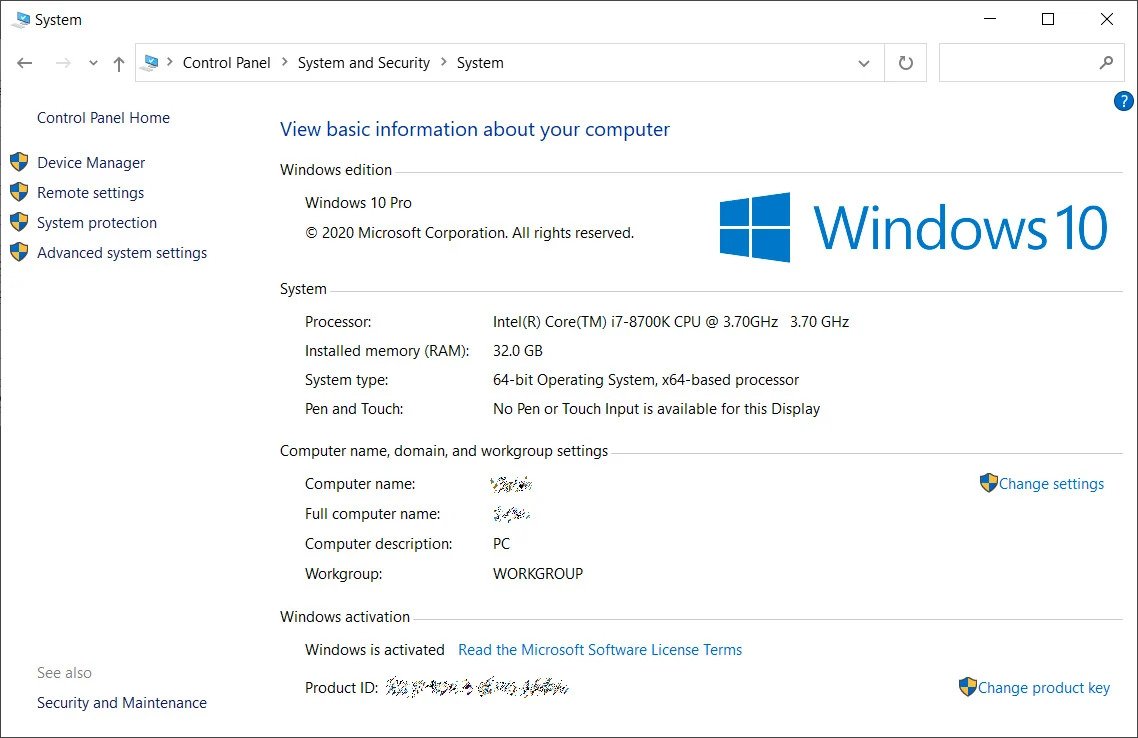
As of July, Microsoft had updated the "Info" settings page to include most, but not all, of the information on the System page.
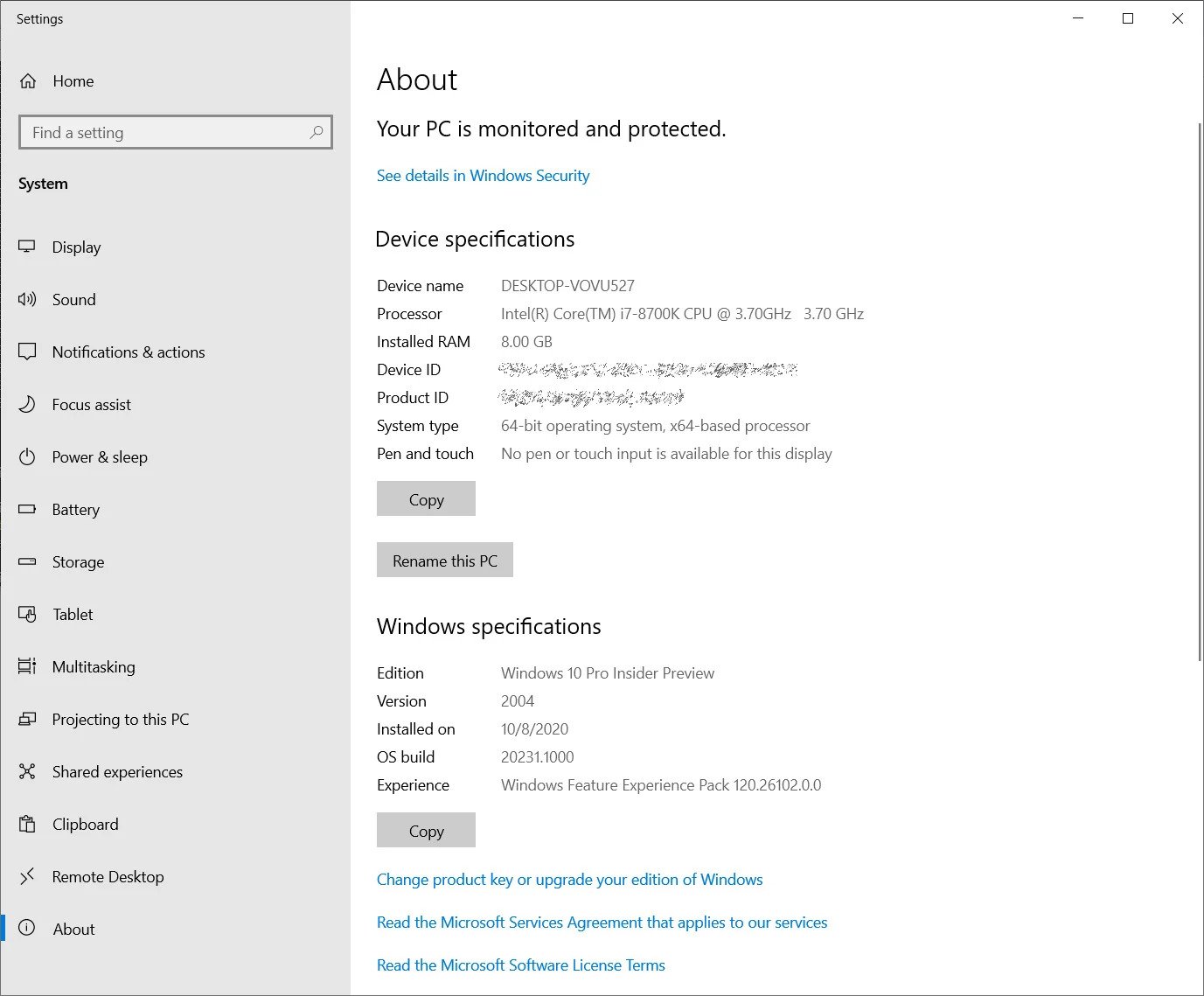
With Windows 10 20H2, Microsoft prevents users from accessing the Control Panel SYSTEM, and if anyone tries to open it, they will be taken to the About page above.
By testing one modern disk management tool, his choice refresh rate and the “Programs and possibilities” in the “Apps and features” settings, we can see the gradual removal of the old Control Panel.
On the one hand, it might be a good thing because Windows 10 is a confusing mess of settings found here and there, but on the other hand, Microsoft should run with it a bit. We hear about this one transport since the day Windows 10 was released, and we're still just getting started.
If you now want to access the old System you will need to create a shortcut that opens the application. Follow these steps:
Right-click on the desktop and select New> Shortcut, as shown below.
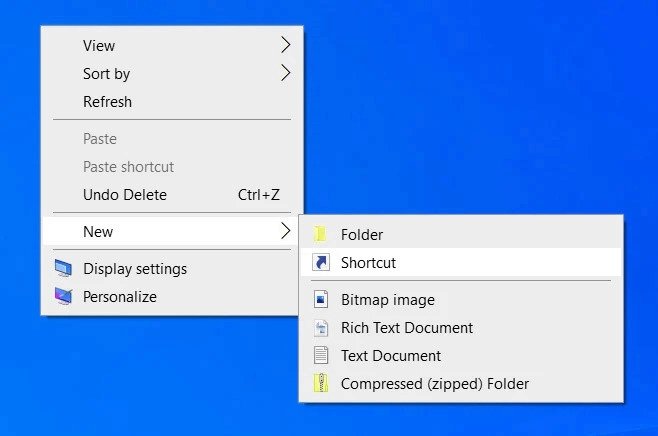
When the Create Shortcut window opens, copy and paste the following
explorer shell:::{BB06C0E4-D293-4f75-8A90-CB05B6477EEE}
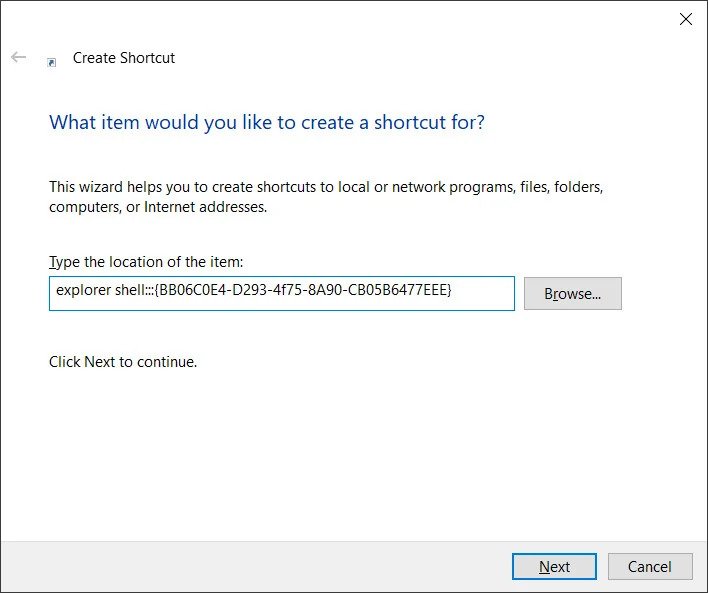
Then click the Next button.
Now you need to name the shortcut. Name the System and click the Finish button.
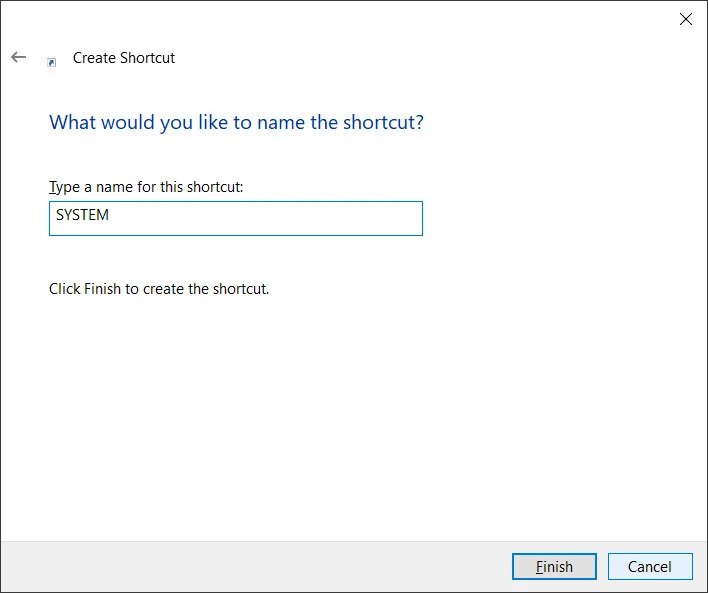
This will get a shortcut on your desktop. With a double click on the shortcut you will be able to reopen the System in the old control panel.
Note that at some point Microsoft may remove the control panel completely, which makes the shortcut not work. So it would be good to adapt to the changes in Microsoft, even if you do not like them.





