In this article we will look at the best free Windows 10 software to create your own QR code.

A QR (or Quick Response) code is a relatively new method for storing and sharing some short information, such as text, URL link, email address, payment address, phone number, etc. Created for the automotive parts warehouse control needs of an automaker, but soon dominated everywhere.
Because it can be read from a simple mobile phone you can find it on billboards up to the menu of a restaurant.
But just reading the QR code is not free. You can also write it for free. The following software allows you to generate QR codes as PNG, JPG or any other supported image format. Some of them require an internet connection, as these QR code generators receive data from the server.
Once the QR code has been generated, you can use a smartphone scanner or other tools to retrieve the information stored behind a QR code.
In our list we have included 6 free tools for creating QR codes. Most of these free programs also support debugging which helps to recover or restore data from corrupted QR code.
- Zint Barcode Studio
- qikQR
- ByteScout BarCode Generator
- Free QR Creator
- QR Code Generator
- QRGen
1. Zint Barcode Studio
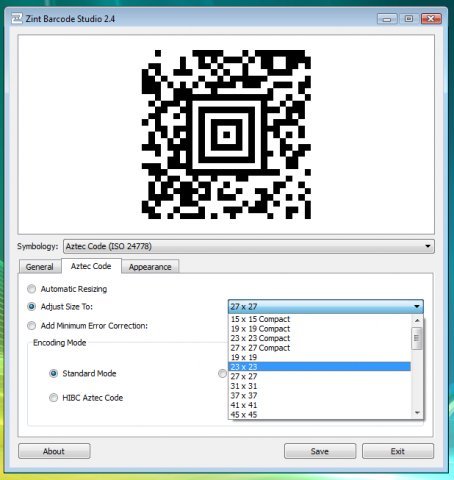
The Zint Barcode Studio is an open source QR code generator software. It supports many different types of codes. For example, you can create a regular QR Code , Code One , Code 39 , DAFT Code , Ultra Code , VIN (Vehicle Identification Number) etc.
You can also set a size for QR Code, set correction level errorbackground and foreground color, change height and width, encoding mode, add border or no border, etc. When the QR code is ready, you can save it as an SVG, BMP, PCX, EMF, TIF, EPS, PNG or GIF image.
Download the compressed file and unzip it. Then run the qtZint.exe file to start the software. Using the drop-down menu available you can select the QR code (ISO 18004).
Use the General tab to enter text or a sequence, the QR Code tab to set the encoding function, the default sizes, the error correction level, and the Appearance tab to add custom height and width, outlines, colors for the QR code. Finally, you can click the Save button to save the QR code as an image file.
2. qikQR
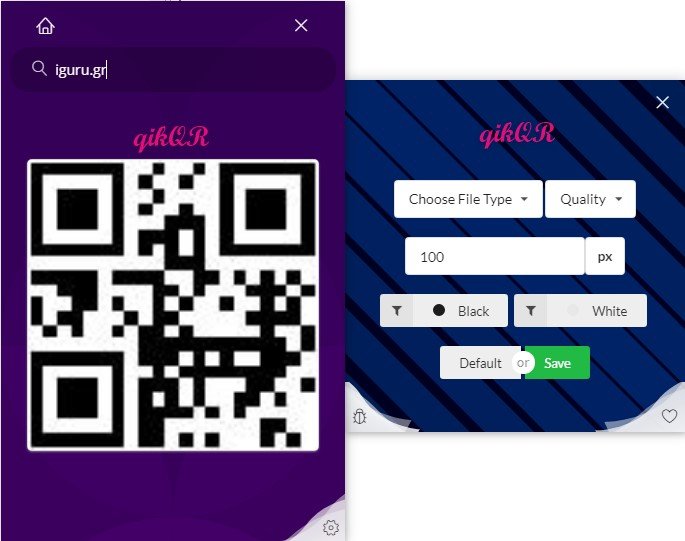
The qikQR is an open source multi-platform QR code generation software. Allows you to generate QR codes in JPEG, JPG, SVG, GIF and PNG images. You can also use 5 different colors for the password and its background. There is also the ability to adjust the error correction level (high, low and medium). In addition, you can specify its size.
Download this software from GitHub page. After installation, use the available text box to enter the information and the program will immediately generate the code with the default settings. If you want, you can use the Settings icon and then change the error correction level, output format, color, etc.
To receive the QR code, hover over it and tap the download icon. It will save the QR Code image to the default folder and open this folder automatically.
3. ByteScout BarCode Generator
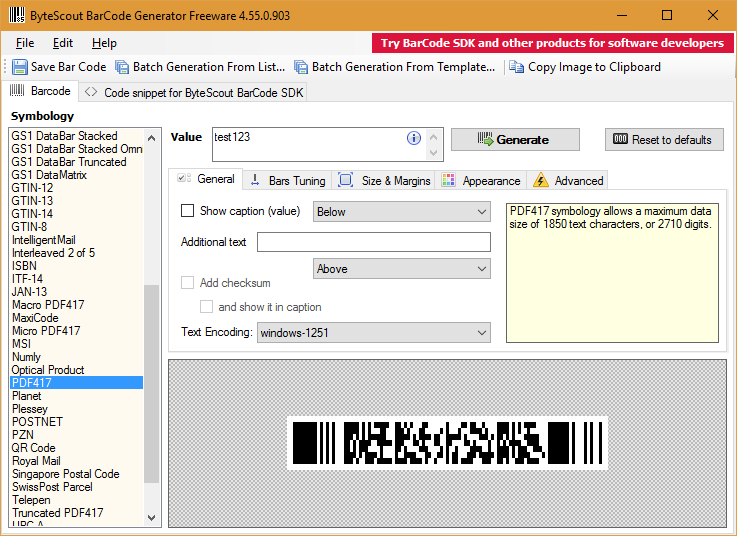
The ByteScout BarCode Generator supports more than 50 types of code. You can save the QR code as a BMP, GIF, TIFF, PNG or JPG image. A unique feature that makes it better than other tools is that you can create a bunch of QR Codes. You can also adjust the size and margins, background and foreground color, subtitle text, subtitle font, additional text, error correction level, line height, etc.
This software is free for non-commercial use. When you open it you can select a QR code from the left section. You can then enter the main text for the QR code, an additional text, size, margins, etc., using the available lines and options. Use the Generate button to preview the QR Code.
To generate multiple QR codes, use the Batch Generation From List button available at the top of the Open box will open a new box.
In this box, you can add barcode or text values, URLs, etc., to different lines. The available value on each line is converted to a separate QR code. Now set the output image. Finally, click the Generate multiple barcodes button to save the QR codes to the desired folder.
4. Free QR Creator
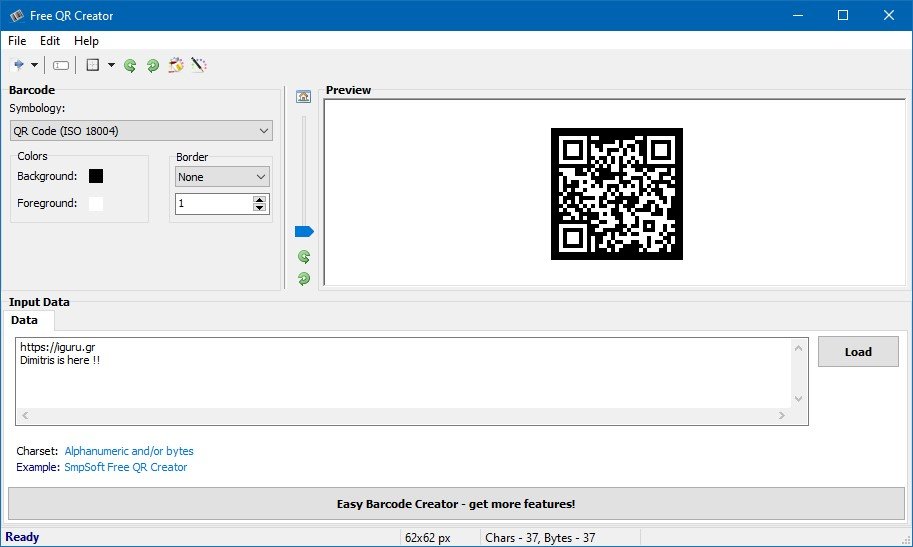
With the free tool Free QR Creator allows you to create small and regular size codes. In addition to the version that requires installation you can also download the portable version. There are some useful features. You can save the QR code as a TIFF, PNG, EMF, GIF, JPG or PNG image file. It is also possible to add margins to the code. Additionally, you can rotate the QR code using the available option.
When you run the program and its window opens, select the QR Code type and enter the data in the box. The preview is created immediately in the right section. You can also use the slider to resize the preview.
Use the other options you have, according to your needs. For example, you can set the background and foreground color, add borders, and set the border width, rotate the QR code using the Edit menu. Finally, you can save the QR code using the Export option in the File menu.
5.QR Code Generator

Its name already clarifies the purpose of this tool. This QR Code Generator a very simple window appears where you can create a QR Code and save it as a PNG image. You can also set a custom height and width as well as the error correction level (L, M, Q and H).
Use the Data section to enter text, a URL, or other information about the QR code. Set the output image size and error correction level using the available options. After that, click the Generate button. It will display a preview. You can now save tons using the Save Image button.
6. QRGen
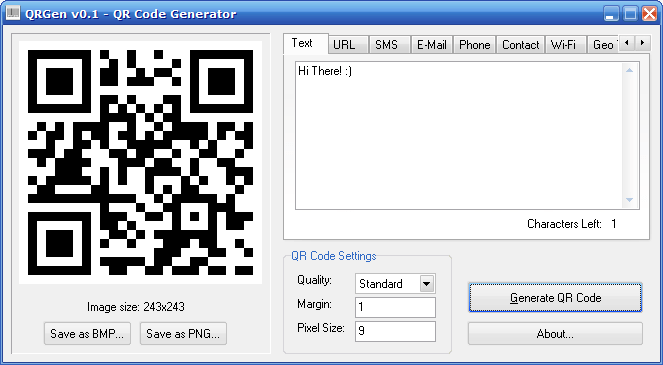
Last tool the QRGen. Simple without a lot of goodies, for those who want something quick to do their job. Saves on BMP and PNG.
Download it, install it and run it. In the window that appears you can select the type of password you want to create. You can choose between Text, URL, SMS, Email, Phone, Communication, Wi-Fi, Geo Tag, and BlackBerry Messenger PIN.
Fill in the required fields in the right pane. Optionally, adjust the quality, margin, and pixel size. Click the Generate QR Code button to see the preview and finally choose whether you want to save your work as BMP or PNG.
This list ends here. We cover everything from very simple to feature rich QR code generation software for you. I hope these help.





