Mozilla released it Firefox 83 with a new feature called "HTTPS-Only Mode" that secures your browsing times by rewriting URLs to secure HTTPS versions.

Windows, Mac, and Linux desktop users can upgrade to Firefox 83 by going to Options -> Help -> About Firefox. It Browser θα ελέγξει αυτόματα τη new update and will install it when available.
With the release of Firefox 83, all other Firefox developers have also uploaded a version that brings Firefox Beta to version 84 and Nightly is based on version 85.
You can download Firefox 83 from the links below:
- Firefox 83 for 64-bit Windows
- Firefox 83 for 32-bit Windows
- Firefox 83 for macOS
- Firefox 83 for Linux 64-bit
- Firefox 83 for Linux 32-bit
- Firefox 83 for Android
If the links above have not been updated to download Firefox 83, you can download it manually from its release directory Mozilla FTP .
Below you can find the major changes and improvements to Firefox 83 - if you want to read the full release notes, you can do so here.
HTTPS function only
With the release of Firefox 83, Mozilla introduces a new "HTTPS-Only feature" that automatically modifies URLs to use a secure version of HTTPS.
If HTTPS-enabled only is enabled, Firefox will rewrite any http: // URLs you visit to the secure URLs https: //, as shown below.
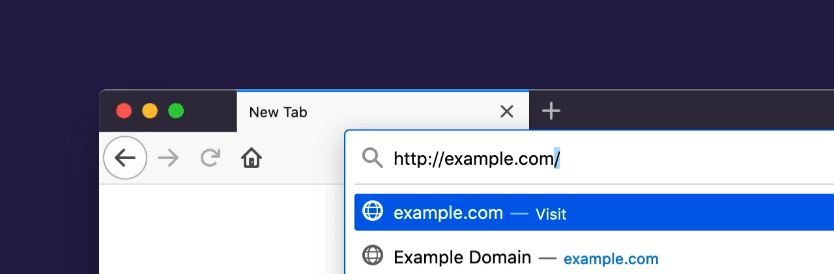
If Firefox cannot connect to the secure URL, you will see the "Secure connection not available" error asking if you want to continue to the secure site.
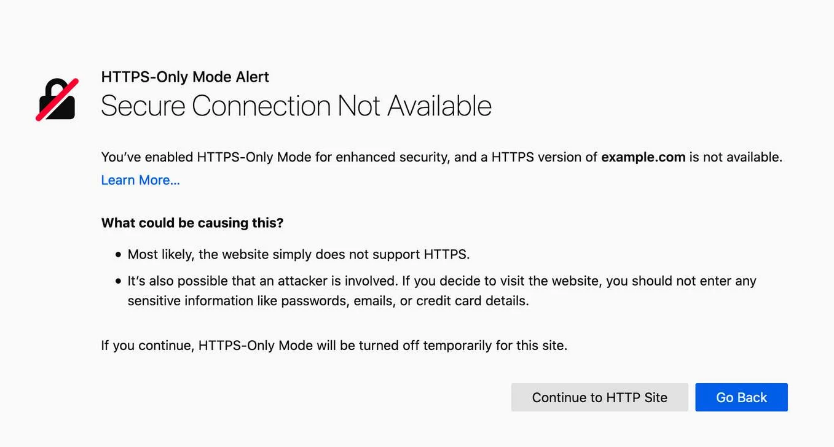
By default, this new feature is disabled in Firefox 83 but can be enabled by Settings> Privacy & Security.
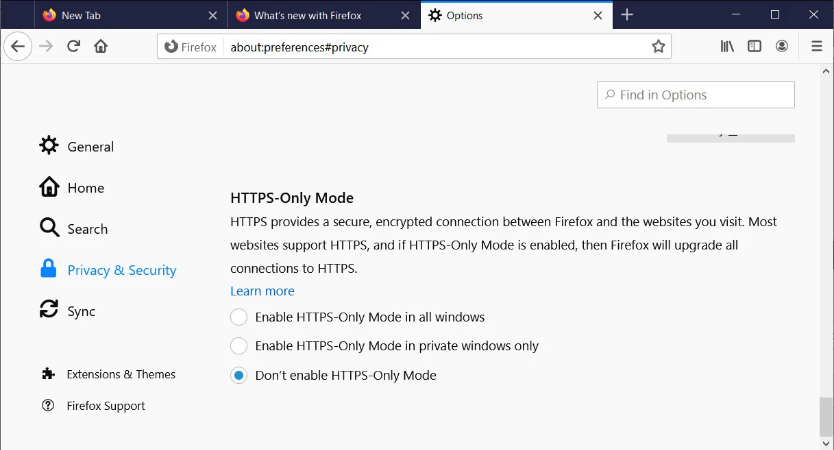
Zero-Day vulnerability fixed
Mozilla has also patched 21 vulnerabilities in Firefox 83, including a zero day discovered by Google Project Zero.
In October, Google Project Zero unveiled a zero day on Freetype used in active attacks against Google Chrome. This vulnerability, however, affected any software that uses Freetype, including Mozilla Firefox.
Με αυτήν την κυκλοφορία, η Mozilla έχει διορθώσει την ευπάθεια “CVE-2020-15999: Heap buffer overflow in freetype” σε εκδόσεις Firefox Linux και Android.
For a complete list of updates security in Firefox 83, you can visit Mozilla security tips.
Other changes in Firefox 83
While HTTPS only is the most important new feature with this version, it is not the only improvement.
The following is the change log for Firefox 83:
- Firefox continues to grow faster as a result of major updates to SpiderMonkey, the JavaScript engine, you will now have improved page loading performance of up to 15%, page responsiveness of up to 12% and reduced memory usage of up to 8%. We've replaced part of the JavaScript engine that helps you compile and display websites for you, while improving engine security and maintenance.
- Zoom focus will now be supported for our users with Windows touch screens and touch screens on Mac devices. Firefox users can now use a pinch to zoom in on touch-enabled devices to zoom in and out on web pages.
- Picture-in-Picture now supports keyboard shortcuts for fast forward and rewind video: use the arrow keys to move back and forth for 15 seconds, along with the volume controls. For a list of supported commands, see Mozilla support
- When you present your screen at a video conference in Firefox, you'll see an enhanced user interface that makes it clearer which devices or screens are being shared.
- We've improved the functionality and design for some of Firefox search features:
- Selecting a search engine at the bottom of the search box now enters search mode for that search engine, allowing you to see suggestions (if any) for search terms. The old behavior (immediately searching) is available with a shift-click.
- When Firefox automatically fills in the URL of one of the search engines, you can now search with this engine directly in the address bar by selecting the shortcut in the address bar results.
- We've added buttons at the bottom of the search box to let you search for your bookmarks, open tabs, and history.
- Firefox supports AcroForm, which allows you to fill out, print, and save supported PDF forms and the PDF viewer also has a new look.
- Our users in India on the English version of Firefox will now see Pocket suggestions in their new tab with some of the best stories on the web. If you do not see them, you can enable Pocket Articles on your new tab following these steps .
- For recently released Apple devices with Apple Silicon processors, you can use Firefox 83 and later versions without any changes. This release (83) will support the simulation with Apple Rosetta 2 Available with macOS Big Sur. We are working on Firefox to be natively compiled for these CPUs in a future release.
- This is an important release for WebRender as it is being released on more Firefox users on Windows 7 and 8, as well as on macOS 10.12 to 10.15.





