In the last year, Microsoft has released new built-in Windows 10 command-line applications and free applications in the Microsoft Store that improve operating system functionality.
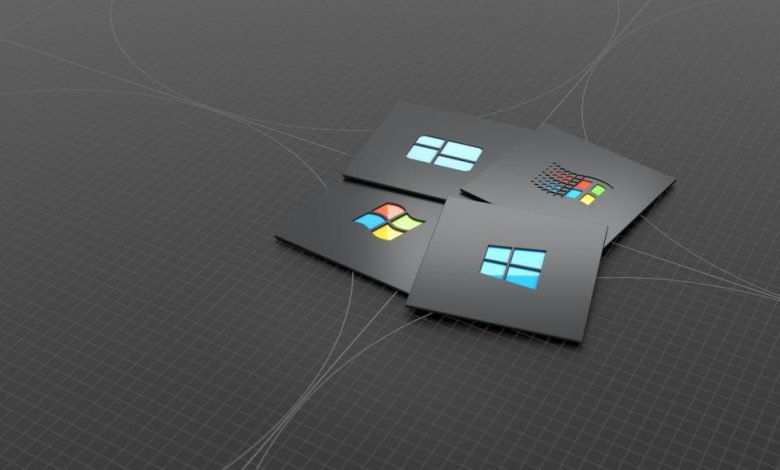
Microsoft did not officially announce these new tools in some cases, but they were discovered by users
In this article, we will show these new programs and applications so that power users can have more control over Windows 10.
The Pktmon network packet sniffer
Windows 10 now has a built-in network packet sniffer called “Pktmon”, with two new ones possibilities that were recently added in the Windows 10 May 2020 Update.
First reported in the Windows 10 October 2018 update, Microsoft has added a real-time network traffic monitoring tool called Pktmon.
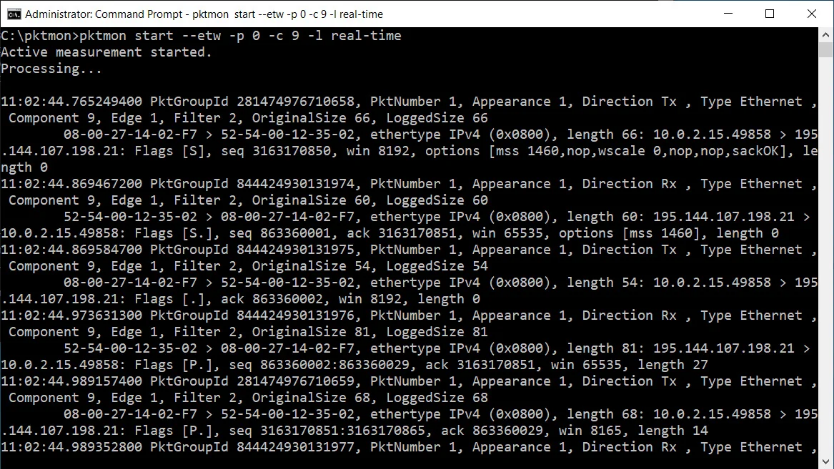
In Windows 10 2004, Microsoft added two additional features to Pktmon. The ability to view packages in real time and convert Pktmon log files to PCAPNG.
As PCAPNG is supported on many network monitoring software, such as Wireshark, it gives users additional options for analyzing log files.
Winget package manager
This year, Microsoft released a package manager called Windows 10 called Winget allowing users to install and manage applications directly from the command line.
To install apps with winget, you type commands like “search winget” to search for an app or “installation in winget” to install it as shown below.
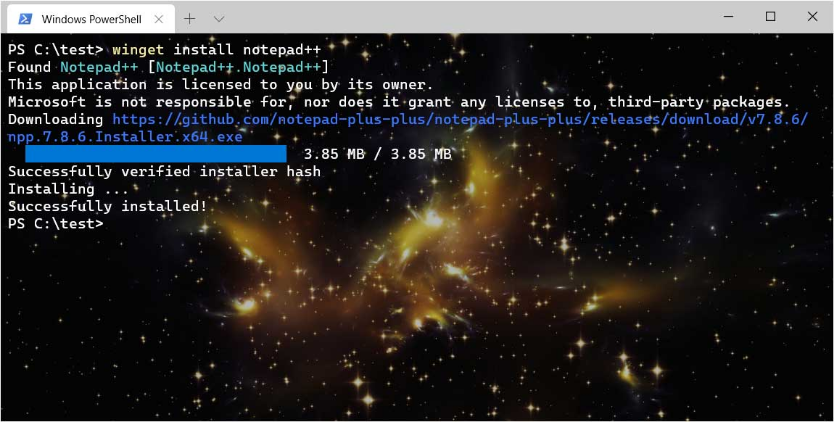
Microsoft has created a repository that contains hundreds of applications that can be installed and managed using the Winget.
Windows Subsystem for Linux 2 (WSL 2 or Subsystem for Linux 2)
Windows 10 2004 was released with the new Windows subsystem for Linux 2, which offers very good performance and greater compatibility with a wider range of Linux applications.
Unlike first-generation WSL 1, WSL 2 includes a genuine open source Linux kernel based on version 4.19 from Kernel.org. WSL 2 also provides full access to regular system calls, improves compatibility for Linux applications, increases file system performance, and more
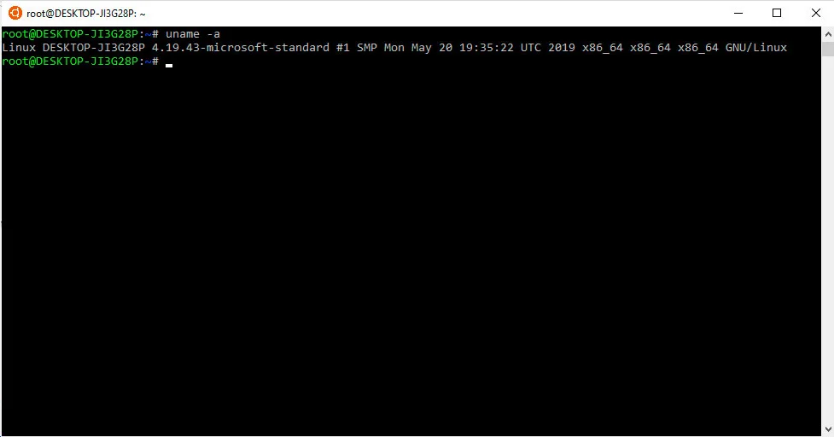
WSL 2 includes the following features:
- Full Linux kernel
- Increased IO file performance
- Full compatibility in system calls
- WSL 2 uses less memory at boot time
If you are already using WSL, you can upgrade your installed Linux distributions to WSL 2 using the command wsl --set-version.
Windows File Recovery Tool
Microsoft has also released a new command-line tool for recovering Windows 10 files that lets you recover deleted files from a hard drive, USB drive, and SD card.
"Has an important file been deleted by mistake? Did you clean your hard drive? Not sure what to do with corrupted data? "Recovering Windows files can help you recover your personal data," says the description of the free tool.
The tool is an executable command line through an application called winfr.exe.
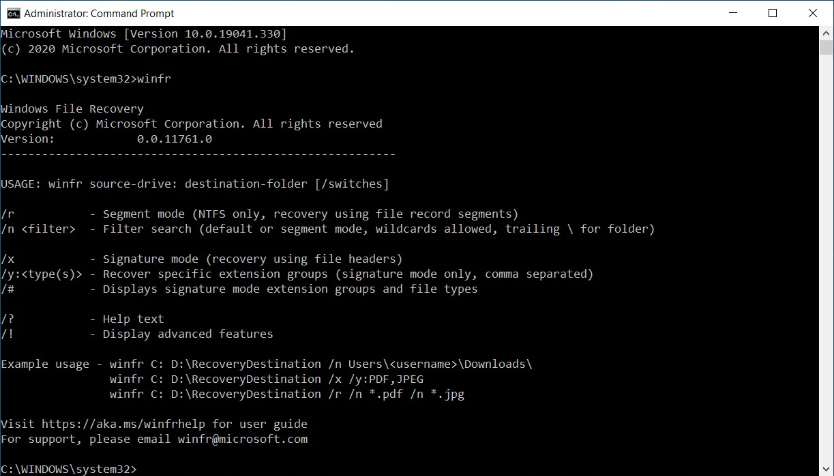
By default, Windows File Recovery Tool has three modes of operation - "Default", "Section" and "Signature", each with its own capabilities.
power toys for Windows 10
The Windows 10 PowerToys is a set of open source tools that allow you to extend the capabilities of File Explorer, optimize application windows for large screens, resize images, and more.
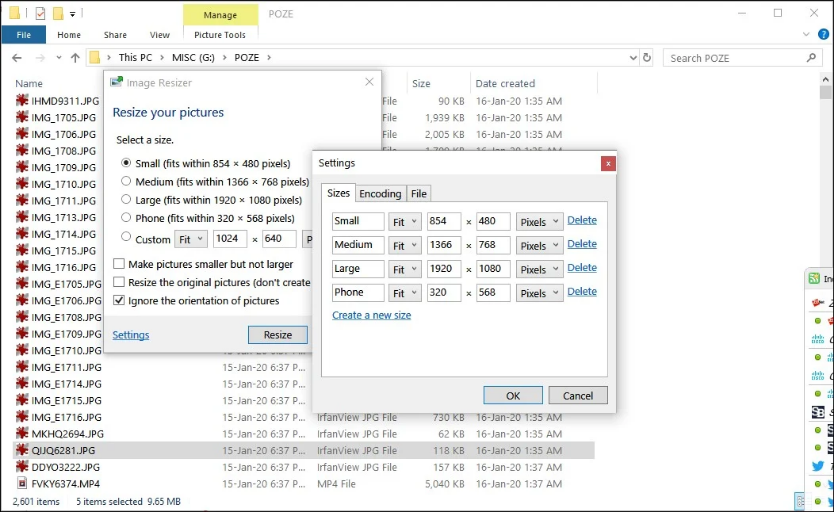
Some of the PowerToys include:
- Resize image
- Windows File Explorer Preview Window
- Replace her slow Windows search with a Run tool.
- Modify keyboard shortcuts
- Rename script files
- Color selector
Windows terminal
The Windows Terminal is an open source multi-tab console program that allows Windows 10 users to launch multiple shell tabs in Windows.
For example, the Windows terminal may have a tab with a PowerShell console, another with the Windows 10 command line, and another with a Ubuntu WSL shell.
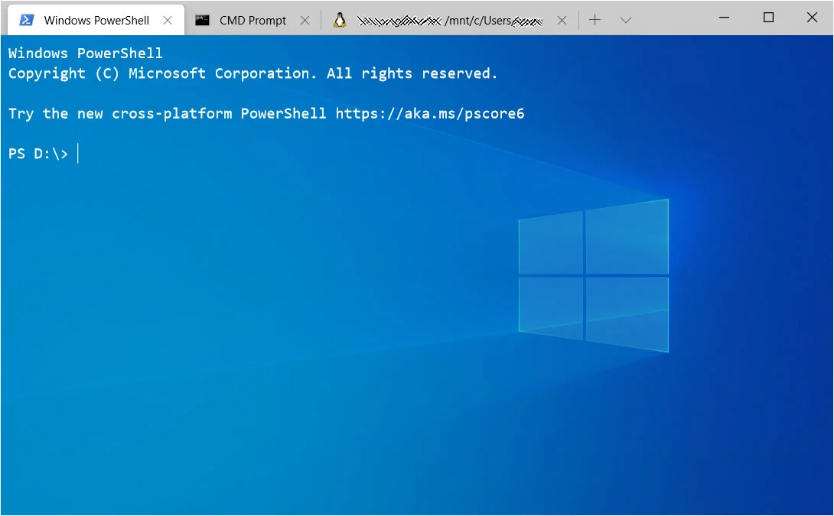
Windows Terminal is highly customizable, with hyperlink support, mouse support, desktop backgrounds, and the ability to map keyboard commands.
If you are constantly using the command line or other shells, Windows Terminal is a tool that you want to install.
PowerShell 7
Microsoft has also released PowerShell 7 with a number of new features such as automatic notifications for new releases, data support such as JSON, CSV, XML and more.
New features include:
- Parallel pipeline with
ForEach-Object -Parallel - New operators:
- Terminal operator:
a ? b : c - Pipeline chain operators:
||and&& - Zero merge operators:
??and??=
- Terminal operator:
- A simplified and dynamic error view and
Get-Errorcmdlet for easier error investigation - A compatibility level that allows users to import modules into an indirect session of Windows PowerShell
- Automatic new version notifications
- Ability to invoke DSC resources directly from PowerShell 7 (experimental)
You can download PowerShell 7 from Microsoft Store.





